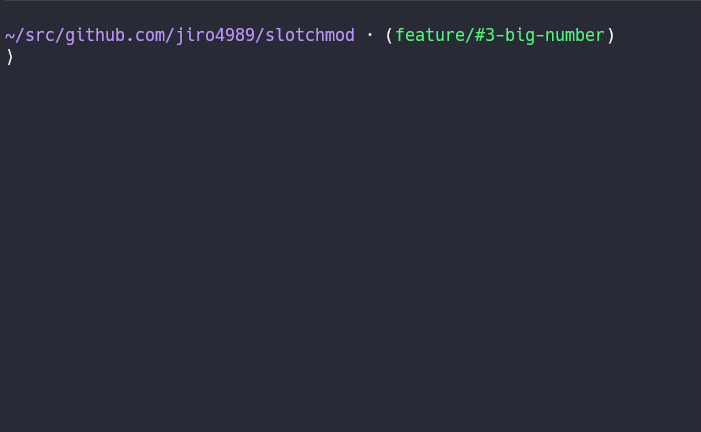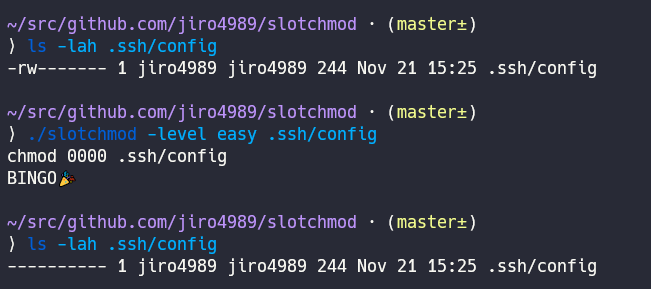この記事は2021年Goアドベントカレンダー1日目の記事です。
ファイルパーミッションでスロットするコマンドラインツールを作りました。
経緯
ある日、サーバ上のとあるファイルの実行権限を変更する事がありました。
$ ls -lah sample_cmd
-rwxr--r-- 1 jiro4989 jiro4989 0 Nov 21 15:14 sample_cmd*
$ chmod 0777 ./sample_cmd
$ ls -lah sample_cmd
-rwxrwxrwx 1 jiro4989 jiro4989 0 Nov 21 15:14 sample_cmd*
この chmod 0777って数字が3つ並んでるからパチスロみたいだなーーーと唐突に思いました。1
(パチスロやったことないですが)
じゃあ、「ファイルのパーミッションをスロットで設定できたらテンション上がって地
味なサーバオペレーションが華やいでハッピーになるのでは?」と思い至りました。
思い立ったが吉日ということで作りました。
成果物
slotchmodというコマンドを作りました。
まさにスロットですね。Enterキーを押すと回転してるスロットが停止します。
ファイルパーミッションを変更するという地味な作業が、
ドキドキハラハラなゲームに早変わりしました。
実装
画面UIの描画にはtermbox-goを使用しました。
処理としては、「画面描画用のgoroutine」と「キー入力待ちの無限ループ」という
2つの処理が並列に動作して機能を実現しています。
以下はデータ更新と取得の関係性を表したUML図です。PlantUMLで書きました。
goroutineを起動している処理は部分の処理の抜粋は以下です。
まずSlot object(以降Slot)を初期化し、termboxの初期化処理を行います。
次に画面描画goroutineを起動し、キー入力待ちの無限ループに入ります。
// 省略
func main() {
args, err := ParseArgs()
if err != nil {
Err(err)
os.Exit(1)
}
interval := slotIntervalTime[args.Level]
style := styles[args.Style]
slot := NewSlot(0, interval)
if err := termbox.Init(); err != nil {
panic(err)
}
defer termbox.Close()
termbox.SetInputMode(termbox.InputEsc)
termbox.Flush()
go clock(slot, style)
waitKeyInput(slot)
termbox.Close()
changeMode(slot, args.Args)
}
func clock(s *Slot, st DrawStyle) {
for !s.IsFinished() {
s.Switch()
DrawSlot(s, st)
time.Sleep(time.Duration(s.IntervalTime()) * time.Millisecond)
}
}
func waitKeyInput(s *Slot) {
for {
switch ev := termbox.PollEvent(); ev.Type {
case termbox.EventKey:
switch ev.Key {
case termbox.KeyCtrlC, termbox.KeyCtrlD:
return
case termbox.KeyEnter:
s.Select()
}
switch ev.Ch {
case 'q':
return
}
}
if s.IsFinished() {
return
}
}
}
Slotのフィールドと関数は以下のようになっています。
現在選択中のスロットをcurrentSlotIndexというフィールドで管理しています。
currentSlotIndexはキー入力のEnterで1ずつインクリメントされ、値が2を超えるとSlotは終了状態に変化します。
Slotが終了状態になると、キー入力待ち無限ループもループを脱出し、Slotの結果を踏まえてファイルパーミッションを更新します。
const (
slotMinValue = 0
slotMaxValue = 7
)
type Slot struct {
slots [3]int
currentSlotIndex int
isFinished bool
intervalTime int
}
func NewSlot(seed int64, interval int) *Slot {
if seed == 0 {
i, _ := crand.Int(crand.Reader, big.NewInt(math.MaxInt64))
seed = i.Int64()
}
rand.Seed(seed)
s := Slot{}
for i := 0; i < 3; i++ {
slotValue := rand.Intn(slotMaxValue + 1)
s.slots[i] = slotValue
}
s.intervalTime = interval
return &s
}
func (s *Slot) Switch() {
s.slots[s.currentSlotIndex] = s.NextValue()
}
func (s *Slot) Select() {
if 2 <= s.currentSlotIndex {
s.isFinished = true
return
}
s.currentSlotIndex++
}
func (s *Slot) IsFinished() bool {
return s.isFinished
}
func (s *Slot) Slots() [3]int {
return s.slots
}
func (s *Slot) PreviousValue() int {
v := s.slots[s.currentSlotIndex] - 1
if v < slotMinValue {
v = slotMaxValue
}
return v
}
func (s *Slot) CurrentValue() int {
return s.slots[s.currentSlotIndex]
}
func (s *Slot) CurrentSlotIndex() int {
return s.currentSlotIndex
}
func (s *Slot) NextValue() int {
v := s.slots[s.currentSlotIndex] + 1
if slotMaxValue < v {
v = slotMinValue
}
return v
}
func (s *Slot) IntervalTime() int {
return s.intervalTime
}
画面描画goroutineが呼び出している処理はこんな感じです。
愚直に文字列を組み立てているだけで、特筆することはありません。
// 省略
func DrawSlot(s *Slot, st DrawStyle) {
termbox.Clear(termbox.ColorDefault, termbox.ColorDefault)
idx := s.CurrentSlotIndex()
pv := s.PreviousValue()
nv := s.NextValue()
slots := s.Slots()
switch st {
case DrawStyleSimple:
drawSimple(slots, idx, pv, nv)
case DrawStyleBig:
drawBig(slots, idx, pv, nv)
default:
drawSimple(slots, idx, pv, nv)
}
termbox.Flush()
}
func drawSimple(slots [3]int, idx, pv, nv int) {
p := [3]string{" ", " ", " "}
p[idx] = fmt.Sprintf("%d", pv)
n := [3]string{" ", " ", " "}
n[idx] = fmt.Sprintf("%d", nv)
rows := []string{
fmt.Sprintf(" %s %s %s", p[0], p[1], p[2]),
fmt.Sprintf("chmod %d %d %d", slots[0], slots[1], slots[2]),
fmt.Sprintf(" %s %s %s", n[0], n[1], n[2]),
}
for y, row := range rows {
for x, r := range row {
termbox.SetChar(x, y, r)
}
}
}
ハッピーになれる機能
3つ揃うと「BINGO🎉」と出してくれます。
集中しっぱなしで神経を使う本番作業にささやかなお祝いメッセージをお届けしてくれます。
これでハッピー。
それが作業者の意図したパーミッションなのかどうかはslotchmodの関心事ではありません。
まとめ
以下の内容を書きました。
- ファイルパーミッションでスロットするコマンドラインツールを作りました
- ライブラリには termbox-go を使用しています
- 画面描画とキー入力待ちの2つの処理を並列で動かして機能を実現しています
- 数字が3つ揃うと「BINGO🎉」と出してくれます
- 自己責任で使いましょう
以上です。
-
chmodは8進数モード以外にもchmod +xで実行権限をつけたり、chmod u+rwx,o-x,g=rなどuser, group, other別々に文字を使って権限を付与または解除できます。僕は8進数モードを好んで使うのですが、もしこちらのモードを常用していたら、今回のプログラムを思いつかなかったかもしれません ↩