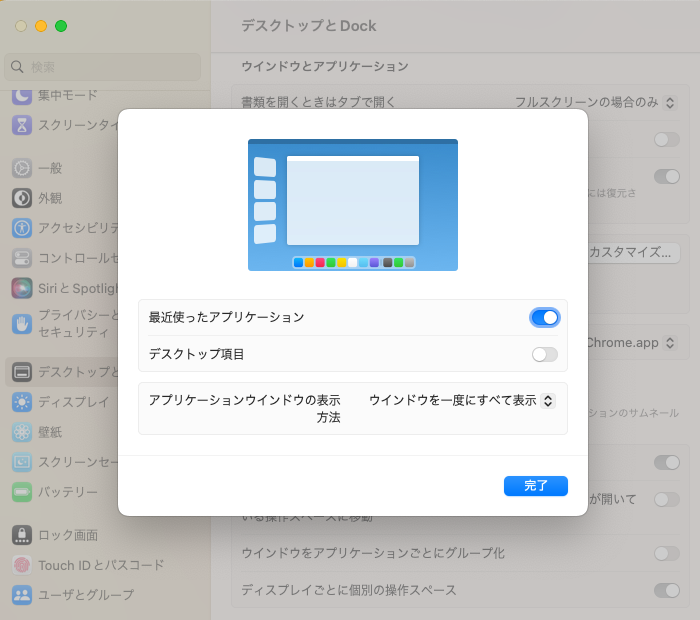やったこと
alt + ctrl + {1 ~ 5} でステージマネージャーのステージを切り替える
set currStageManagerMode to (do shell script "echo $(defaults read com.apple.WindowManager GloballyEnabled 2> /dev/null)") as integer
if currStageManagerMode is 0 then
do shell script "defaults write com.apple.WindowManager GloballyEnabled -bool true"
else
do shell script "defaults write com.apple.WindowManager GloballyEnabled -bool false"
end if
参考記事
https://zenn.dev/usagimaru/articles/1567803a51e812
alt + ctrl + s でステージマネージャーの on offを切り替える
tell application "System Events" to tell process "WindowManager"
tell list 1 of group 1
-- 何番目か
click button 1
end tell
end tell
参考記事
https://forum.latenightsw.com/t/stage-manager-control-from-applescript/4303/3
その他
気になること
ショートカットを入力してからちょっとdelayがあるのが気になりますが、マウスで操作したりするよりは全然良いなと思うので、使ってみようと思います