発生したこと
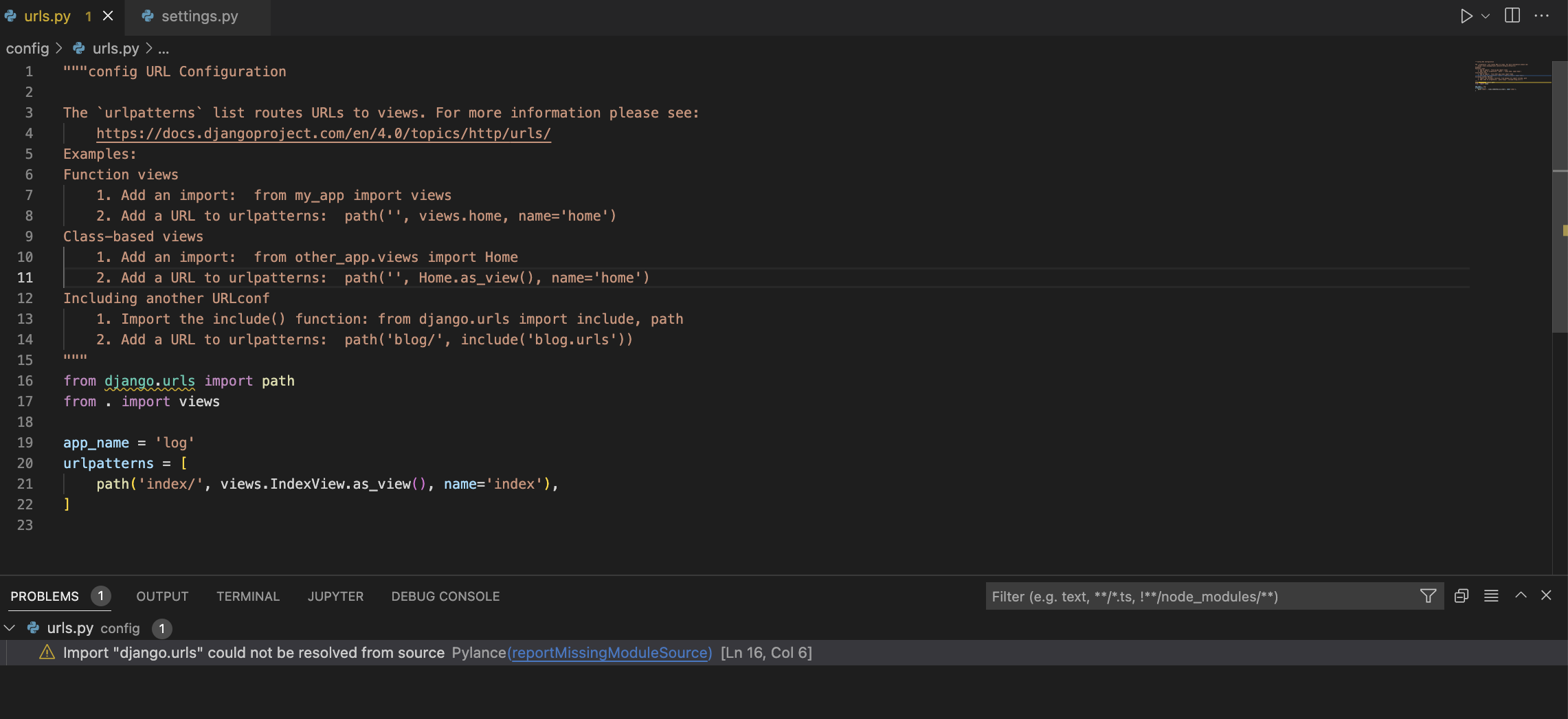
・URLの設定を記述する「urls.py」でdjangoのライブラリを使おうとするとVScodeがエラーを知らせてきた
・16行目「from django.urls」の部分で(黄色い波線)
Import django.urls" could not be resolved from sourcePylancereportMissingModuleSource
と言われている
問題の内容
・対応するソースファイルがないインポートに対する診断
・django.urlsがないってことらしい
仮説/前提条件
・仮想サーバーは立ち上げられるのでdjango自体が入っていることは間違いない
・djangoのモジュールを探す場所が違う
・importしなきゃいけない何かがある
解決方法
①表示→Command Palette...を選択
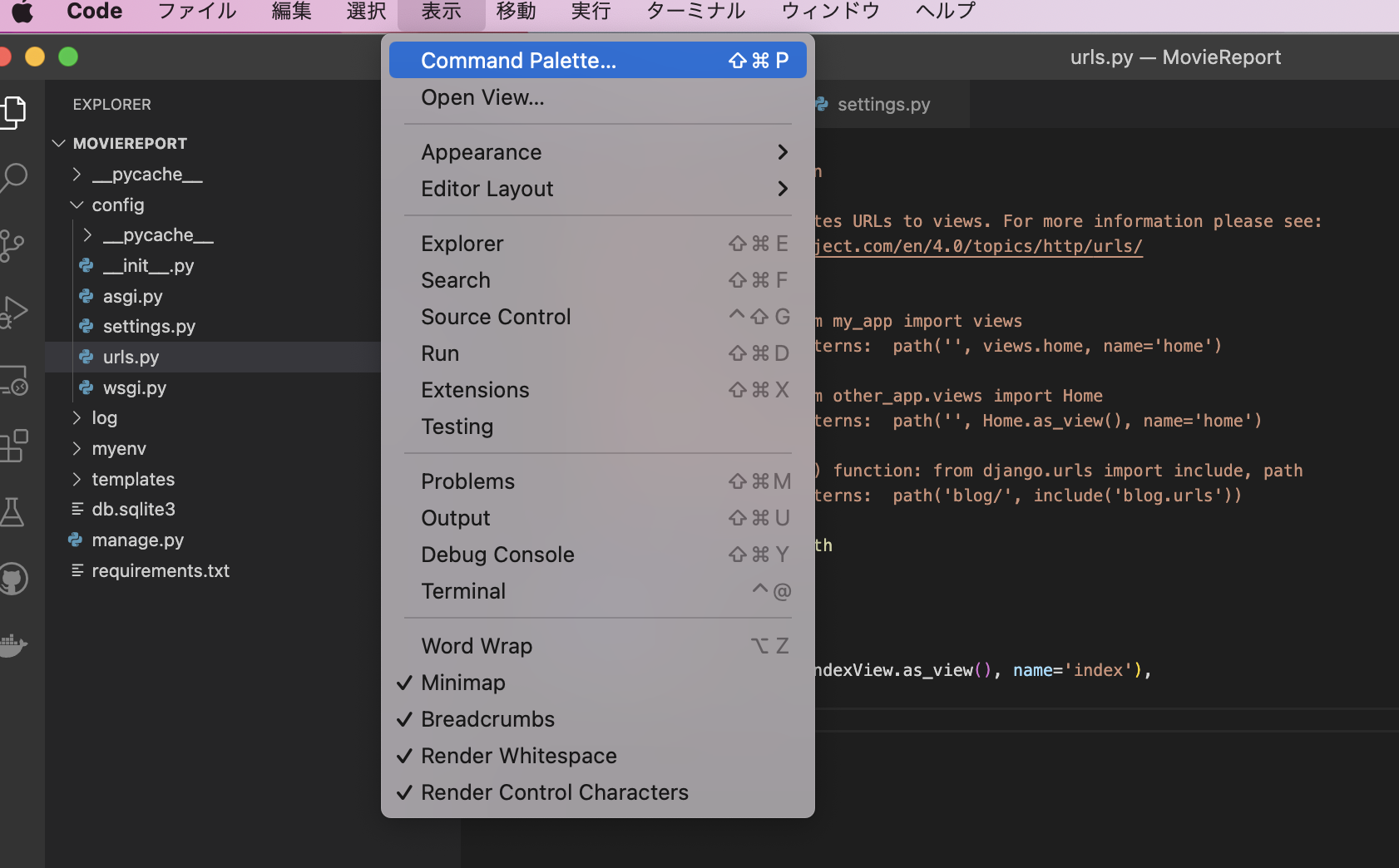
②インタープリンタを選択
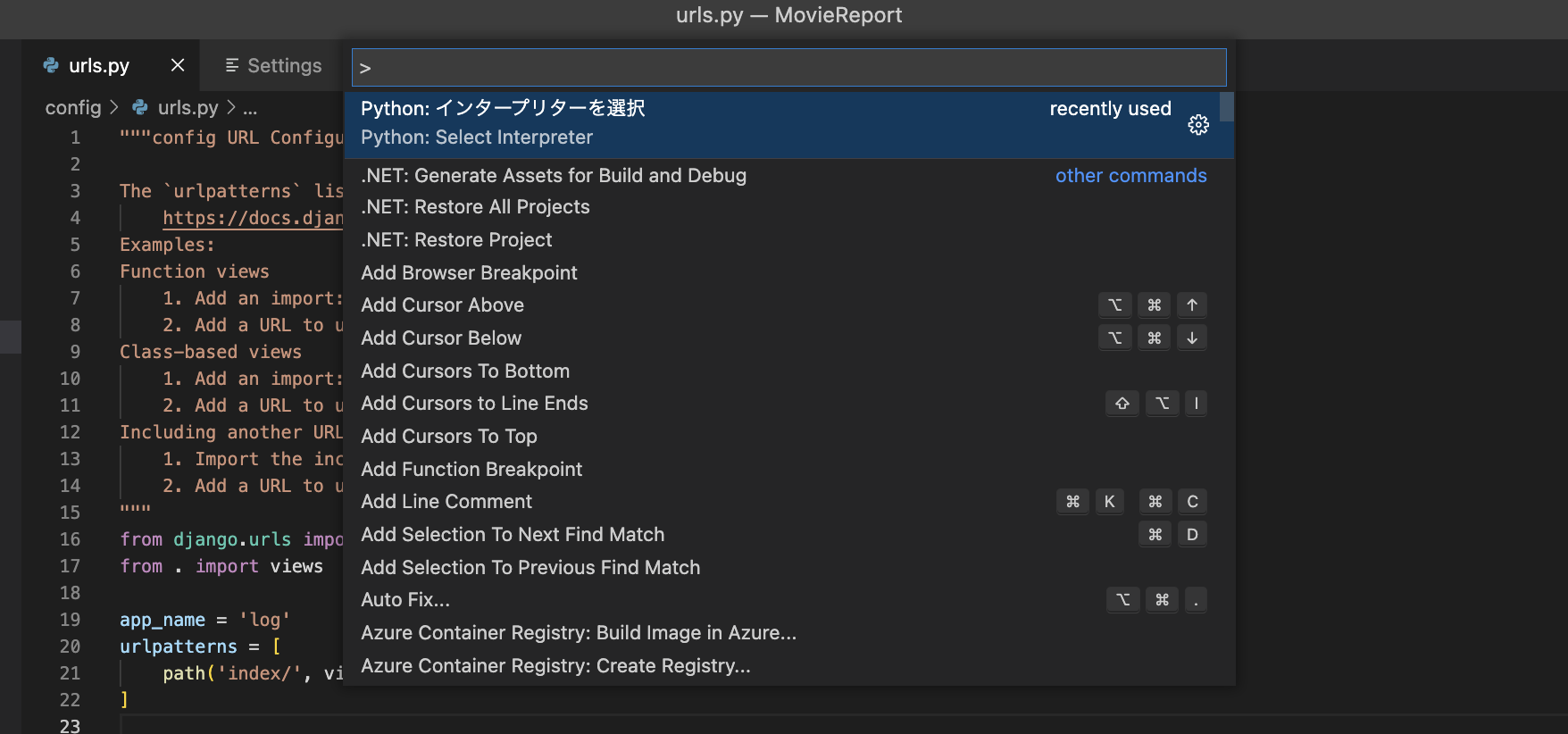
③「Python3.9.13 64-bit」を選択
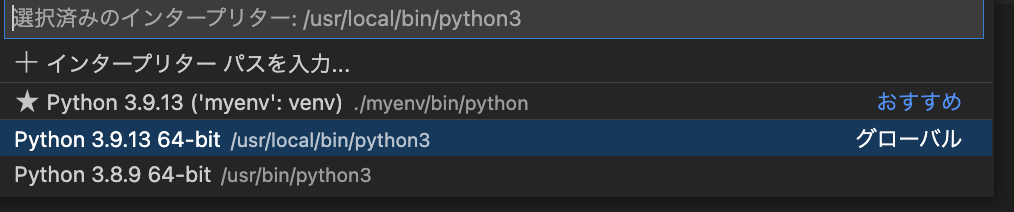
④治った
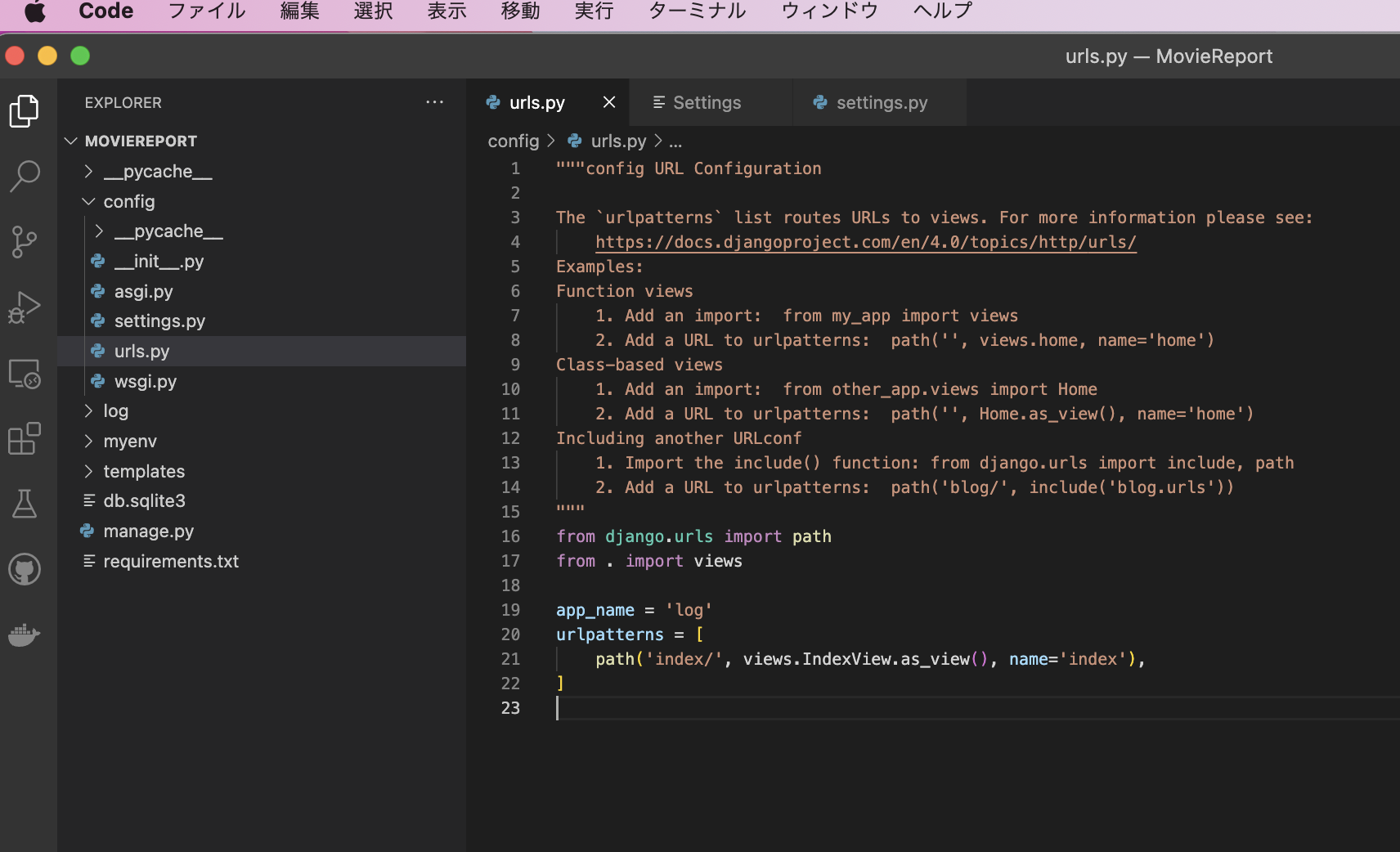
原因
・VScodeに入れてる「pylance」という拡張機能はpythonインタープリターを使用してコードを分析し、コードの作成中にエラーをマークする
・この時に仮想環境のインタプリンタが設定されていると、djangoのmoduleが認識されなかった
インタプリンタとは
プログラミング言語を、コンピュータが解釈・実行できる形式に変換しながら同時に少しずつ実行していくソフトウェアのこと。前も調べたことあったわこれ。