これは
QRコードにしてクリップボードに格納するだけのちょっとしたExcelマクロです。
'アクティブセルの値をQRコードにしてクリップボードに格納
Sub QRCodeFromCellValue()
With ActiveSheet.OLEObjects.Add("BARCODE.BarCodeCtrl.1")
.Object.Style = 110
.LinkedCell = ActiveCell.Address
.Top = .Top + ActiveCell.Height
.CopyPicture , xlBitmap
.Delete
End With
' ActiveCell.Offset(1).Select
' ActiveSheet.Paste
End Sub
使い方
QRコードに変換したい文字列のセルを選択した状態で、このマクロを実行。
あとは、好きなところに貼り付けてください。
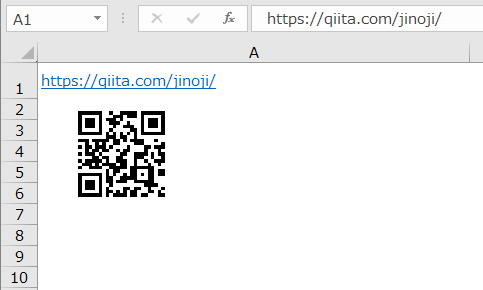
使い道
・・・わかりません。
補足
- 参照設定:Microsoft Access BarCode Control 14.0
- Office 365 Business のExcelで試しました。他のバージョンで動くかどうかはわかりません。
- 日本語には非対応みたいです。また、文字数の上限はたぶん255文字だと思います。