これは何か
Excelで書かれた資料の中で知らない略語があったときに、そのセルを選択して[F10]キーを押すと、
ウィンドウ下部のステータスバーに意味が2秒間表示されるというマクロ
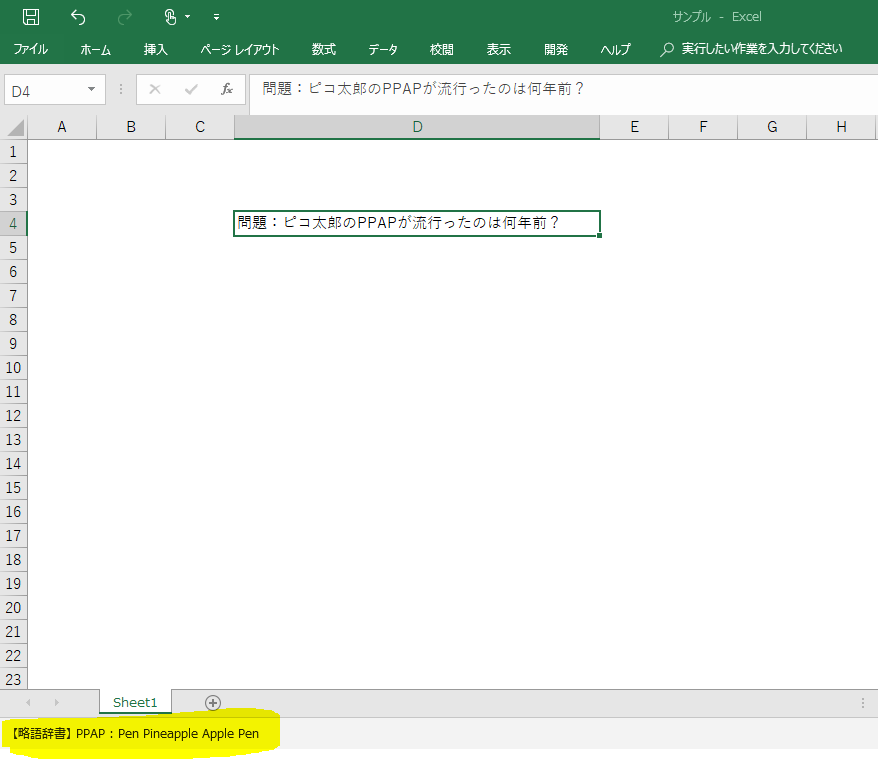
準備
辞書用ブックのシートに、略語とその意味を記しておく
(本当は辞書になかったらWikipediaを調べて辞書に追加するところまで作ろうと思ってた)
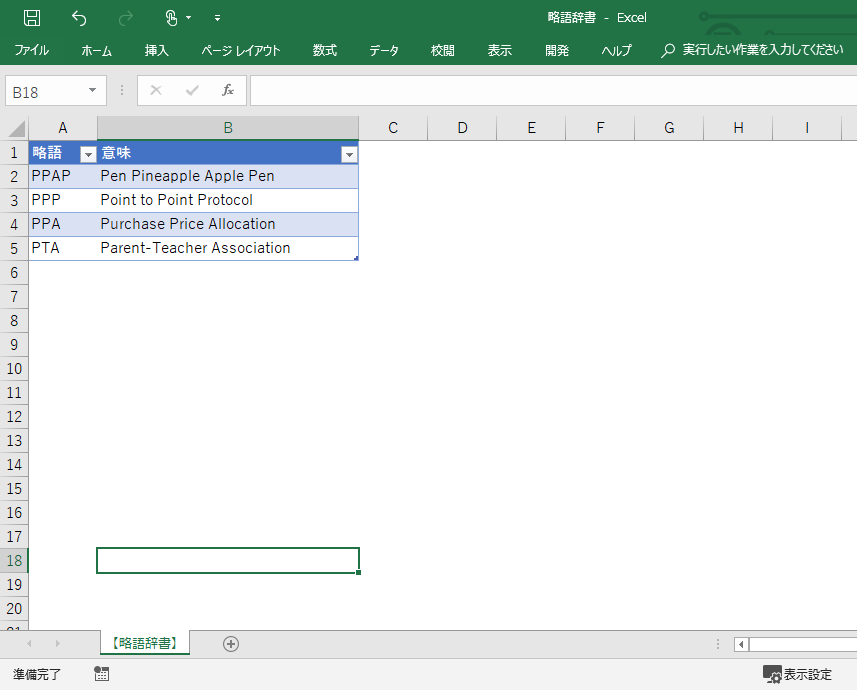
コード
・参照設定
Microsoft Scripting Runtime
Microsoft VBScript Regular Expression 5.5
'thisworkbook.cls
Option Explicit
Dim MyDictionary As New Dictionary
Dim RYAK_EX As New RegExp
Dim RYAK_PA As New RegExp
Private Sub Workbook_Open()
Application.OnKey "{F10}", "Thisworkbook.main"
MakeDictionary
End Sub
Private Sub Workbook_BeforeClose(Cancel As Boolean)
Application.OnKey "{F10}"
End Sub
Private Sub Workbook_BeforeSave(ByVal SaveAsUI As Boolean, Cancel As Boolean)
MakeDictionary
End Sub
Sub MakeDictionary()
On Error Resume Next
With RYAK_EX
.Pattern = "^[A-Z][A-Z0-9\-]*[A-Z]$"
End With
With RYAK_PA
.Global = True
.Pattern = "[A-Z][A-Z0-9\-]*[A-Z]"
End With
Dim c As Range, ws As Worksheet
For Each ws In ThisWorkbook.Worksheets
For Each c In ws.Cells.SpecialCells(xlCellTypeConstants)
If RYAK_EX.Test(c.Value) Then
MyDictionary(c.Value) = Join(Array(ws.Name, c.Value, ":", c.Offset(, 1).Value))
End If
Next c
Next ws
End Sub
Function LookupDictionary(key As String) As String
If MyDictionary.Exists(key) Then
LookupDictionary = MyDictionary(key)
Else
LookupDictionary = key & " : "
End If
End Function
Sub main()
On Error Resume Next
Dim str$
Select Case TypeName(Selection)
Case "Range"
str = ActiveCell.Value
Case "Rectangle", "TextBox"
str = Selection.Text
Case Else
Debug.Print TypeName(Selection)
Exit Sub
End Select
With Application
Dim m As Match
For Each m In RYAK_PA.Execute(str)
.StatusBar = LookupDictionary(m.Value)
Wait 2
Next
.StatusBar = False
End With
End Sub
Function Wait(Optional n As Single = 3) As Single
Wait = Timer + n
Do While Wait > Timer
DoEvents
Loop
End Function