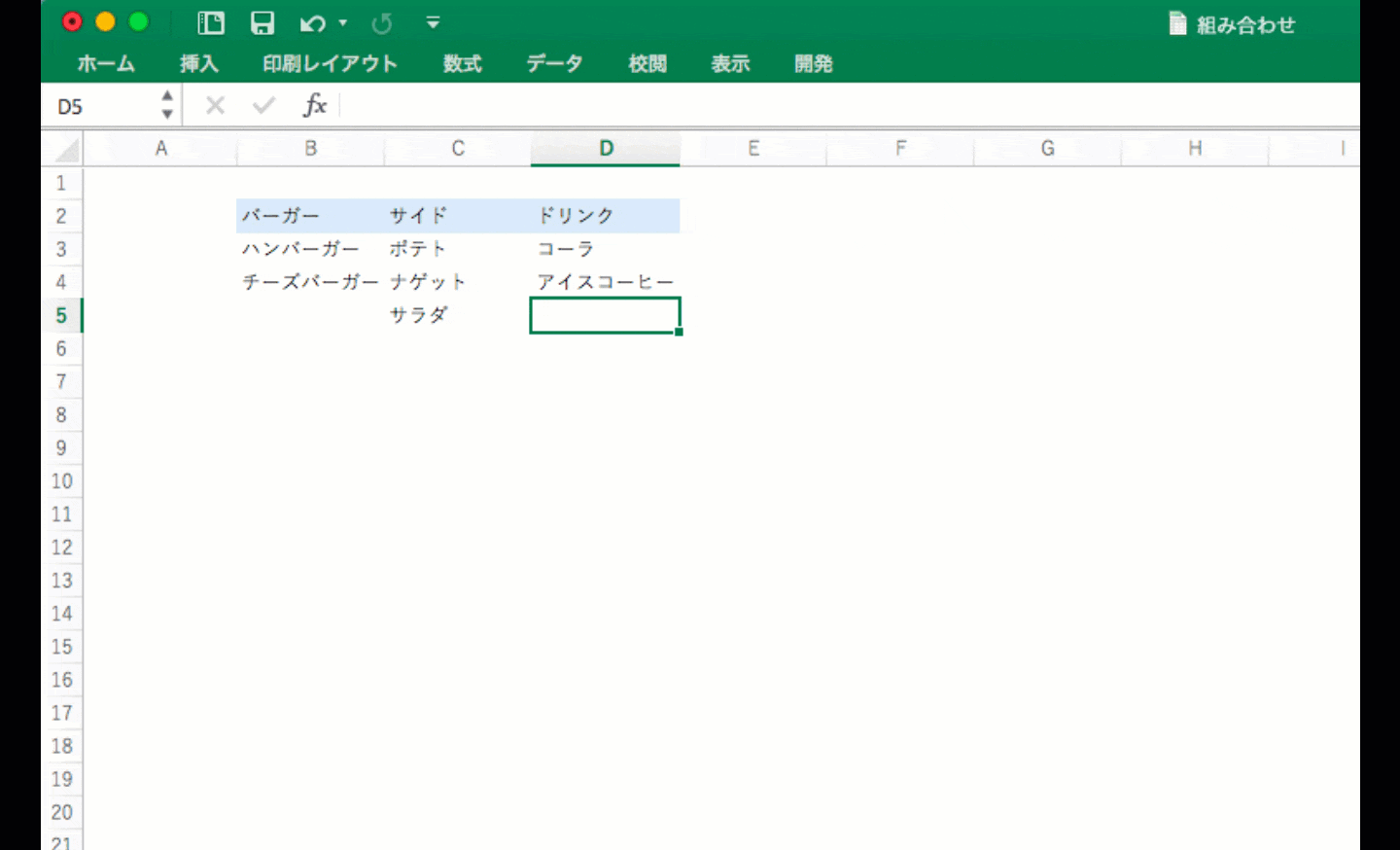これは何?
複数の要素の全組み合わせ、って、まあよくあるやつです。
要素を書き並べておいて、ボタン一つでいい感じに表にしたかった。
イメージ
コード
Option Explicit
Sub 組み合わせ表()
Dim t As Range, d As Range, e As Range, r As Range
With ActiveCell.CurrentRegion
Set t = .Resize(1)
Set d = t.Offset(, t.Count + 1)
t.Copy d
For Each e In t
Set r = PatternMatrix(r, e.Offset(1).Resize(e.End(xlDown).Row - e.Row), d.Offset(1))
Next
End With
SmartBorder d.CurrentRegion
End Sub
Private Function PatternMatrix(baseRange As Range, addRange As Range, distRange As Range) As Range
Dim arx, acx, aar
aar = ToArray(addRange)
arx = UBound(aar)
acx = 1
Dim brx, bcx, bar
If baseRange Is Nothing Then
brx = 1
Else
bar = ToArray(baseRange)
brx = UBound(bar, 1)
bcx = UBound(bar, 2)
End If
Dim rx, cx, arr
rx = brx * arx
cx = bcx + acx
Set PatternMatrix = distRange.Resize(rx, cx)
arr = ToArray(PatternMatrix)
Dim br, bc, ar, ac, r, c
For br = 1 To brx: For ar = 1 To arx
r = r + 1
For c = 1 To bcx
arr(r, c) = IIf(ar = 1, bar(br, c), vbNullString)
Next c
arr(r, bcx + 1) = aar(ar, 1)
Next ar, br
PatternMatrix.Value = arr
End Function
Private Function SmartBorder(Optional rng As Range) As Range
Set SmartBorder = IIf(rng Is Nothing, ActiveWindow.RangeSelection, rng)
With SmartBorder
.Borders.LineStyle = xlNone
.BorderAround xlContinuous
For Each rng In .Cells
If Not IsEmpty(rng) Then rng.Resize(.Cells(.Count).Row - rng.Row + 1, .Cells(.Count).Column - rng.Column + 1).BorderAround xlContinuous
Next
End With
End Function
Private Function ToArray(rng As Range) As Variant
ToArray = rng.Value
If Not IsArray(ToArray) Then
Dim wArr(1 To 1, 1 To 1)
wArr(1, 1) = ToArray
ToArray = wArr
End If
End Function
追記(2020.1.26)
うまく動かなくなったので修正しました。