XQuatzとWineの2つをインストールでwindowsアプリの使用が可能になります。
今回はER図ツールのa5mk2をmac上で利用しました。
2019/10/15現時点
1.XQuatz
以下からXQuatzをインストール。
https://www.xquartz.org/index.html
Version2.7.11。
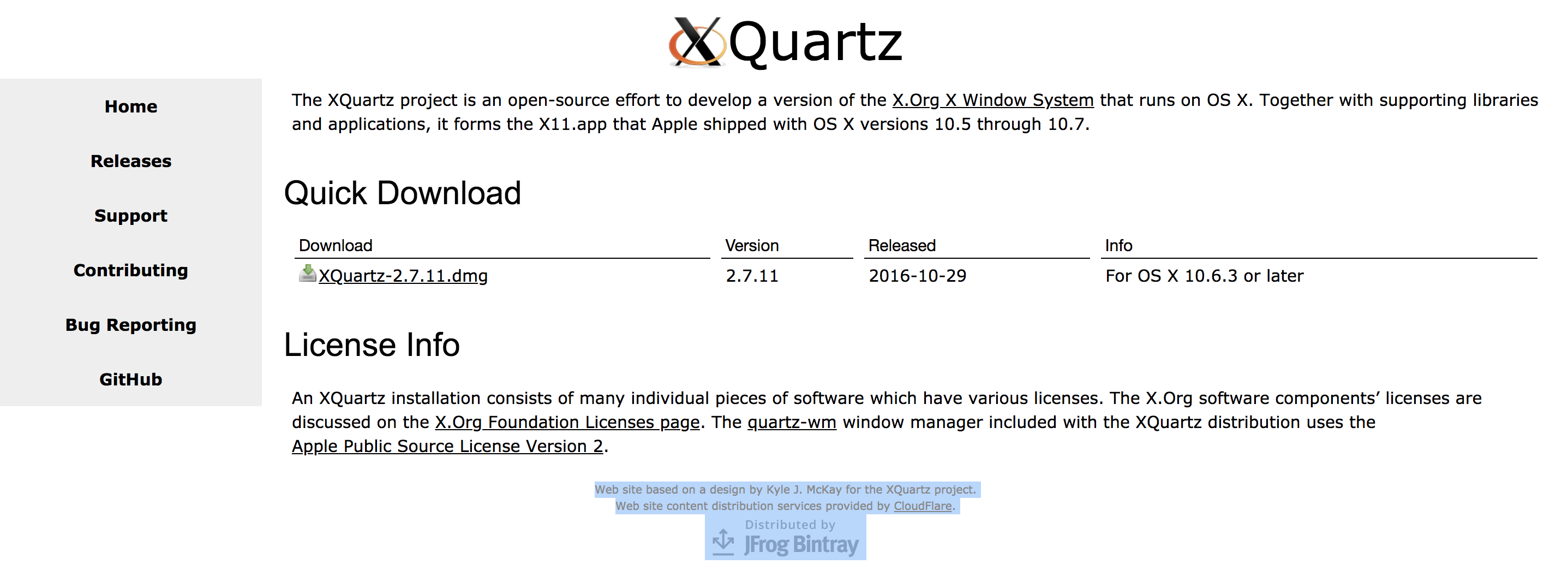
dmgファイルをマウントするとXQuartz.pkgファイルが出てくるので、インストーラーを起動。
2.Wine
以下から動作安定版の「Installer for “Wine Stable”」をダウンロード。
https://dl.winehq.org/wine-builds/macosx/download.html
Version4.0.2。

インストーラーを起動し、「次へ」をクリック。
64bit版アプリケーションを動かすオプションにチェック。
→インストール完了。
アプリケーションのexeファイルを右クリックから「このアプリケーションで開く」の中にwineが表示されるので、wineで起動する。
以下のようにWineMono,WineGeckoのインストールを促されるのでインストール。

以上で完了となります。
文字化け対応
wine単体ではどうしても文字化けが起こりやすいようです。
1.wgetのインストール。
ターミナルにて
$ brew install wgetでインストールする。
$ wget -hでヘルプが表示されればインストールが完了している。
2.winetricksのインストール
FinderのアプリケーションからWine-stable.appを起動すると以下のようになる。
cdでDownloadのディレクトリに移動し、wgetコマンドでwinetricksを取得。
wgetで取得するファイル(URL)は以下から最新のものを使用してください。
https://github.com/Winetricks/winetricks
$ wget https://raw.githubusercontent.com/Winetricks/winetricks/master/src/winetricks
インストール完了後winetricksのあるディレクトリ(今回はDownload)で以下のコマンドを実施しwinetricksを起動。
$ winetricks
こちらのサイトで紹介されている
http://bigmoro.cocolog-nifty.com/blog/2018/09/linux-mint-19-w.html
以下のコマンドを実施することで文字化けせずにa5mk2を起動できました。
$ winetricks fakejapanese_ipamona
参考にさせていただいサイト・記事
・wineのインストール
https://weblabo.oscasierra.net/wine3-macos/
https://moimoi-days.com/mac-wine-windows-app/
・文字化け対応
https://qiita.com/nkiw/items/f028ad586f7ff9759d09
http://bigmoro.cocolog-nifty.com/blog/2018/09/linux-mint-19-w.html