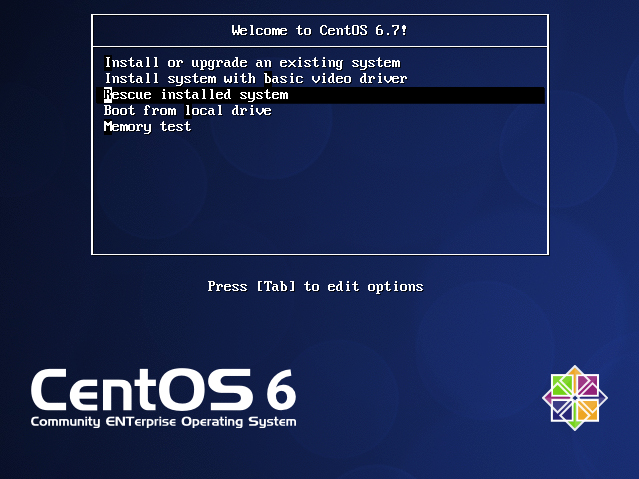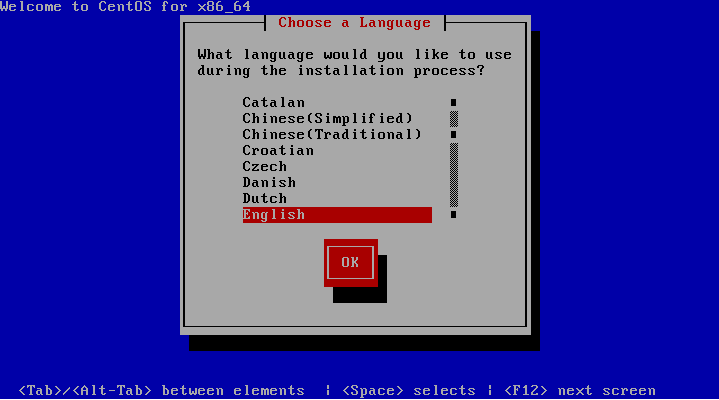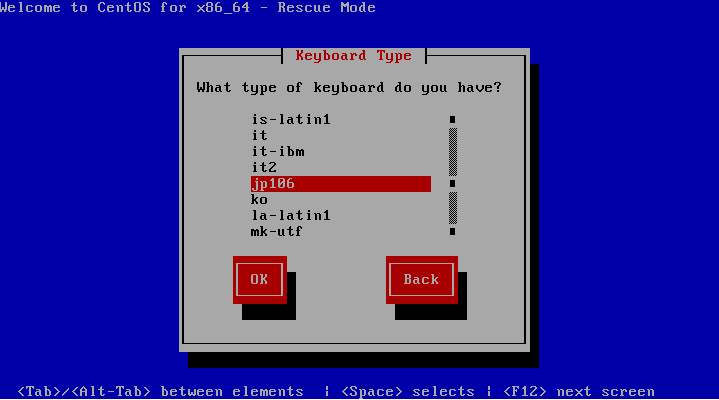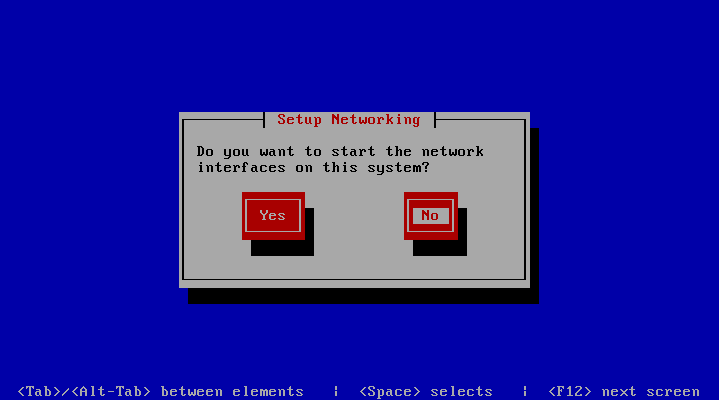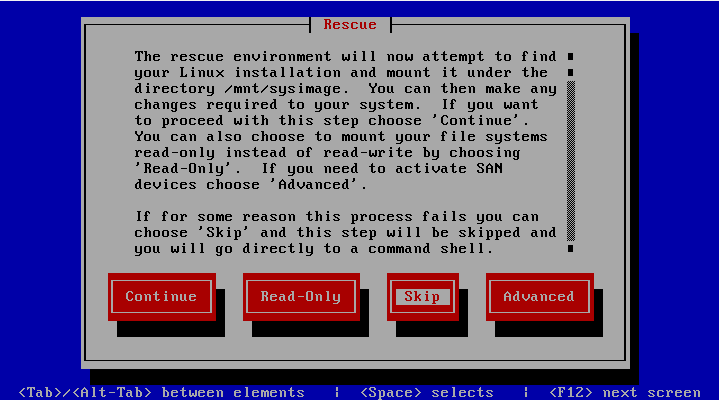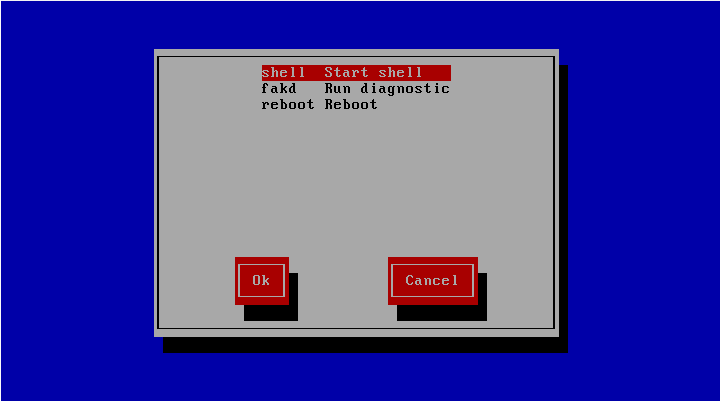環境
CentOS 6.7
VG(ボリュームグループ)確認
vgdisplay
--- Volume group ---
VG Name centos
System ID
Format lvm2
Metadata Areas 1
Metadata Sequence No 4
VG Access read/write
VG Status resizable
MAX LV 0
Cur LV 2
Open LV 2
Max PV 0
Cur PV 1
Act PV 1
VG Size 31.51 GiB
PE Size 4.00 MiB
Total PE 8066
Alloc PE / Size 8066 / 31.51 GiB
Free PE / Size 0 / 0
VG UUID gG0KE6-Go5I-VTsj-bROL-DIpP-1Fnb-7yUHMi
LV(論理ボリューム)縮小
VG確認で表示されたFree PE以上の論理ボリュームを作成しようとすると、以下のメッセージが表示されて作成できない。
lvcreate -L 5G -n Test centos
Volume group "centos" has insufficient free space (0 extents): 1280 required.
論理ボリュームを縮小させる為、インストールディスクを入れてレスキューモードで立ち上げる。
(ルートに割り当てていない論理ボリュームの場合はumountして作業すれば問題ない。)
「Rescue installed system」を選択する。
「English」を選択する。
「jp106」を選択する。
「No」を選択する。
「Skip」を選択する。
「shell Start shell」を選択する。
シェルが立ち上がるので以下のコマンドを実行する。
VGを有効にする。
lvm vgchange -a y
縮小するLVのファイルシステムをチェックする。
fsck.ext4 -f /dev/centos/lv_root
縮小するLVのファイルシステムを縮小する。
resize2fs /dev/centos/lv_root 10G
LVのサイズを変更する。
lvm lvreduce -L10G /dev/centos/lv_root
シェルを終了する。
exit
インストールディスクを除けて起動しサイズが変更されているか確認する。
(LV Sizeが縮小時に設定したサイズになったか確認)
lvdisplay /dev/centos/lv_root
--- Logical volume ---
...
LV Size 10.00 GiB
VGを確認して空が出来たか確認する。
(Free PEが増えているか確認)
vgdisplay
--- Volume Group ---
...
Free PE / Size 4687 / 18.31 GiB
LV作成
VGに空ができたのでLVを作成する。
lvcreate -L 5G -n Test centos
Free全ての容量を割り当てる場合は以下のコマンドを実行する。
lvcreate -l 100%FREE -n Test centos
ファイルシステム構築
ext4フォーマットで構築する。
mkfs.ext4 /dev/centos/Test
マウント
作成したLVをマウントする。
mount -t ext4 /dev/centos/Test /mnt/Test
起動時に自動マウントするように/etc/fstabに以下を記述する。
/dev/centos/Test /mnt/Test ext4 defaults 1 2