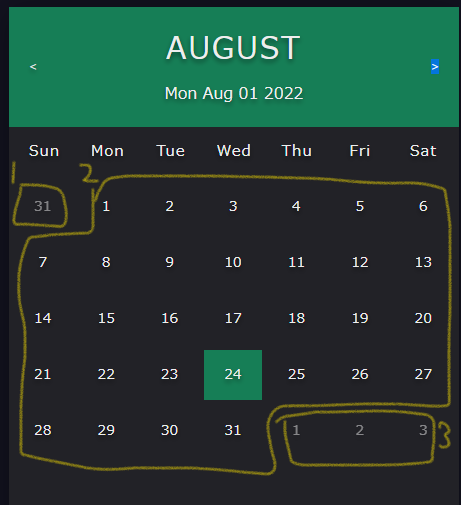はじめに
本稿では下記動画にあるソースコードを解説します。
動画にあるカレンダーは、他のライブラリに依存しない実装になっています。
簡単なカレンダーが表示できれば十分、かつ、依存ライブラリを増やしたくない場合などで使えると思います。
ソースコード
https://github.com/lashaNoz/Calendar
カレンダー作成に必要な変数
// 今日の日付 EX) 2021/11/24
const date = new Date();
// 月末 EX) 2021/11/30
const lastDay = new Date(date.getFullYear(),date.getMonth() + 1,0).getDate();
// 先月末 EX) 2021/10/31
const prevLastDay = new Date(date.getFullYear(),date.getMonth(),0).getDate();
// 月初の曜日。0 ~ 6 = 日曜 ~ 土曜 EX) 1 (2021/11/1は月曜日)
const firstDayIndex = date.getDay();
// 月末の曜日。 EX) 2 (2021/11/30は火曜)
const lastDayIndex = new Date(date.getFullYear(), date.getMonth() + 1, 0).getDay();
日付表示
calndar.js
// 1.前の月
// firstDayIndexは月初の曜日。EX) 1(月曜)
// prevLastDayは先月の末日。EX) 31 (10/31)
for(let i = firstDayIndex; i>0; --i){
days += `<div class="prev-date">${prevLastDay - i + 1}</div>`;
}
// 2.今月
const today = new Date().getDate();
for(let i = 1; i<=lastDay; ++i){
if(i === today){
days += `<div class="today">${i}</div>`;
}
else {
days += `<div>${i}</div>`;
}
}
// 3.次の月
const sunday = 6;
for(let i = 1; i<=sunday-lastDayIndex; ++i){
days += `<div class="prev-date">${i}</div>`;
}
前月、次月表示ボタン押下時処理
document.querySelector(".prev").addEventListener("click", () => {
// 前月のカレンダーを表示
date.setMonth(date.getMonth() - 1);
renderCalendar();
});
document.querySelector(".next").addEventListener("click", () => {
// 次月のカレンダーを表示
date.setMonth(date.getMonth() + 1);
renderCalendar();
});
DOM読み込み完了後にJavascript実行(おまけ)
動画の実装だと、javascriptを読み込むタイミングによってはカレンダーが表示されません。
window.onload内に処理を定義することで、DOM読み込みが完了した後に処理が実行されます。
DOMContentLoaded イベントに処理を定義すると、DOM読み読み込み完了後に処理が実行されます。
window.addEventListener('DOMContentLoaded', () => {
// DOM読み込み完了のタイミングで実行したい処理
const date = new Date();
const renderCalendar = function(){
date.setDate(1);
~~~
});