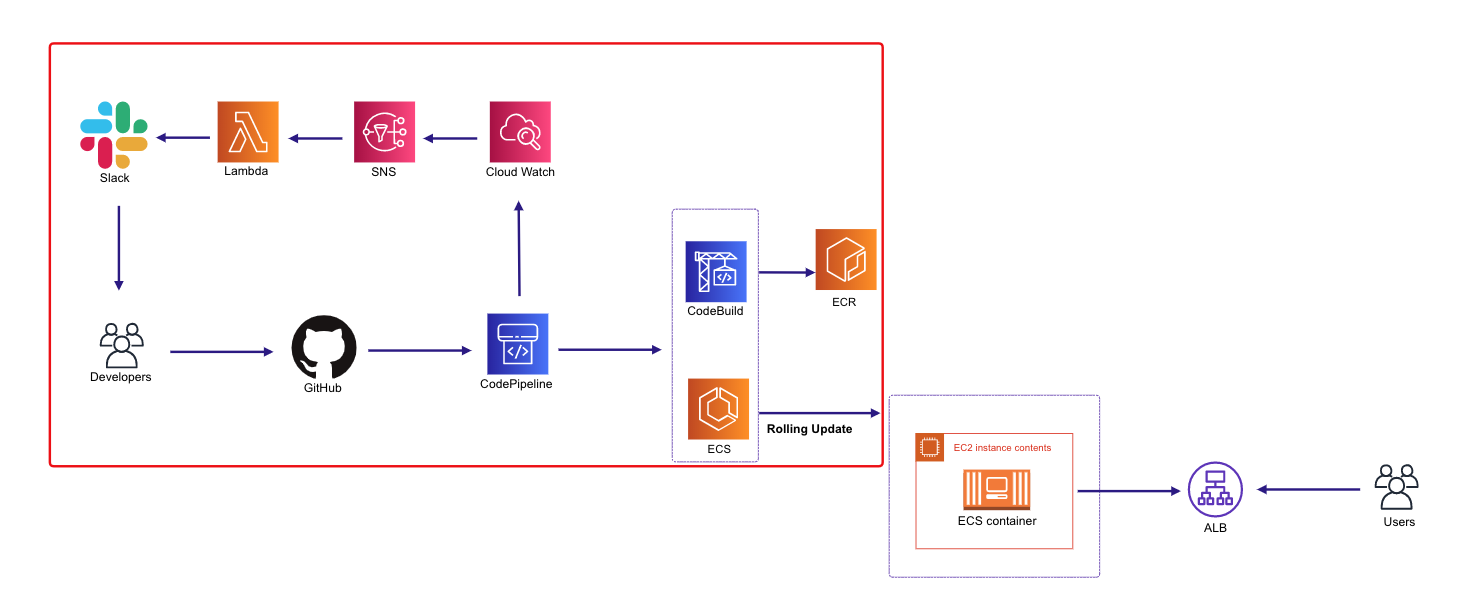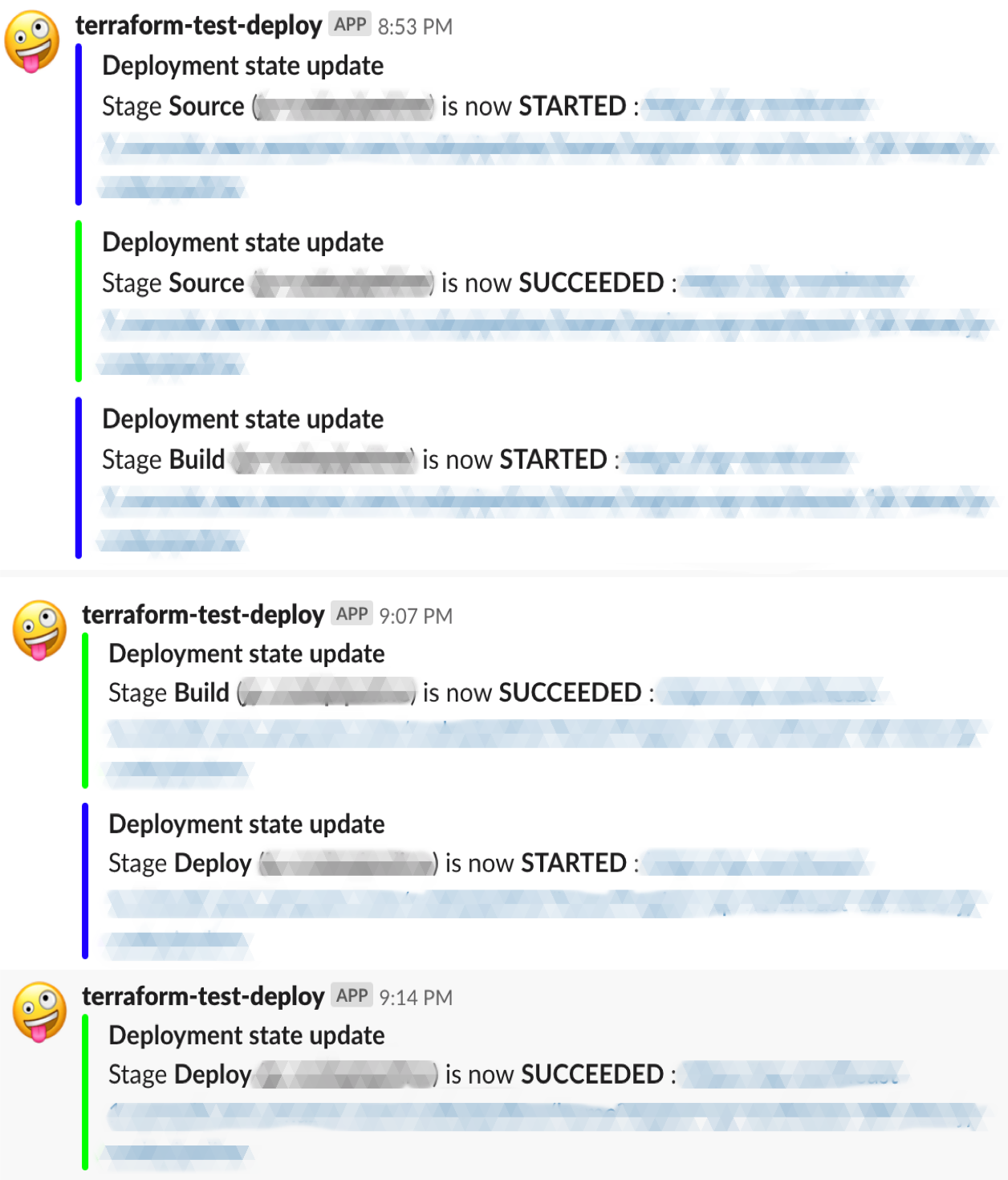概要
最近Terraformを利用してAWSインフラ構築する機会をいただいているため、
CodePipelineでECSにデプロイする(Ver.rolling update)のTerraformバージョンを書いてみたいと思います。
あ、そして、
Merry christmas :)
やること
上記のイメージにある赤いところです。
AWS CodePipelineでGitHub pushしてECSにRolling updateデプロイする方法と、AWS CodePipelineのStageごとにSlack通知する方法を全部Terraformで作成することです。
手順は下記のようになります。
- Terraform + AWS CodePipeline設定
- AWS S3 bucket 設定
- AWS S3 KMSキー 設定
- AWS CodeBuild 設定
- AWS CodePipeline 設定
- Terraform + AWS CodePipelineのSlack通知設定
- AWS CloudWatch Event 設定
- AWS SNS Topic 設定
- AWS Lambda Function 設定
この記事は
Terraform v0.12.9を使っています。
Terraform variable設定を省略します。
AWS ECR&ECSがすでに作成されていることが前提です。
Policy json fileはGithubにまとめたので、下記のリンクを参考してください。
CodePipeline Policy files
Terraform + AWS CodePipeline設定
AWS S3 bucket 設定
CodePipelineの動きにArtifact Storeというものがありますが、AWS S3をデプロイプロバイダとして使用しているため、S3 bucketが必要です。
ちなみに、AWSマネジメントコンソールから作成する場合、CodePipelineのArtifact Storeを設定するだけで勝手に作られると思います。
# --------------------------------------------------------------
# S3 bucket Setting
# --------------------------------------------------------------
resource "aws_s3_bucket" "artifact" {
bucket = "${var.artifact_bucket_name}"
acl = "private"
}
AWS S3 KMSキー 設定
CodePipelineはAWS S3 Artifact StoreとAWSが管理するSSE-KMS暗号化キーを作成します。Masterキーはオブジェクトデータとともに暗号化され、AWSによって管理されます。
# --------------------------------------------------------------
# s3kmskey Settings
# --------------------------------------------------------------
data "aws_kms_alias" "s3kmskey" {
name = "alias/aws/s3"
}
AWS CodeBuild 設定
CodePipelineのStageとして、別途に作成する必要があります。
# --------------------------------------------------------------
# CodeBuild Role
# --------------------------------------------------------------
data "template_file" "codebuild_assume_role" {
template = "${file("./policies/codepipeline/codebuild_assume_role.json.tpl")}"
}
resource "aws_iam_role" "codebuild_role" {
name = "codebuild-role"
assume_role_policy = "${data.template_file.codebuild_assume_role.rendered}"
}
data "template_file" "codebuild_policy" {
template = "${file("./policies/codepipeline/codebuild_policy.json.tpl")}"
vars = {
account_id = "${var.account_id}"
codebuild_name = "${var.codebuild_name}"
bucket_name = "${var.artifact_bucket_name}"
}
}
resource "aws_iam_role_policy" "codebuild_policy" {
role = "${aws_iam_role.codebuild_role.name}"
policy = "${data.template_file.codebuild_policy.rendered}"
}
# --------------------------------------------------------------
# CodeBuild Settings
# --------------------------------------------------------------
resource "aws_codebuild_project" "main_build" {
name = "${var.codebuild_name}"
description = "create for codepipeline stage"
build_timeout = "60"
service_role = "${aws_iam_role.codebuild_role.arn}"
artifacts {
type = "NO_ARTIFACTS"
}
environment {
compute_type = "BUILD_GENERAL1_SMALL"
image = "aws/codebuild/standard:2.0"
type = "LINUX_CONTAINER"
image_pull_credentials_type = "CODEBUILD"
privileged_mode = true
}
source {
type = "GITHUB"
location = "${var.github_project_url}" //GitHub project URL
git_clone_depth = 1
buildspec = "${var.buildspec_path}" //GitHubにあるbuildspec.ymlの場所
}
}
AWS CodePipeline 設定
AWS S3とCodeBuildの準備ができたので、これからCodePipelineを作成することができます。
# --------------------------------------------------------------
# CodePipeline Role
# --------------------------------------------------------------
data "template_file" "codepipeline_assume_role" {
template = "${file("./policies/codepipeline/codepipeline_assume_role.json.tpl")}"
}
resource "aws_iam_role" "codepipeline_role" {
name = "codepipeline-role"
assume_role_policy = "${data.template_file.codepipeline_assume_role.rendered}"
}
data "template_file" "codepipeline_policy" {
template = "${file("./policies/codepipeline/codepipeline_policy.json.tpl")}"
}
resource "aws_iam_role_policy" "codepipeline_policy" {
name = "codepipeline-policy"
role = "${aws_iam_role.codepipeline_role.id}"
policy = "${data.template_file.codepipeline_policy.rendered}"
}
data "template_file" "codepipeline_s3_policy" {
template = "${file("./policies/codepipeline/codepipeline_s3_policy.json.tpl")}"
vars = {
bucket_name = "${var.artifact_bucket_name}"
}
}
resource "aws_s3_bucket_policy" "codepipeline_s3_policy" {
bucket = "${aws_s3_bucket.artifact.id}"
policy = "${data.template_file.codepipeline_s3_policy.rendered}"
}
# --------------------------------------------------------------
# CodePipeline Settings
# --------------------------------------------------------------
resource "aws_codepipeline" "main" {
name = "codepipeline-main"
role_arn = "${aws_iam_role.codepipeline_role.arn}"
artifact_store {
location = "${aws_s3_bucket.artifact.bucket}"
type = "S3"
encryption_key {
id = "${data.aws_kms_alias.s3kmskey.arn}"
type = "KMS"
}
}
stage {
name = "Source"
action {
name = "Source"
category = "Source"
owner = "ThirdParty"
provider = "GitHub"
version = "1"
output_artifacts = ["source"]
configuration = {
Owner = "${var.github_account_name}" // GitHub アカウント名
OAuthToken = "${var.github_token}" // GitHub Token
Repo = "${var.github_repository}" // GitHubリポジトリ名
Branch = "${var.github_branch}" // GitHub push先
}
}
}
stage {
name = "Build"
action {
name = "Build"
category = "Build"
owner = "AWS"
provider = "CodeBuild"
input_artifacts = ["source"]
output_artifacts = ["build"]
version = "1"
configuration = {
ProjectName = "${var.codebuild_name}" //CodeBuild名
}
}
}
stage {
name = "Deploy"
action {
name = "Deploy"
category = "Deploy"
owner = "AWS"
provider = "ECS"
input_artifacts = ["build"]
version = "1"
configuration = {
ClusterName = "${var.ecs_cluster_name}" //AWS ECS Cluster名
ServiceName = "${var.ecs_service_name}" //AWS ECS Service名
FileName = "${var.imagedefinitions_path}" //GitHubにあるimagedefinitions.json場所
}
}
}
}
TerraformでCodePipelineを作成する時、input_artifactsとoutput_artifactsを理解しておいた方がいいと思います。
最初AWS S3設定のところで軽く説明しましたが、CodePipelineを作成する時に選択したAWS S3に保存されているinput&outputartifactsが使われます。
CodePipelineは、Stageのアクションタイプに応じて、input_artifactsまたはoutput_artifactsのファイルを圧縮して転送します。
例えば、Source Stageからoutput_artifacts = ["source"]Outputを行い、Build StageにInputとしてinput_artifacts = ["source"]が取り込まれます。Build Stageから Deploy Stageも同じ動きになります。
Terraform + AWS CodePipelineのSlack通知設定
AWS CloudWatch Event 設定
AWS CodePipelineのStageごととそれぞれのStateに対するEvent Ruleを設定します。
# --------------------------------------------------------------
# CloudWatch Event Settings
# --------------------------------------------------------------
resource "aws_cloudwatch_event_rule" "main" {
name = "codepipeline-notifications-rule"
event_pattern = <<PATTERN
{
"source": [
"aws.codepipeline"
],
"detail-type": [
"CodePipeline Stage Execution State Change"
],
"detail": {
"state": ["STARTED", "SUCCEEDED", "FAILED"]
}
}
PATTERN
}
resource "aws_cloudwatch_event_target" "main" {
rule = "${aws_cloudwatch_event_rule.main.name}"
target_id = "SendToSNS"
arn = "${aws_sns_topic.main.arn}" //AWS SNS Topic 設定セッションから続く
}
ちなみに、event_patternはAWSマネジメントコンソールからService NameとEvent Typeを設定すると、
Event Pattern Previewというところで確認できるので、それをCopyしたらいいと思います。
AWS SNS Topic 設定
AWS Lambda Functionにメッセージを転送するために AWS SNSを作成します。
# --------------------------------------------------------------
# AWS SNS TOPIC
# --------------------------------------------------------------
resource "aws_sns_topic" "main" {
name = "codepipeline-notifications"
display_name = "CodePipeline notifications"
}
# --------------------------------------------------------------
# AWS SNS TOPIC POLICY
# --------------------------------------------------------------
resource "aws_sns_topic_policy" "main" {
arn = "${aws_sns_topic.main.arn}"
policy = <<EOF
{
"Version": "2012-10-17",
"Id": "__default_policy_ID",
"Statement": [
{
"Sid": "AWSEvents_smebiz-codepipeline-events_SendToSNS",
"Effect": "Allow",
"Principal": {
"Service": "events.amazonaws.com"
},
"Action": "sns:Publish",
"Resource": "${aws_sns_topic.main.arn}"
}
]
}
EOF
}
AWS Lambda Function 設定
そして、Slackに通知できるようにLambda Functionを作成します。
# --------------------------------------------------------------
# AWS Lambda FUNCTION IAM ROLE
# --------------------------------------------------------------
data "aws_iam_policy_document" "lambda_assume_role" {
statement {
actions = ["sts:AssumeRole"]
principals {
type = "Service"
identifiers = ["lambda.amazonaws.com"]
}
}
}
resource "aws_iam_role" "lambda" {
name = "lambda-role"
assume_role_policy = "${data.aws_iam_policy_document.lambda_assume_role.json}"
}
data "aws_iam_policy_document" "lambda_permissions" {
statement {
actions = [
"logs:CreateLogGroup",
"logs:CreateLogStream",
"logs:PutLogEvents",
]
resources = [
"arn:aws:logs:*:*:*",
]
}
}
resource "aws_iam_role_policy" "lambda" {
name = "lambda-policy"
role = "${aws_iam_role.lambda.id}"
policy = "${data.aws_iam_policy_document.lambda_permissions.json}"
}
# --------------------------------------------------------------
# AWS Lambda FUNCTION
# --------------------------------------------------------------
resource "aws_lambda_function" "main" {
handler = "index.handler"
runtime = "nodejs10.x"
function_name = "codepipeline-notifications-function"
filename = "${path.module}/functions/notifications/dist.zip"
role = "${aws_iam_role.lambda.arn}"
source_code_hash = "${filebase64sha256("${path.module}/functions/notifications/dist.zip")}"
environment {
variables = {
SLACK_WEBHOOK_URL = "${var.slack_webhook}"
}
}
}
resource "aws_lambda_permission" "main" {
statement_id = "AllowExecutionFromSNS"
action = "lambda:InvokeFunction"
principal = "sns.amazonaws.com"
function_name = "${aws_lambda_function.main.function_name}"
source_arn = "${aws_sns_topic.main.arn}"
}
resource "aws_sns_topic_subscription" "main" {
topic_arn = "${aws_sns_topic.main.arn}"
protocol = "lambda"
endpoint = "${aws_lambda_function.main.arn}"
}
Node.jsコードはsmebizdev/terraform-aws-codepipeline-slack-notificationsを使っています。
動作確認
上記の通りに作成できたら、terraform plan > terraform applyを行うと、
CodePipelineがGitHubのSource Stage実行をトリガーし、そのままSlackでCI/CDの確認ができると思います。もちろんCodePipelineの方でも確認ができます。
イメージにモザイク処理が多くて、わかりにくいと思いますが、情報としては
Stage ${stage} (${CodePipeline Name})is now ${state} : https://${region}.console.amazon.com/codepipeline/home?region=${region}#/view/${CodePipeline Name}
となります。
感想
AWS CodePipelineをIaC化することができ、非常に勉強になりました。
特に色んなバグを出しながら、解決へたどり着くまでに、AWSサービスの理解とTerraform文法を学ぶことができました。
最初AWSマネジメントコンソールと全く違って、細かい設定まで行うのが難しかったです。
例えば、S3 Bucket設定を抜けたり、Policyが足りなかったりするなど、AWS環境が動いていない原因探しまでがきつかったですが、
AWSを理解することができて、もっと面白くなりました。
これからは、Terraformをよりスマートに使えるように、ディレクトリ構成など、細かいところをやってみたいと思います。