概要
・StoryboardでUI(hogehogeViewとする)を設置し
@IBOutlet weak var hogehogeView: hugahugaCustomView!
・こんな風にコード側とも連携を取り(&しっかりとcustom classを参照)
import UIKit
class hugahugaCustomView: UIView {
//やりたい処理
}
そして実行!
問題と解決策
問題
実行するとこんなエラーが、、、、
exc_bad_instruction (code=exc_i386_invop subcode=0x0)
こいつはいろんなパターンで出るようですが
UIが繋がってません系のミスで多いようですね
(※これ以外にある場合はのちに追記)
参考
・Xcode - EXC_BAD_INSTRUCTION (code=EXC_I386_INVOP, subcode=0x0)と表示されアプリがクラッシュされてしまいます。|teratail
・iOS - 【エラーの対処法がわかりません】exc_bad_instruction (code=exc_i386_invop subcode=0x0)|teratail
解決策
storyboard側でもしっかりとcustom classを参照しましょう
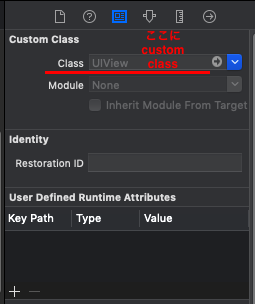
結論
Storyboardで設置したUIをcustom classで編集している場合の注意点をまとめると
・@IB...で定義した後Storyboard側と連携を取る(右クリック&ドラッグでつなぐ)
・@IB...の定義で**custom classを参照する**
・Storyboard側でも**custom classを参照する**