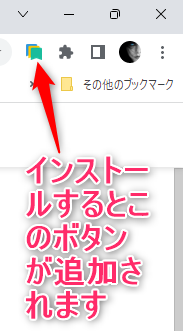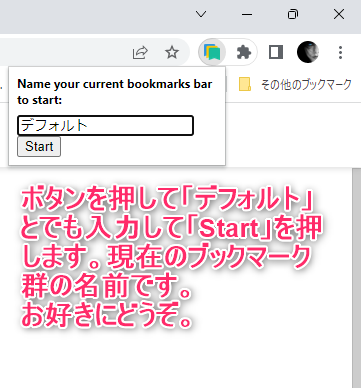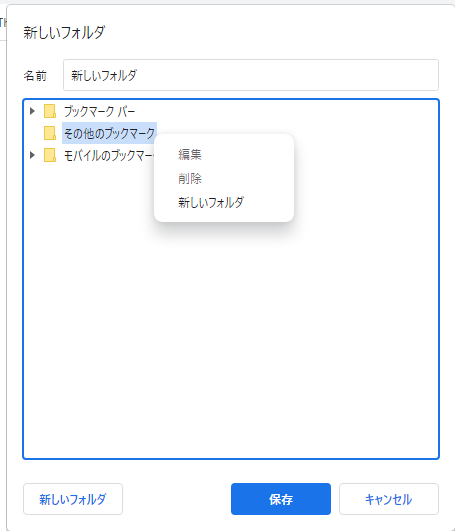Chrome用拡張機能を使います(Chrome拡張は Edge にもインストールできます):
https://chrome.google.com/webstore/detail/bookmarks-bar-switcher/lcaelgondnfehcambmdhhfokjknhfahc
使い方
「ブックマークバー」の右端にでている(下に書いたようにでてない場合もあります)「その他のブックマーク」、Edgeの場合は「その他のお気に入り」内にフォルダを作れば、その名前を指定して切り替えることができます。
「その他のブックマーク」が空の場合はブックマークバーに表示されません。ブックマークバーの何もないところを右クリックして「フォルダを追加」を選び「その他のブックマーク」を右クリックして「新しいフォルダ」を作ります
以下のように「釣り」「英語学習」というフォルダを「その他のブックマーク」の下に作ってみました。
以上です。
ブックマークをグルーピングしておけるわけですね。ブックマークグループを切り替えた後に普通にブックマークしていけばいいわけです。フォルダも可。
お試しあれ。
それでゃ!