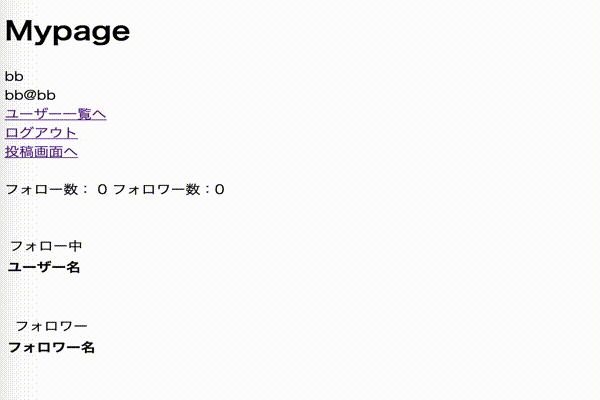目標
開発環境
ruby 2.5.7
Rails 5.2.4.3
OS: macOS Catalina
前提
※ ▶◯◯ を選択すると、説明等が出てきますので、
よくわからない場合の参考にしていただければと思います。
※一方向のブックマーク(お気に入り登録、いいね)機能はこちら
流れ
1 modelを作成
2 modelを修正 <-- ここが一番むずかしいです
3 controllerを作成
4 routingを修正
5 viewを作成
modelの作成
今回はRelationshipモデルを作成
ターミナル
$ rails g model Relationship follower_id:integer followed_id:integer
ターミナル
$ rails db:migrate
補足
follower_idとfollowed_idは架空のidであり、後ほどuserモデルの修正にて記述し、使用します。modelを修正
app/models/relationship.rb
belongs_to :follower, class_name: "User"
belongs_to :followed, class_name: "User"
補足
メソッド名を変更し、@relationship.followerのような形で、@relationshipに紐づいたuserレコードを取得。 ※メソッド名変更は、フォローとフォロワーを分けるためです。app/models/user.rb
has_many :follower, class_name: "Relationship", foreign_key: "follower_id", dependent: :destroy # フォロー取得
has_many :followed, class_name: "Relationship", foreign_key: "followed_id", dependent: :destroy # フォロワー取得
has_many :following_user, through: :follower, source: :followed # 自分がフォローしている人
has_many :follower_user, through: :followed, source: :follower # 自分をフォローしている人
# ユーザーをフォローする、後ほどcontrollerで使用します。
def follow(user_id)
follower.create(followed_id: user_id)
end
# ユーザーのフォローを外す、後ほどcontrollerで使用します。
def unfollow(user_id)
follower.find_by(followed_id: user_id).destroy
end
# フォローしていればtrueを返す、後ほどviewで使用します。
def following?(user)
following_user.include?(user)
end
補足1【1,2行目について】
<has_many :follower> まず、userは多くのfollowerを持ち、 <class_name: "Relationship"> @userに紐づいた@relationshipレコードを取得可能にし、 <foreign_key: "follower_id"> relaitonshipsテーブルにアクセスする時、follow_idを入口とし、 <dependent: :destroy> userがなくなれば削除する補足2【3,4行目について】
<has_many :following_user> まず、userは多くのfollowing_userを持ち、 <through: :follower> followerを通してfollowing_userを取得可能にし、 <source: :followed> user.following_userで取得可能にする。補足3【(followed_id: user_id)について】
(followed_id: user_id)は followed_id に user_idを代入する という風にイメージするとわかりやすいです。 あとは文字通りの意味です。controllerを作成
ターミナル
$ rails g controller relationships
app/controllers/relationships.controller.rb
def create
current_user.follow(params[:user_id])
redirect_to request.referer
end
def destroy
current_user.unfollow(params[:user_id])
redirect_to request.referer
end
今回はapp/views/homes/mypage.html.erbに
フォロー、フォロワーの一覧を表示するため下記の場所に記述。
app/controllers/homes.controller.rb
def mypage
@following_users = current_user.following_user
@follower_users = current_user.follower_user
end
routingを修正
config.routes.rb
resources :users do
resource :relationships, only: [:create, :destroy]
end
viewに追加(インスタンス変数ありの場合)
app/views/show.html.erb
<% if current_user != user %>
<% if current_user.following?(@user) %>
<%= link_to 'フォロー外す', user_relationships_path(@user.id), method: :delete %>
<% else %>
<%= link_to 'フォローする', user_relationships_path(@user.id), method: :POST %>
<% end %>
<% end %>
app/views/homes/mypage.html.erb
<div>
フォロー数: <%= current_user.follower.count %>
フォロワー数:<%= current_user.followed.count %>
</div><br><br>
<table>
<caption>フォロー中</caption>
<thead>
<tr>
<th>ユーザー名</th>
<th></th>
</tr>
</thead>
<tbody>
<% @following_users.each do |following_user| %>
<tr>
<td><%= following_user.name %></td>
<td><%= link_to 'フォロー外す', user_relationships_path(following_user.id), method: :delete %></td>
</tr>
<% end %>
</tbody>
</table><br><br>
<table>
<caption>フォロワー</caption>
<thead>
<tr>
<th>フォロワー名</th>
</tr>
</thead>
<tbody>
<% @follower_users.each do |follower_user| %>
<tr>
<td><%= follower_user.name %></td>
</tr>
<% end %>
</tbody>
</table>