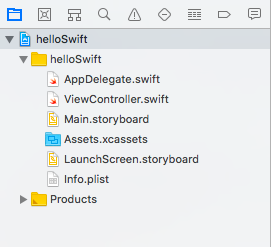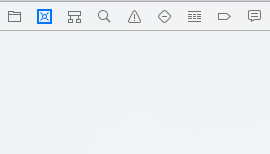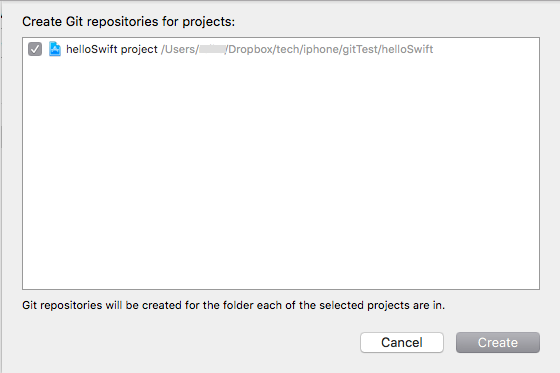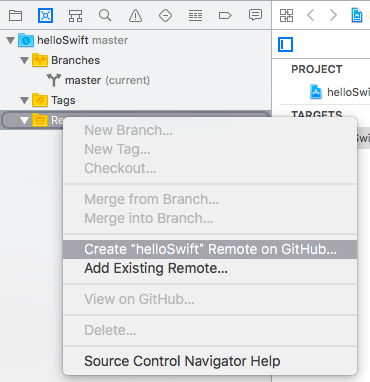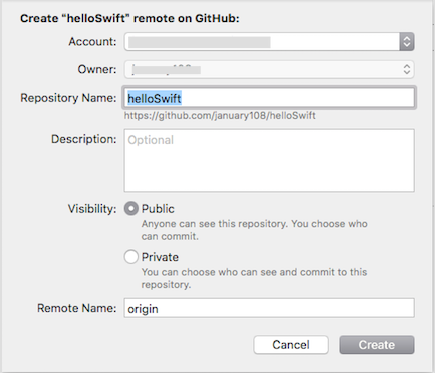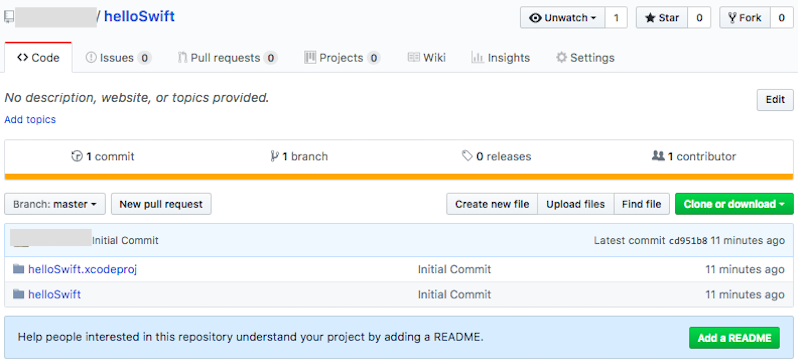入門書を見ながら Swift アプリを作成している。せっかくなので gitHub にアップしようとしたら、やり方がわからず、試行錯誤した。
概要
- アプリを作成(git 管理対象外)
- git (ローカルリポジトリ)の管理対象にする
- gitignore を作成する
- gitHub リポジトリを作成し、push する
手順
1. アプリを作成
helloSwift という名前のアプリ。詳細は略。
フォルダも見ておく
$ ls -la
total 0
drwxr-xr-x@ 4 hoge staff 128 3 28 21:05 .
drwxr-xr-x@ 7 hoge staff 224 3 28 21:05 ..
drwxr-xr-x@ 7 hoge staff 224 3 28 21:05 helloSwift
drwxr-xr-x@ 5 hoge staff 160 3 28 21:05 helloSwift.xcodeproj
2. git (ローカルリポジトリ)の管理対象にする
「Source Control」-「Create Git Repositories...」
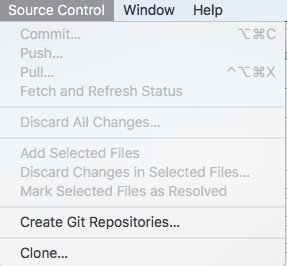
ローカルリポジトリに master ブランチが作成されている
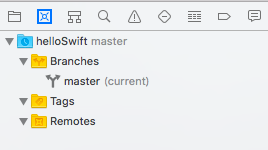
.git フォルダができている
$ ls -la
total 0
drwxr-xr-x@ 5 hoge staff 160 3 28 21:12 .
drwxr-xr-x@ 7 hoge staff 224 3 28 21:05 ..
drwxr-xr-x@ 12 hoge staff 384 3 28 21:12 .git
drwxr-xr-x@ 7 hoge staff 224 3 28 21:05 helloSwift
drwxr-xr-x@ 5 hoge staff 160 3 28 21:05 helloSwift.xcodeproj
3. gitignore を作成する
プロジェクト直下に .gitignore を作成する
$ vi .gitignore
内容はgithub/gitignoreのを利用した。
4. gitHub リポジトリを作成して push する
gitHub のアカウントを登録する。
メモしなかったけど、こんな感じで登録できるっぽい。
gitHub のリポジトリを作成する
XCode の SourceCodeNavigator より、gitHub のリポジトリを作成する