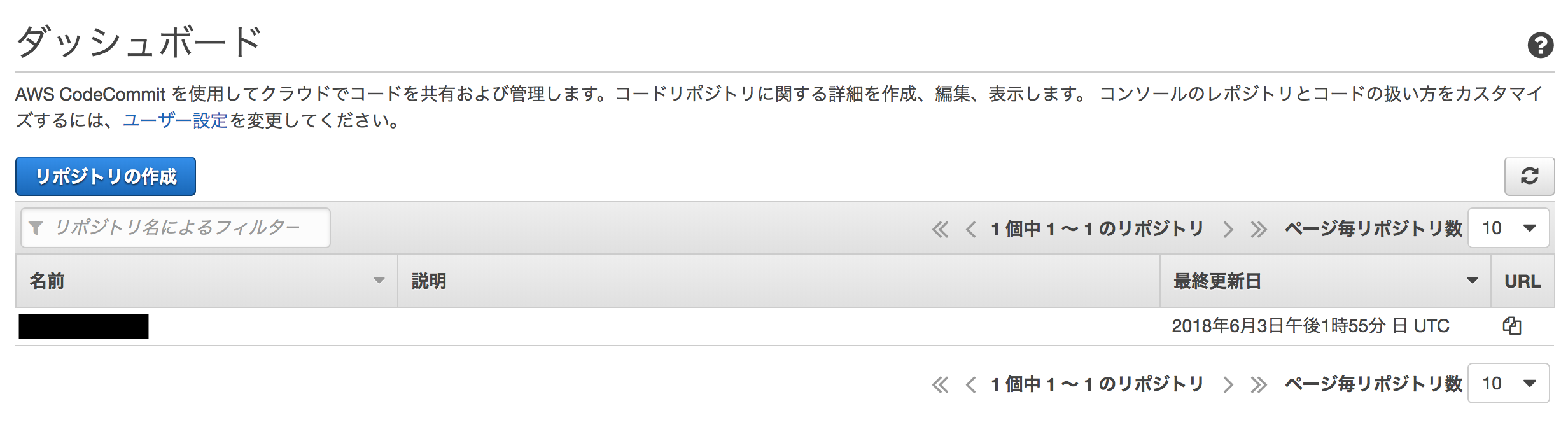前提
- AWSのアカウント取得済み。
- デプロイするアプリがある。
- EC2インスタンスにSSHでリモートログインできる。
- Gitでcommitとかpushとかできる。
CodeCommitを使う
CodeCommitとは
Gitのホスティングサービスです。
- GitHub
- GitLab
とかみたいなやつ
- 5ユーザまでは無料で利用できる、それ以降は1ユーザ 1USD
- プライベートに使えるよ。
GitHubとかに比べて大きな機能的なアドバンテージはないと思います。
使う
 リポジトリ名、説明を入力を記入して[リポジトリ作成]ボタンを押せばリポジトリができる。
リポジトリ名、説明を入力を記入して[リポジトリ作成]ボタンを押せばリポジトリができる。
認証
- SSH公開キーの登録
- AWS CLI HTTP接続の設定
- Git認証HTTP認証情報を取得する

認証が済んだら
ローカルのGit remoteに作成したリポジトリを指定して
リモートへPushしてみる。
AWSのCodeCommitコンソール画面にPushしたアプリがアップされていればOK。