年金生活をしていると、日にちというのはほとんど気にならないけど、曜日は気になるんです。木曜日は近くの八百屋さんが休みとか。
こんな複雑な仕様を作ったのは誰?
タスクバーには、デフォルトでは時刻と日付けが表示されていますが、曜日がないです。
画面右下の日付の項目を右クリックし「日時を調整する」をクリックします。
(画面ではすでに曜日は追加されています)

一番下にある その他の時計 をクリックします。
日付と時刻 タブをクリックし、その画面の 日付と時刻の変更(D)をクリックします。

出てきた画面の左下の カレンダーの設定の変更 をクリックします

日付(短い形式)(S) のyyyy/MM/ddの後ろに/ddddを追加して、OKを押して、たくさんの画面を閉じていくと、曜日が追加されているのが確認できます。
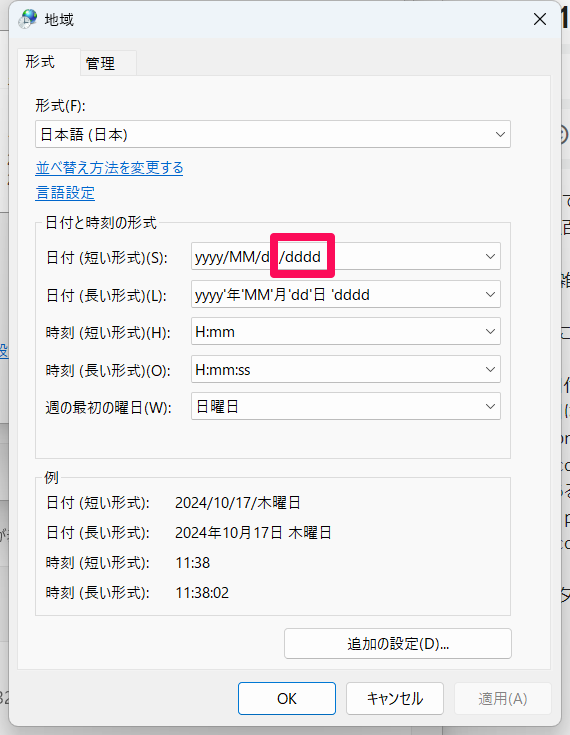
Windows10では、2024/10/17が24/10/17だったので、みやすくなりました。
