最近、ラズパイOSの64ビット版の新しいバージョンが出ていたのでインストールしました。
2022年2月2日に正式版がリリースしました。インストールする様子はこちら に書きました。
ハード
- ラズパイ4 4GB
- USBメモリ 64GB(USB3.0)
ダウンロード
ここからダウンロードします。
 4/9のファイルをクリックします。
4/9のファイルをクリックします。

zipファイルをダウンロードしました。
解凍します。

Raspberry Pi Imagerで書き込む
PCのUSB3.0にUSBメモリを差し込みます。
PCでRaspberry Pi Imagerを立ち上げ、Operating Systemのメニューの最後にあるUse custumを選択し、解凍したimgファイルを指定します。StorageはUSBメモリを選択します。
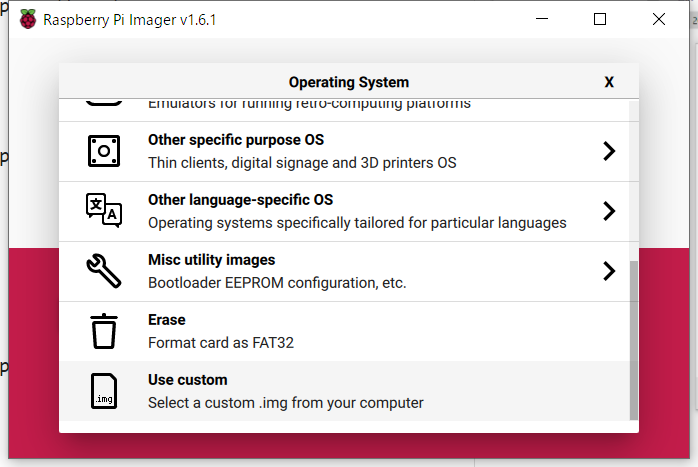
書き込みます。

USBメモリを差し込んで
ラズパイから、SDメモリを抜きます。書き込みのすんだUSBメモリを差し込み、電源を入れます。

