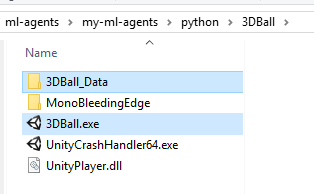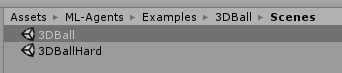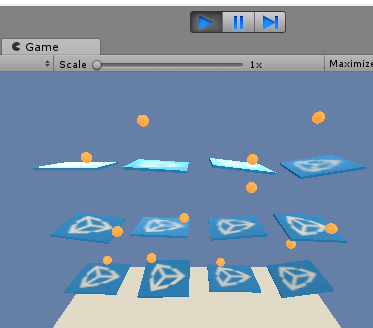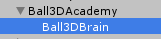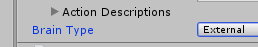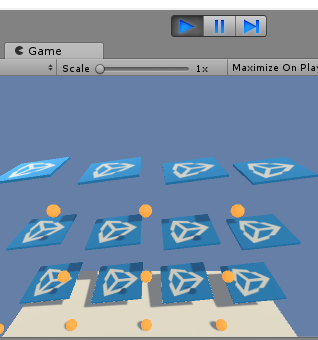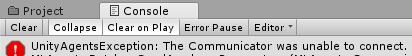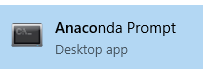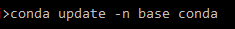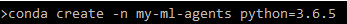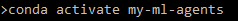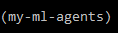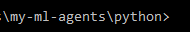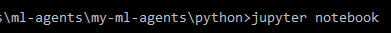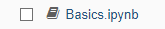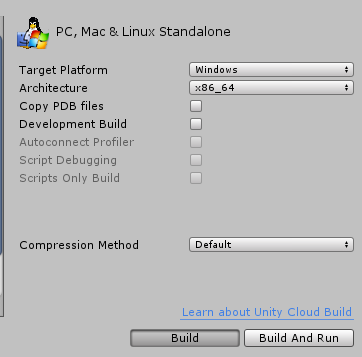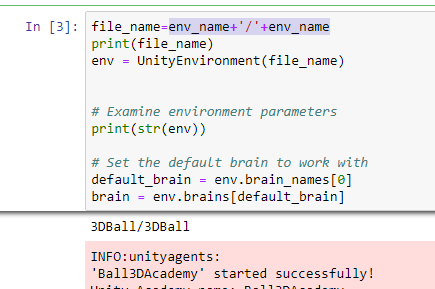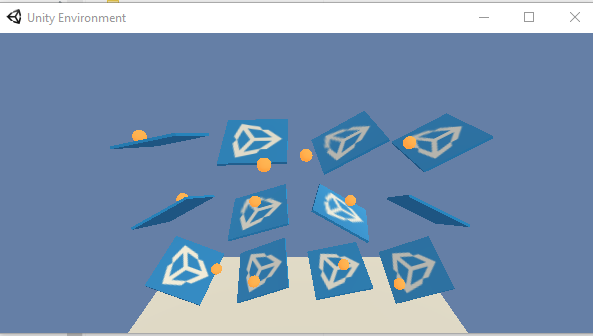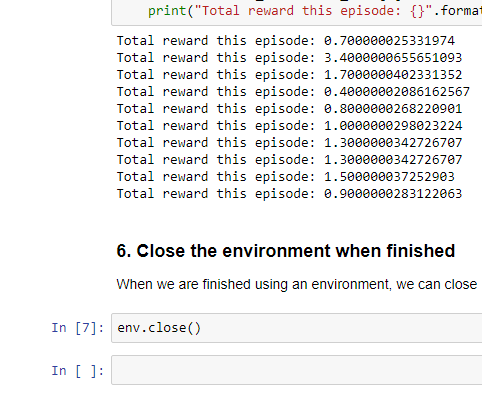Note (13/Jul/2018)
windows10
unity 2018.1.0f2
python 3.6.5
conda 4.5.8
-
download zip - https://github.com/Unity-Technologies/ml-agents

-
extract as
my-ml-agents -
run
unity 2018.1.0f2 -
select the folder
my-ml-agents\unity-environment -
[trouble shoot 1]
ModuleNotFoundError: No module named 'google'
(cause & solution) forgot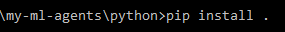
-
[trouble shoot 2]
UnityEnvironmentException: Couldn't launch the 3DBall environment. Provided filename does not match any environments.
(cause 1) no build yet -
(solution step1)Build 3DBall (need to create a folder
3DBallmanually)

21.(solutin step2) path should match the folder structure (3DBall/3DBall.exe)
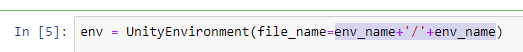
22.(solution step3) build folder should be under python