参考文献
Laravelアプリをherokuで動かすチュートリアル
今回も上記のリンク先を参考にしてデプロイした。
PostgreSQLを導入する
heroku addons:create heroku-postgresql:hobby-dev
Creating heroku-postgresql:hobby-dev on ⬢ sholovelaravel... free
Database has been created and is available
! This database is empty. If upgrading, you can transfer
! data from another database with pg:copy
一応うまくいってる?
●参考文献
【Heroku Postgresql】アドオンを追加し、テーブル操作を行う
どうもここではHeroku Postgresアドオンが自分のHerokuページに載るらしい。
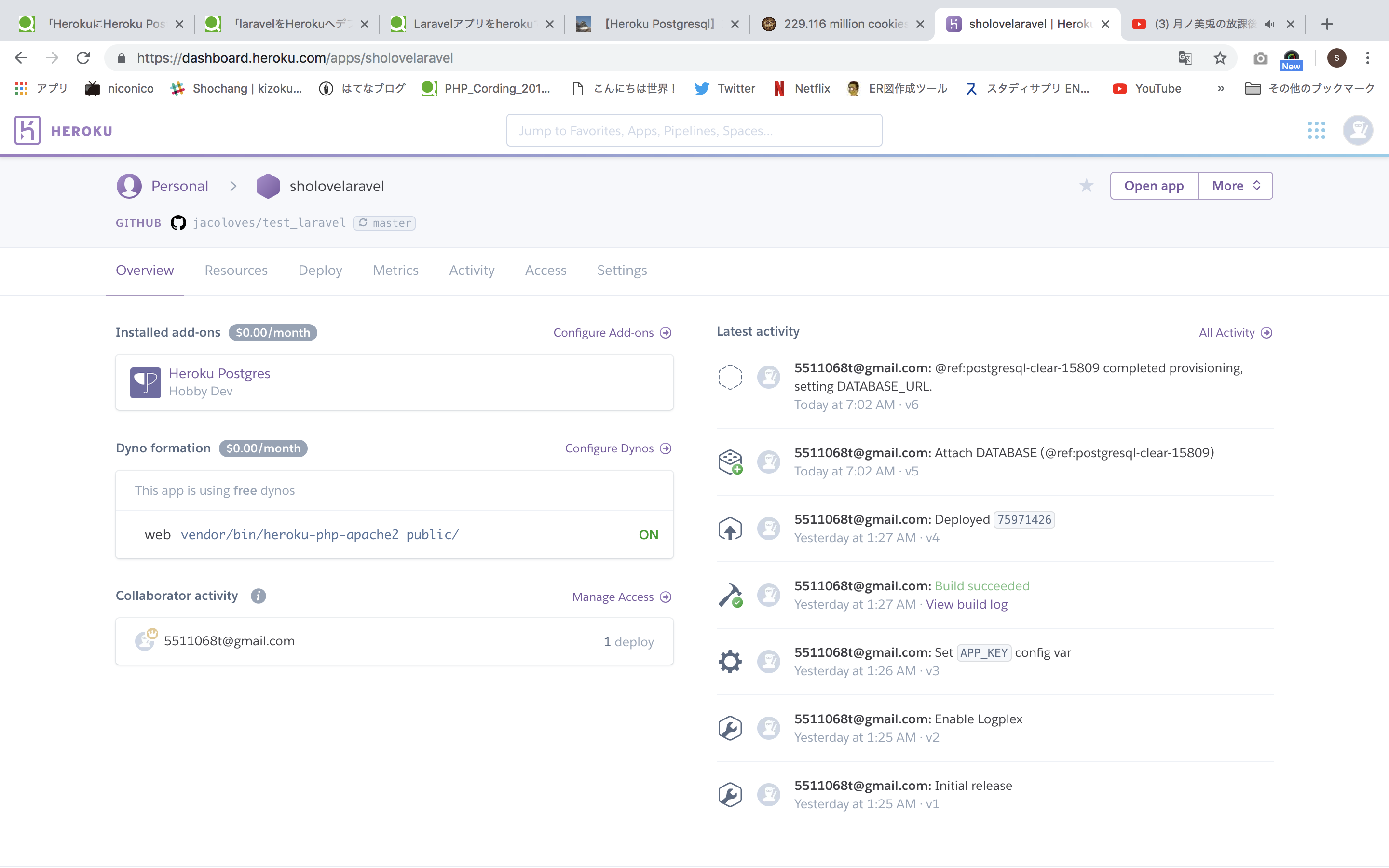
アドオンがあるからOKみたい!次は設定。
●参考文献
Laravel + Heroku + HerokuPostgres でDB設定をサクッと環境変数に突っ込む
これをみるとDBの設定も一瞬でできるらしい。
php -r 'preg_match("/^postgres:\/\/(.+?):(.+?)@(.+?):(.+?)\/(.*?)$/", `heroku config:get DATABASE_URL`, $matches); `heroku config:set DB_CONNECTION=pgsql DB_HOST=$matches[3] DB_PORT=$matches[4] DB_DATABASE=$matches[5] DB_USERNAME=$matches[1] DB_PASSWORD=$matches[2]`;'
Setting DB_CONNECTION, DB_HOST, DB_PORT, DB_DATABASE, DB_USERNAME, DB_PASSWORD and restarting sholovelaravel... done, v7
おっできた。何か適当にアプリを作ってマイグレーションしてみよう。
マイグレーションの作成
php artisan make:migration create_boards_table
まずローカルでマイグレーションファイルを作成して、
<?php
use Illuminate\Support\Facades\Schema;
use Illuminate\Database\Schema\Blueprint;
use Illuminate\Database\Migrations\Migration;
class CreateBoardsTable extends Migration
{
/**
* Run the migrations.
*
* @return void
*/
public function up()
{
Schema::create('boards', function (Blueprint $table) {
$table->increments('id');
$table->integer('person_id');
$table->string('title');
$table->string('message');
$table->timestamps();
});
}
/**
* Reverse the migrations.
*
* @return void
*/
public function down()
{
Schema::dropIfExists('boards');
}
}
herokuへデプロイする。ちなみにgithubに連携するとgithubへpushすると同時にherokuにもpushするのでとても便利。
heroku run 'php artisan migrate'
Running php artisan migrate on ⬢ sholovelaravel... up, run.6720 (Free)
**************************************
* Application In Production! *
**************************************
Do you really wish to run this command? (yes/no) [no]:
> y
Migration table created successfully.
Migrating: 2014_10_12_000000_create_users_table
Migrated: 2014_10_12_000000_create_users_table
Migrating: 2014_10_12_100000_create_password_resets_table
Migrated: 2014_10_12_100000_create_password_resets_table
Migrating: 2018_10_10_223310_create_boards_table
Migrated: 2018_10_10_223310_create_boards_table
テーブルできたー!!
モデルの作成
php artisan make:model Board
コマンドプロンプトかターミナルで実行してBoardモデルを作成する。(Board.phpの名前で作成される)
モデル内は下記の内容に書き換える。
<?php
namespace App;
use Illuminate\Database\Eloquent\Model;
class Board extends Model
{
protected $guarded = array('id');
public static $rules = array(
'person_id' => 'required',
'title' => 'required',
'message' => 'required'
);
public function getData()
{
return $this->id . ': ' . $this->title;
}
}
BoardControllerの作成
php artisan make:controller BoardController
コマンドプロンプトかターミナルで実行してBoardコントローラーを作成する。(BoardController.phpの名前で作成される)
コントローラー内は下記の内容に書き換える。
<?php
namespace App\Http\Controllers;
use App\Board;
use Illuminate\Http\Request;
class BoardController extends Controller
{
public function index(Request $request)
{
$item = Board::all();
return view('board.index', ['items' => $items]);
}
public function add(Request $request)
{
return view('board.add');
}
public function create(Request $request)
{
$this->validate($request, Board::$rules);
$board = new Board;
$form = $request->all();
unset($form['_token']);
$board->fill($form)->save();
return redirect('/board');
}
}
テンプレートの作成
./resources/views/board内に「index.blade.php」を作成する。(boardディレクトリは各自作成する。)
@extends('layouts.helloapp')
@section('title', 'Board.index')
@section('menubar')
@parent
ボード・ページ
@endsection
@section('content')
<table>
<tr><th>Data</th></tr>
@foreach ($items as $item)
<tr>
<td>{{$item->getData()}}</td>
</tr>
@endforeach
</table>
@endsection
@section('footer')
copyright 2017 shochang
@endsection
ルート情報の記述
routesディレクトリ直下のweb.phpを更新する。
Route::get('board', 'BoardController@index');を追加する。
<?php
Route::get('board', 'BoardController@index');
Route::get('/', function () {
return view('welcome');
});
これで「heroku open」でboardに接続すると。。。
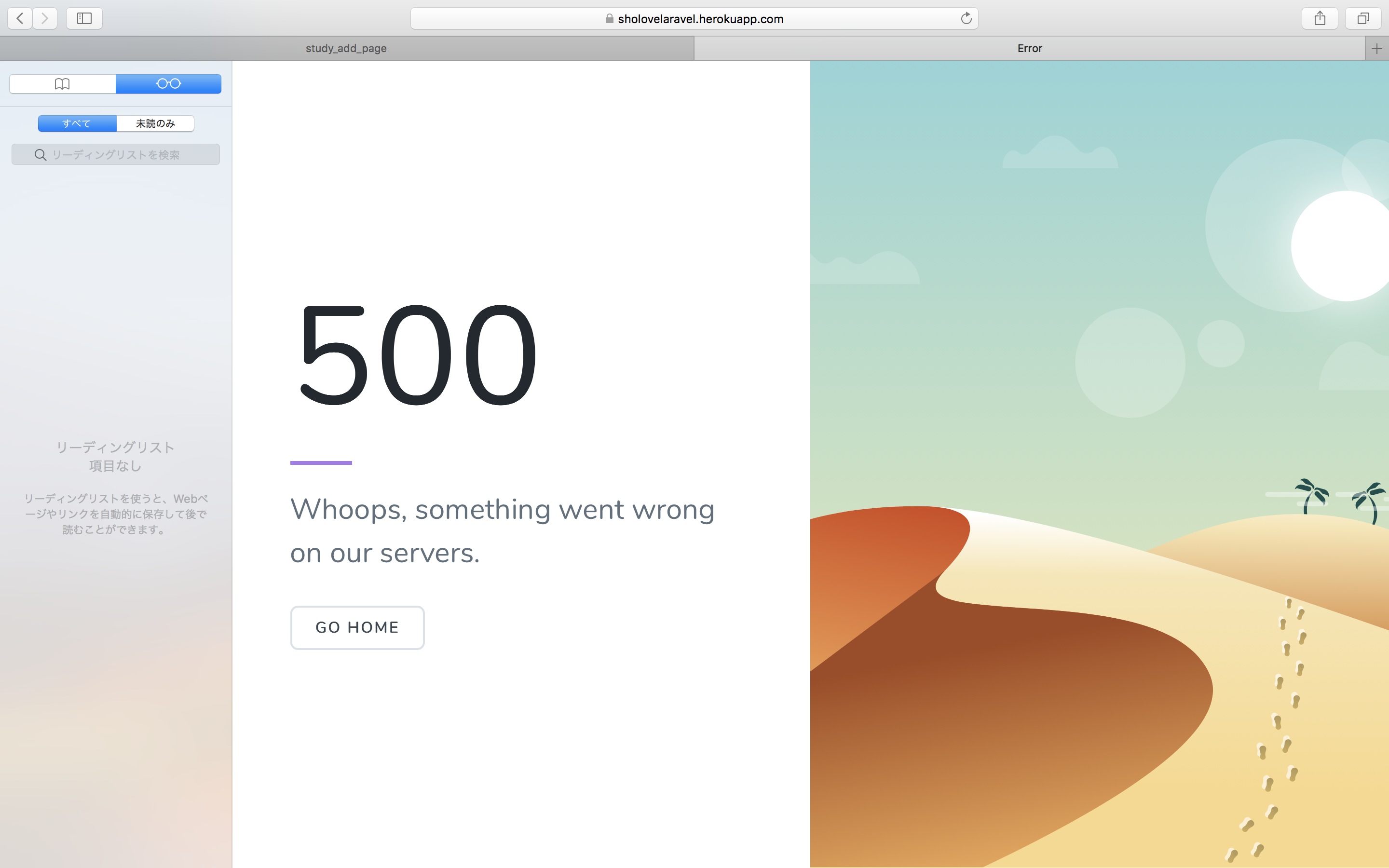
あれ出ない。。。
とっとりあえず長くなってきたので今日はここまで。次回はこの続きから