モデルの保存・更新・削除
保存をできる様にする
Personモデルを下記を追記する。
protected $guarded = array('id');
public static $rules = array(
'name' => 'required',
'mail' => 'email',
'age' => 'integer|min:0|max:150'
);
$guardedというプロパティは、入力のガードを設定している。
続いて/views/person/のフォルダ内にadd.blade.phpという名前でファイルを作成する。
@extends('layouts.helloapp')
@section('title', 'Person.Add')
@section('menubar')
@parent
新規作成ページ
@endsection
@section('content')
@if (count($errors) > 0)
<div>
<ul>
@foreach ($errors->all() as $error)
<li>{{ $error }}</li>
@endforeach
</ul>
</div>
@endif
<table>
<form action="/person/add" method="post">
{{ csrf_field() }}
<tr><th>name: </th><td><input type="text" name="name" value="{{old('name')}}"></td></tr>
<tr><th>mail: </th><td><input type="text" name="mail" value="{{old('mail')}}"></td></tr>
<tr><th>age: </th><td><input type="number" name="age" value="{{old('age')}}"></td></tr>
<tr><th></th><td><input type="submit" value="send"></td></tr>
</form>
</table>
@endsection
@section('footer')
copyight 2018 tanaka
@endsection
@if (count($errors) > 0)で、エラーがある場合のみ処理を実行する様にしている。
@foreach ($errors->all() as $error)
<li>{{ $error }}</li>
@endforeach
上記の表記をエラーメッセージを全て表示させている。
/person/addのアクションをコントローラに作成する。
PersonController.phpに以下を追記する。
public function add(Request $request)
{
return view('add');
}
public function create(Request $request)
{
$this->validate($request, Person::$rules);
$person = new Person;
$form = $request->all();
unset($form['_token']);
$person->fill($form)->save();
return redirect('/person');
}
_tokenという値は、CSRF用非表示フィールドとして用意されている。
web.phpにルート情報を追記する。
Route::get('person/add', 'PersonController@add');
Route::post('person/add', 'PersonController@create');
person/addにアクセスしてフォームを入力し、保存できるのを確認できればOK!

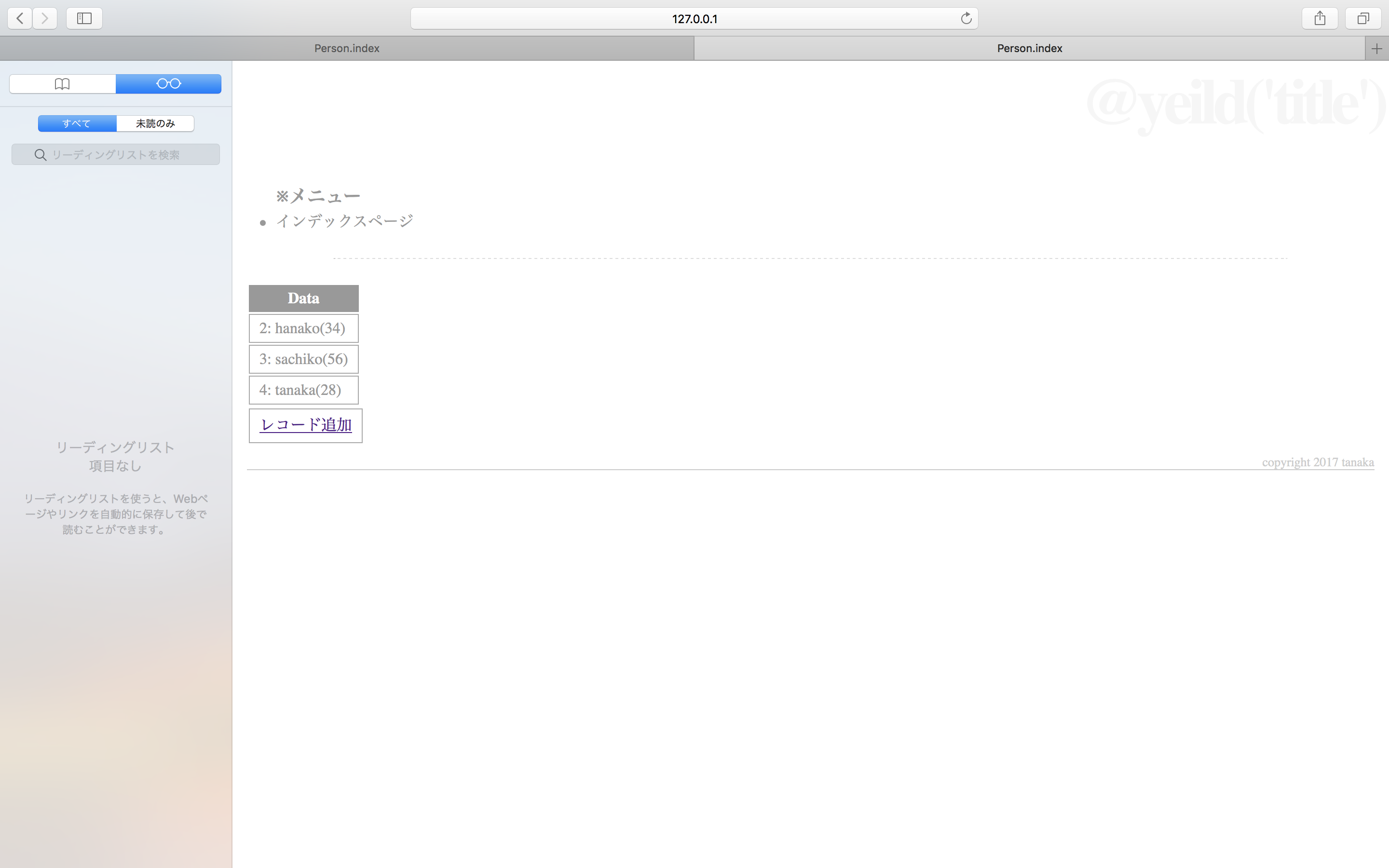
ちなみに追加されている「レコード追加」のリンク先は/person/addに直接ページへ行ける様にした。
@section('content')
<table>
<tr><th>Data</th></tr>
@foreach ($items as $item)
<tr>
<td>{{$item->getData()}}</td>
</tr>
@endforeach
</table>
//追加箇所
<tr>
<td>
<a href="./person/add">レコード追加</a>
</td>
</tr>
@endsection
値を更新できる様にする。
/views/person内に「edit.blade.php」というフォルダを作成する。
@extends('layouts.helloapp')
@section('title', 'Person.Edit')
@section('menubar')
@parent
編集ページ
@endsection
@section('content')
@if (count($errors) > 0)
<div>
<ul>
@foreach ($errors->all() as $error)
<li>{{ $error}}</li>
@endforeach
</ul>
</div>
@endif
<table>
<form action="/person/edit" method="post">
{{ csrf_field() }}
<input type="hidden" name="id" value="{{$form->id}}">
<tr><th>name: </th><td><input type="text" name="name" id="{{$form->name}}"></td></tr>
<tr><th>mail: </th><td><input type="text" name="mail" id="{{$form->mail}}"></td></tr>
<tr><th>age: </th><td><input type="number" name="age" id="{{$form->age}}"></td></tr>
<tr><th></th><td><input type="submit" value="send"></td></tr>
</form>
</table>
@endsection
@section('footer')
copyrught 2018 tanaka
@endsectionß
/person/editのアクションをPersonController.phpに追記する。
public function edit(Request $request)
{
$person = Person::find($request->id);
return view('person.edit', ['form' => $person]);
}
public function update(Request $request)
{
$this->validate($request, Person::$rules);
$person = Person::find($request->id);
$form = $request->all();
unset($form['_token']);
$person->fill($form)->save();
return redirect('/person');
}
web.phpにルート情報を追記する。
Route::get('person/edit', 'PersonController@edit');
Route::post('person/edit', 'PersonController@update');
上記追記修正して、/person/edit?id=3のようにアクセスし、更新できればOK。
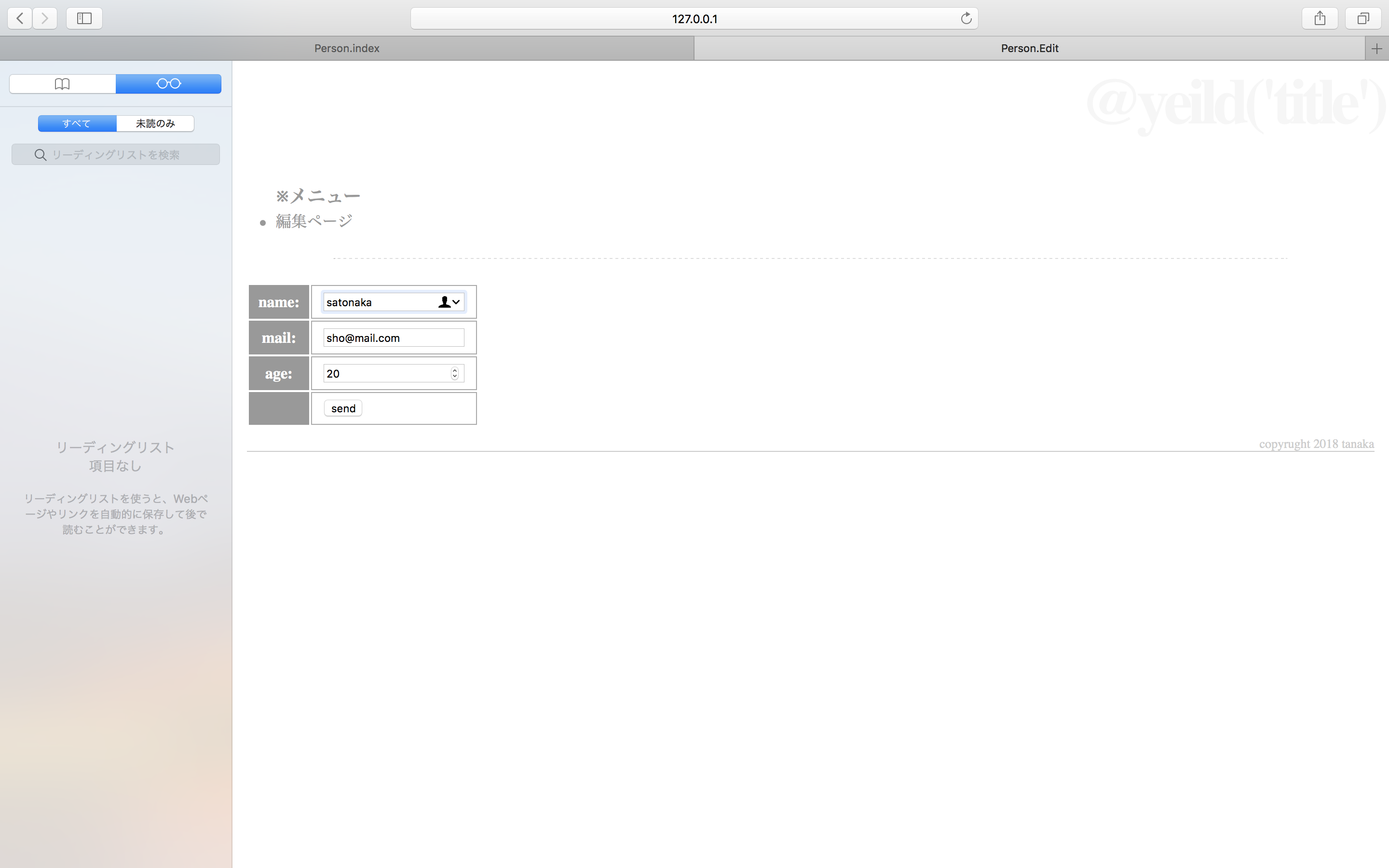
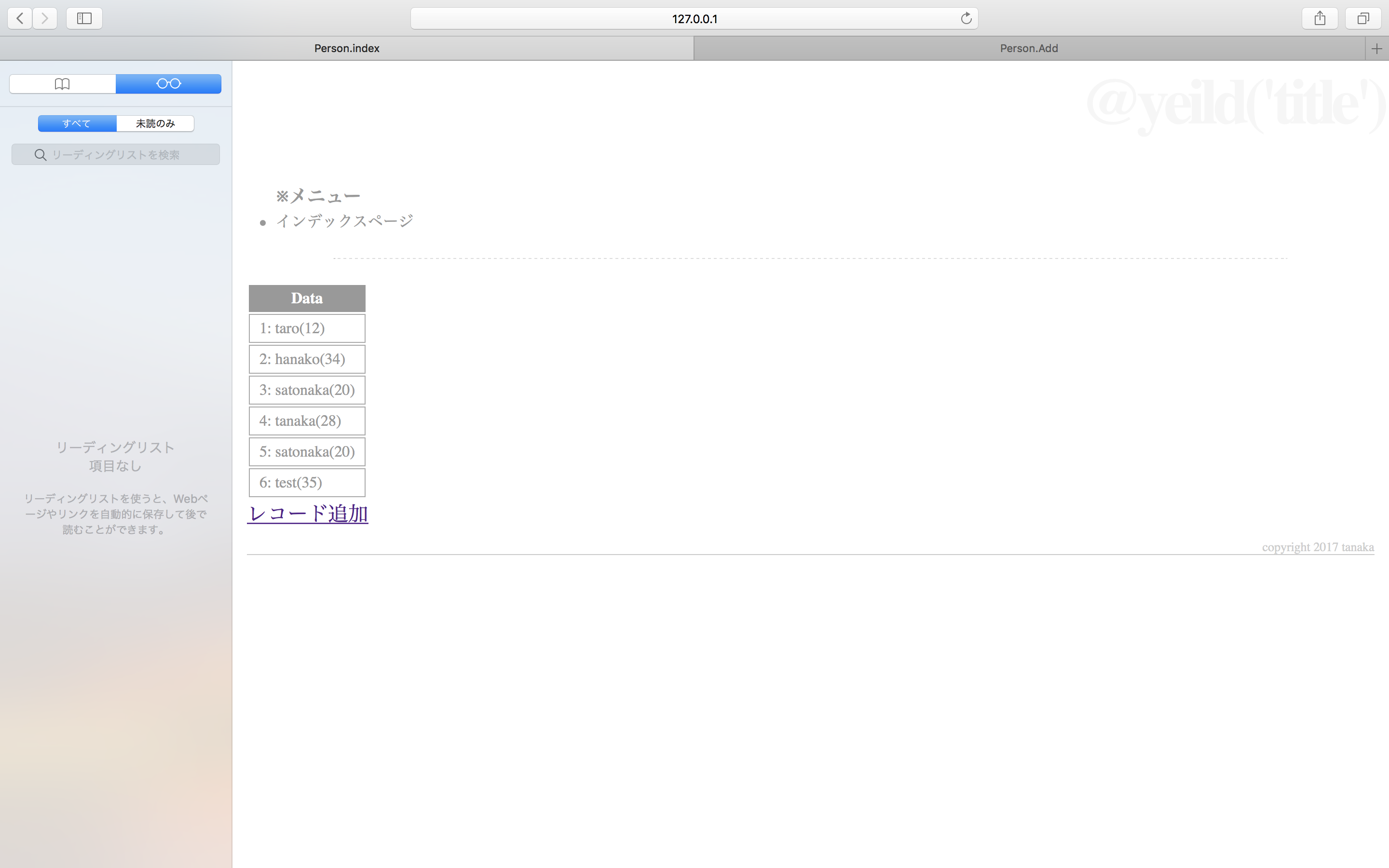
レコードを削除する
/views/person内にdel.blade.phpという名前のファイルを作成する。
@extends('layouts.helloapp');
@section('title', ,'Person.Delete')
@section('menubar')
@parent
削除ページ
@endsection
@section('content')
<table>
<form action="/person/del" method="post">
{{ csrf_field() }}
<input type="hidden" name="id" value="{{$form->id}}">
<tr><th>name: </th><td>{{$form->name}}</td></tr>
<tr><th>mail: </th><td>{{$form->mail}}</td></tr>
<tr><th>age: </th><td>{{$form->age}}</td></tr>
<tr><th></th><td><input type="submit" value="send"></td></tr>
</form>
</table>
@endsection
@section('footer')
copyright 2018 tanaka.
@endsection
delete とremoveメソッドをPersonController.phpに追記する。
public function delete(Request $request)<img width="1440" alt="スクリーンショット 2018-10-20 19.45.48.png" src="https://qiita-image-store.s3.amazonaws.com/0/268048/dd97871a-5eb6-e87d-cfb9-f28a0e282a1c.png">
{
$person = Person::find($request->id);
return view('person.del', ['form' => $person]);
}
public function remove(Request $request)
{
Person::find($request->id)->delete();
return redirect('/person');
}
web.phpにルート情報を追記する。
Route::get('person/del', 'PersonController@delete');
Route::post('person/del', 'PersonController@remove');
/person/del?id=3のようにアクセスし、レコードを削除できればOK!
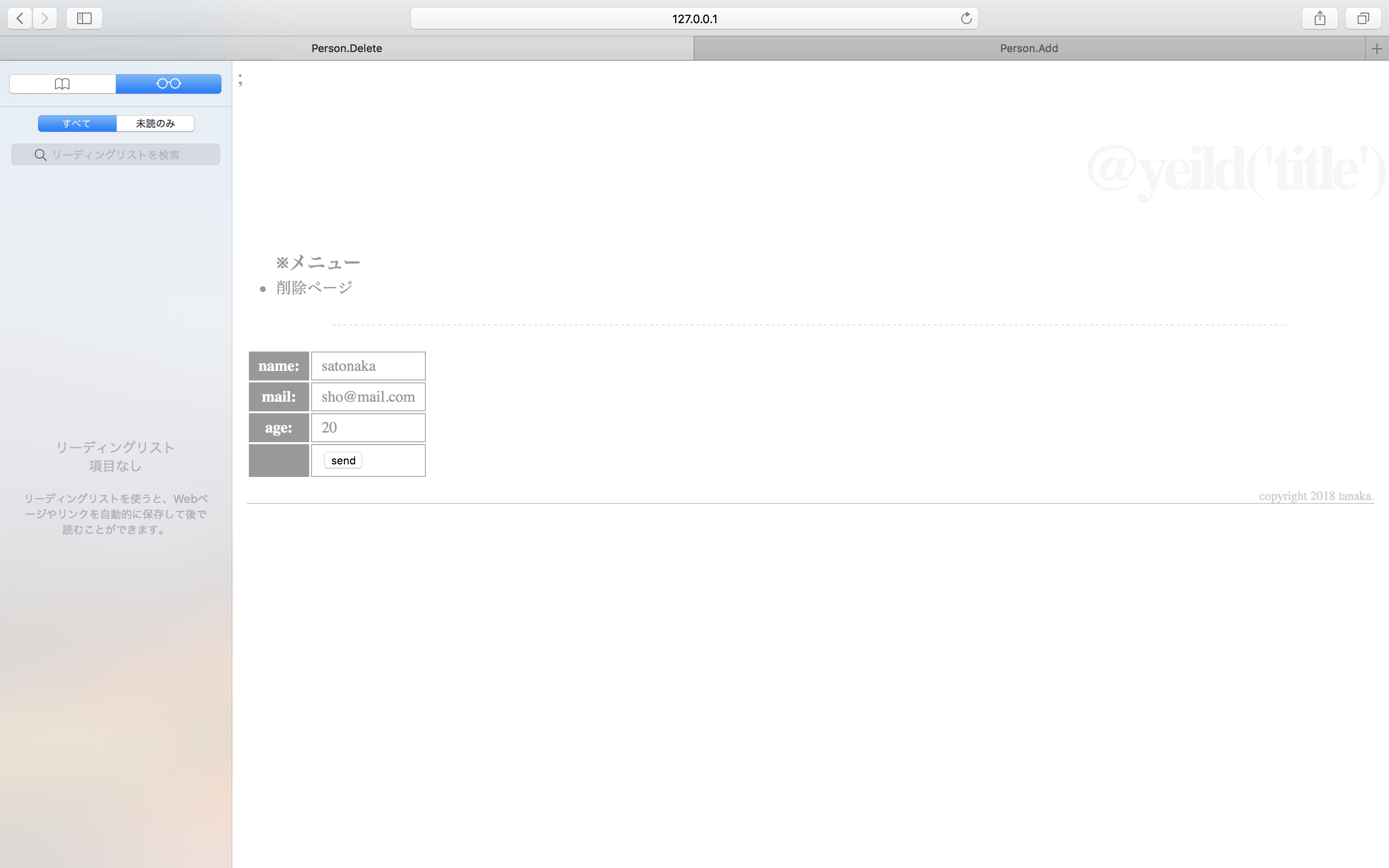
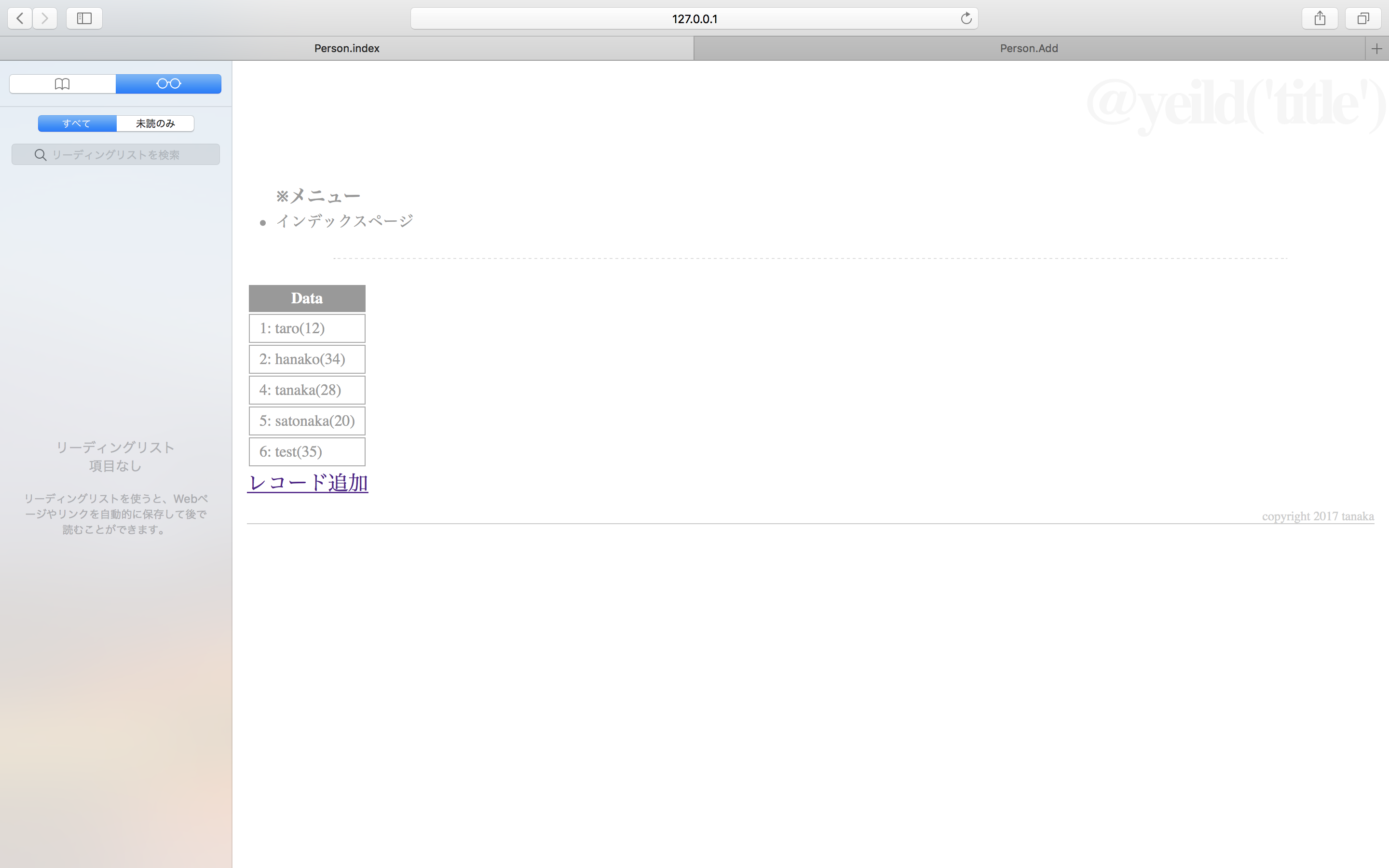
これでモデルを使ったCRUDは一通りできた!
下記は番外編なので読み飛ばしてしまって問題なし。
Herokuに作成したアプリケーションをデプロイして動かしてみる。
勉強のため今作成したアプリケーションをHerokuに上げてみる。
GitHubへ連携しているためGitHubにpushすれば自動でHerokuにもpushされる設定にしているため、
Herokuにファイルをアップする部分は割愛する。
Heroku内でマイグレーションを実行する。
heroku run php artisan migrate
**************************************
* Application In Production! *
**************************************
Do you really wish to run this command? (yes/no) [no]:
> yes
Migrating: 2018_10_15_130105_create_people_table
Migrated: 2018_10_15_130105_create_people_table
テーブルの作成をしたので実際サイトに移動できるか試してみる。
余談だがgitignoreには充分気をつけるようにする。
viewファイルがgithubにコミットされていなくて何事かと思って小一時間調査したらgitignoreのファイルの中に「/resources」と記載がありそれが原因でコミットされていなかった。
herokuから/personにログインしてみると
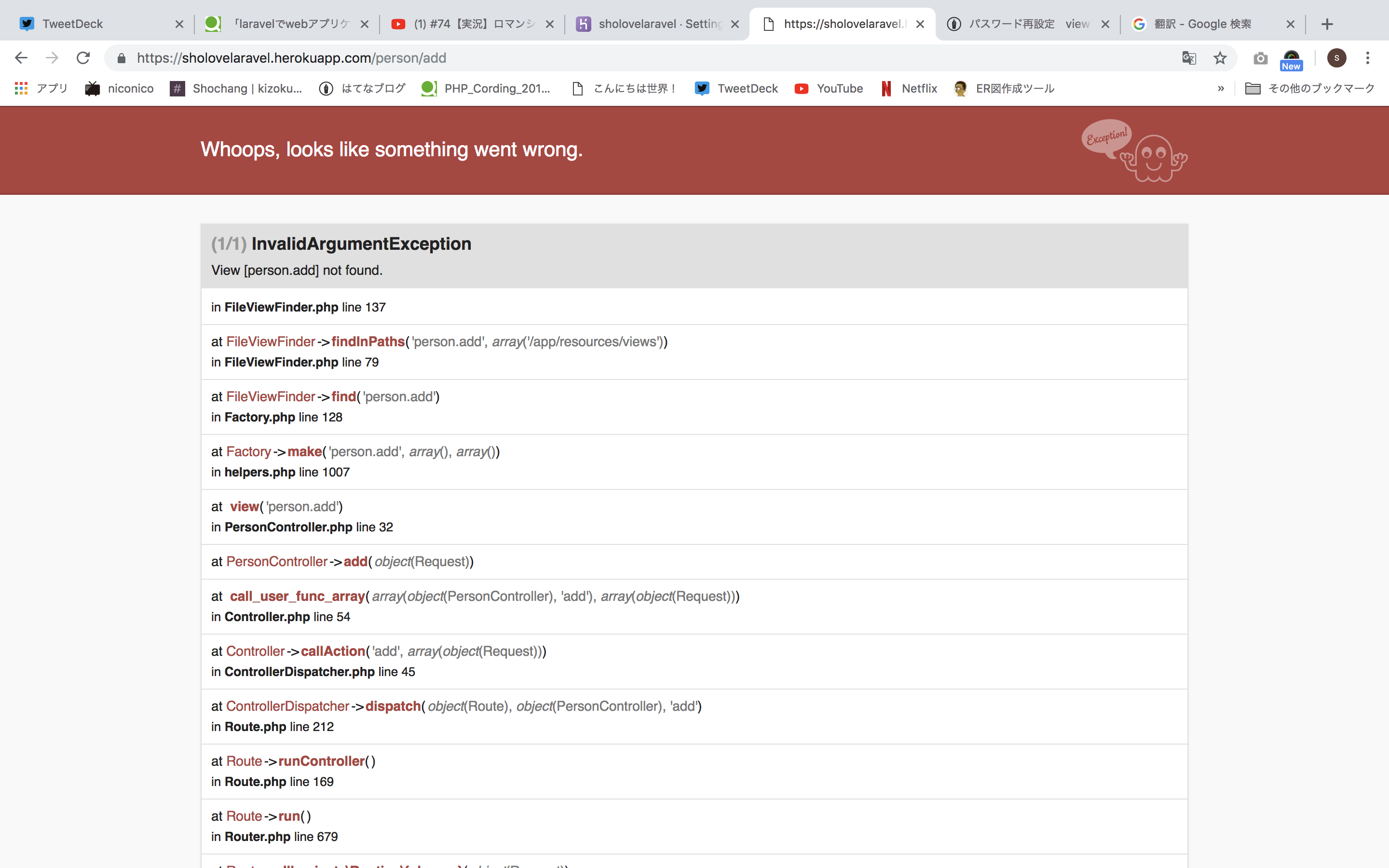
上記のようなエラーが。。。色々と調べてようやく原因がわかった。
heroku内のpersonディレクトリは、
~/resources/views $ ls -ltr
total 16
-rw------- 1 u52455 dyno 2798 Oct 20 14:36 welcome.blade.php
drwx------ 2 u52455 dyno 4096 Oct 20 14:36 layouts
drwx------ 2 u52455 dyno 4096 Oct 20 14:36 board
drwx------ 2 u52455 dyno 4096 Oct 20 14:36 Person
~/resources/views $
「P」ersonになっているが、PersonController.phpの方は、
return view('person.index', ['items' => $items]);
「p」ersonになっていたためperson.indexがないとうエラーが発生していた。
PersonController.phpの記述を下記のように変更して再度アクセスすると、
return view('Person.index', ['items' => $items]);
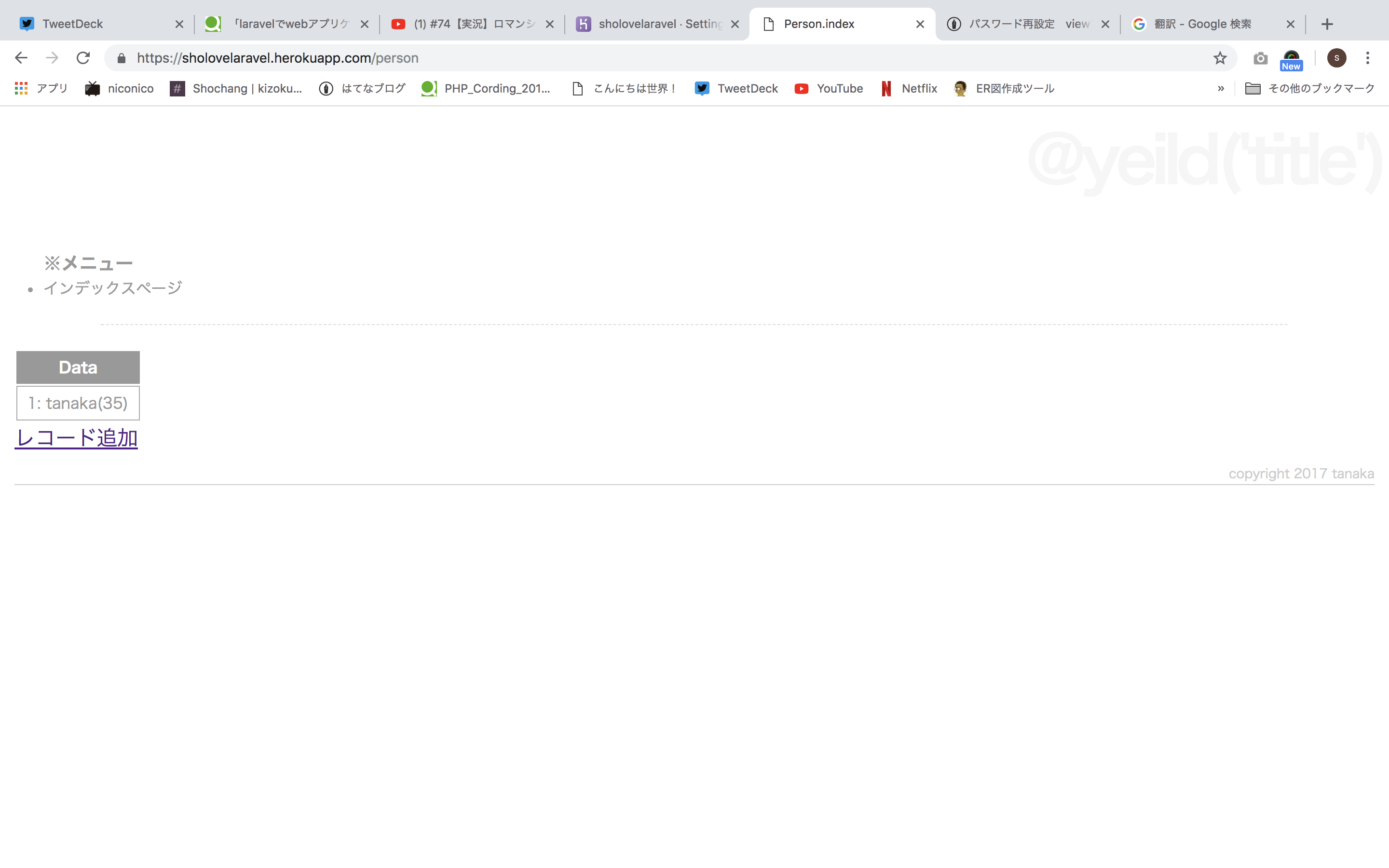
上図のようにアクセスできるようになった。(ちなみに/person/addにもアクセスできDBにレコードも追加できた。)
一通りCRUD機能を試して問題なかったのでOK。
これでHerokuにCRUD機能を一通りアップできた。