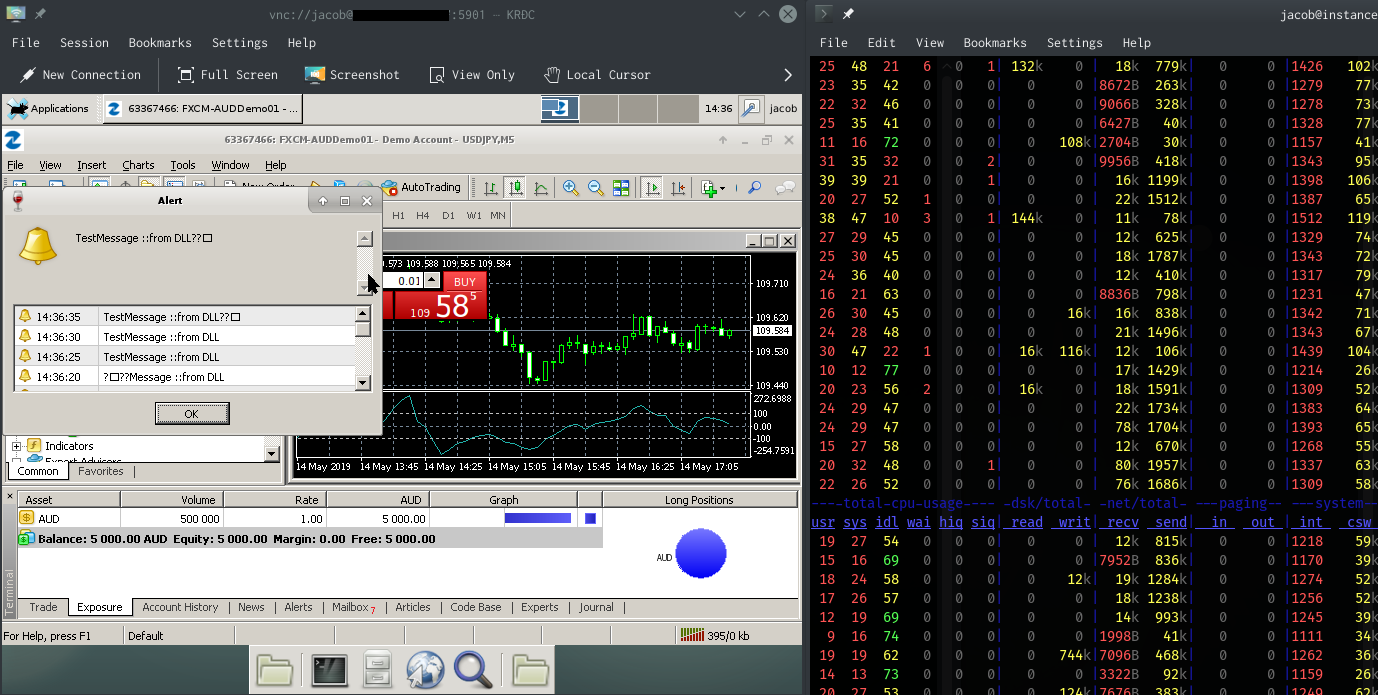概要
MT4をWindowsVPS風にLinuxで動かしました。
ついでにDLLの動作確認とかもしました。
とりあえずコード
https://github.com/jacob327/linuxMT4
概要・動機とか
別段、特別なことはしていません。Windowsで動かせるものがLinuxで動かない訳がないので動かせるようにした備忘録です。
ただ、MT4という2005年リリースのソフトが未だに使われていて(MT5がだいぶ前にリリースされたにもか関わらず!)、まだまだニーズもあるようなので、とりあえず動くものの雛形を作りました。
※サーバはメモリ2GB以上推奨です。0.6GBで実験したらapt installすらできなくなりました。
ちなみにMT4一台あたりのメモリ上限は2GBです。
コード
mql4
5秒毎にTestMessageをDLLに渡して、DLLから::from DLLを追記して返してもらうプログラムです。
#property copyright "Copyright 2019, MetaQuotes Software Corp."
#property link "https://www.mql5.com"
#property version "1.00"
#property strict
#property indicator_chart_window
#import "MT4DllTester.dll"
string TestFunction(string);
#import
int OnInit() {
EventSetTimer(5);
return(INIT_SUCCEEDED);
}
void OnDeinit(const int reason) {
EventKillTimer();
}
int OnCalculate(const int rates_total, const int prev_calculated, const datetime &time[], const double &open[], const double &high[], const double &low[], const double &close[], const long &tick_volume[], const long &volume[], const int &spread[]) {
return(rates_total);
}
void OnTimer() {
Alert(TestFunction("TestMessage "));
}
DLL
MT4のstringはWCHAR*型で渡してあげないとうまく解釈してくれないのでWCHAR*にしています。
ただ、今回のプログラムはランダムで文字化けが発生します。これはメモリ云々の話なんでしょうが、今回は割愛します。文字列を正確に渡してあげたい場合は素直にcharの方が良いかもしれません。
この辺の事情はフォーラムが詳しいです
#include "pch.h"
#include "MT4DllTester.h"
#include <codecvt>
MT4_EXPFUNC const WCHAR* __stdcall TestFunction(WCHAR* input)
{
std::wstring_convert<std::codecvt_utf8<wchar_t>, wchar_t> cv;
std::wstring w_inp(input);
std::string s_out = cv.to_bytes(w_inp);
s_out.append("::from DLL");
std::wstring w_out = cv.from_bytes(s_out);
const WCHAR* ret = w_out.c_str();
return ret;
}
エクスポートする関数を教えてあげます。
LIBRARY MT4DllTest
EXPORTS
TestFunction
VSC++で最初からプロジェクトを作る場合はx86, releaseモードにするのを忘れないでください。
ref) https://www.mql5.com/en/forum/96970
(※C++はよく分かってないのでコードおかしかったら教えてください(´・ω・`))
サーバ側
debian 9(CUIのみ)をインストールした段階を前提とします。
MT4を動かすためのwineとxfce4(デスクトップ環境・xfceは軽いらしいので)、
リモートから接続するためのvnc周りをインストールします。
rootで実行してください
#!/usr/bin/env bash
dpkg --add-architecture i386 &&\
apt install -y software-properties-common apt-transport-https &&\
wget -qO - https://dl.winehq.org/wine-builds/winehq.key|apt-key add - &&\
apt-add-repository https://dl.winehq.org/wine-builds/debian/ &&\
apt update &&\
apt install -y --install-recommends winehq-stable winbind &&\
DEBIAN_FRONTEND=noninteractive apt install -y keyboard-configuration &&\
#apt install -y task-xfce-desktop &&\
apt install -y xfce4 xfce4-goodies gnome-icon-theme &&\
apt install tightvncserver &&\
echo '[ALL DONE]
インストールが終わったら以下コマンドでvncサーバが立ちます。
色々聞かれるのでパスワードとかを設定しましょう。
vncserver :1 -geometry 800x600 -depth 24
止めるときはこっちです。
vncserver -kill :1
クライアント側
VNCクライアントで接続します。
krdcなら
{ユーザ名}@{IP_OR_HOST名}:{ポート名}
です。
例)test_user@xxx.xxx.xxx:5901 (5901: VNCのデフォルトポート)
こんな感じ
※右半分はdstatの出力です。メモリ1.7GBのサーバでこのぐらいでした。
確認したこと
- DLLは読み込める
- VNC接続を落としても稼働し続ける
- VNCサーバを落とすと一緒に落ちる(この辺はよく分かってませんが
psでも落ちてました)
商用利用時に気になること
- wineの(おなじみの)大量のwarning
- localhostでDB接続できるか
- localhostでWebSocket通信できるか