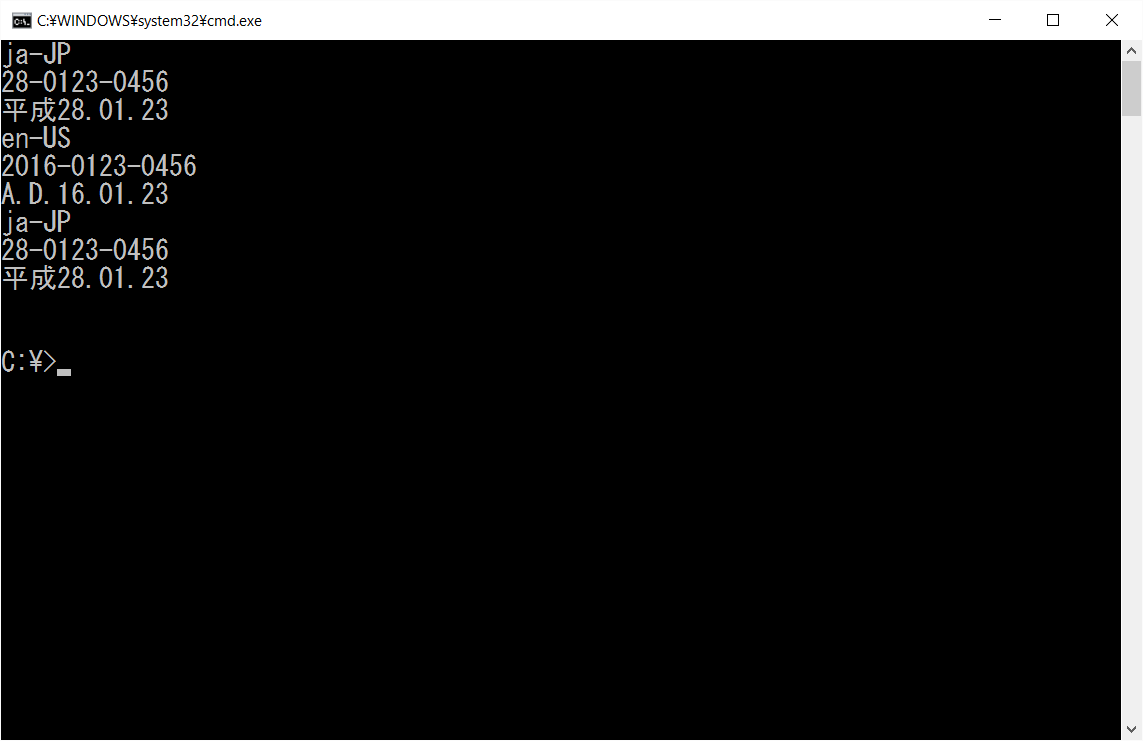アプリケーションの動作をOSのUIカルチャ(西暦・和暦など)に依存させたくない。
カレンダーの設定の変更から、カレンダーの種類を「和暦」にすると、タスクバーの日付が和暦表示になってとても便利。
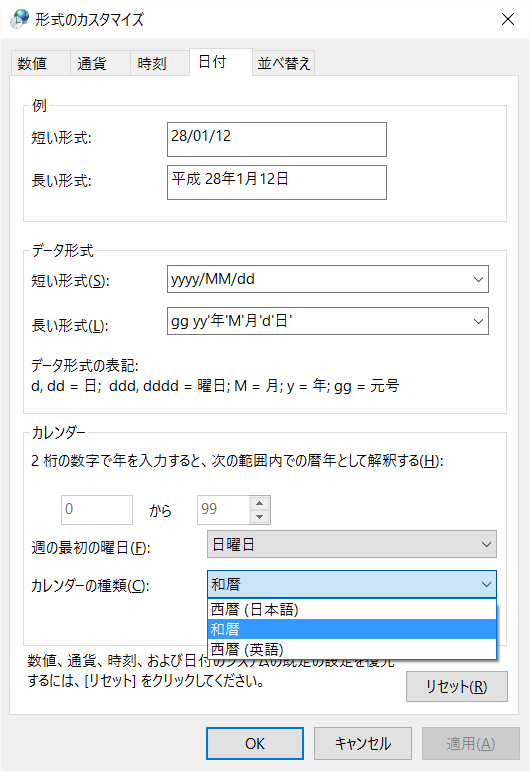
調べたところ、現在のスレッドのカルチャを上書き適用することができるらしい。
→ Thread.CurrentThread.CurrentCulture = New CultureInfo("en-US")
(スコープは現在のスレッドなのでOSの設定を書き換えることはない。)
慌ててすべてのToStringやフォーマットに対してカルチャ設定をする必要はない。
hello.vb
Imports System.Globalization
Imports System.Threading
Sub Main()
Dim d As New Date(2016, 1, 23, 4, 56, 0)
Console.WriteLine(CultureInfo.CurrentCulture.ToString)
Console.WriteLine(d.ToString("yyyy-MMdd-hhmm"))'OS設定に依存
Console.WriteLine(d.ToString("ggyy.MM.dd"))'OS設定に依存
Thread.CurrentThread.CurrentCulture = New CultureInfo("en-US")
Console.WriteLine(CultureInfo.CurrentCulture.ToString)
Console.WriteLine(d.ToString("yyyy-MMdd-hhmm"))’2016-0123-0456
Console.WriteLine(d.ToString("ggyy.MM.dd"))'A.D.16.01.23
Thread.CurrentThread.CurrentCulture = New CultureInfo("ja-JP")
Console.WriteLine(CultureInfo.CurrentCulture.ToString)
Console.WriteLine(d.ToString("yyyy-MMdd-hhmm"))'28-0123-0456
Console.WriteLine(d.ToString("ggyy.MM.dd"))'平成28.01.23
Console.ReadLine()
End Sub
設定かくにん!よかった。