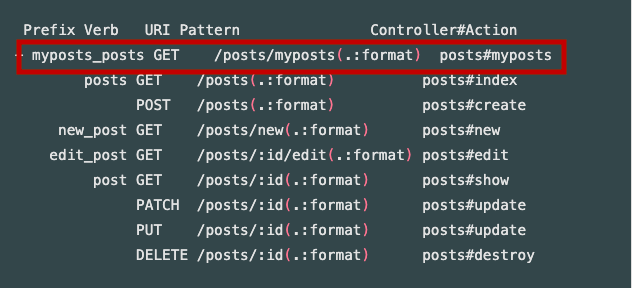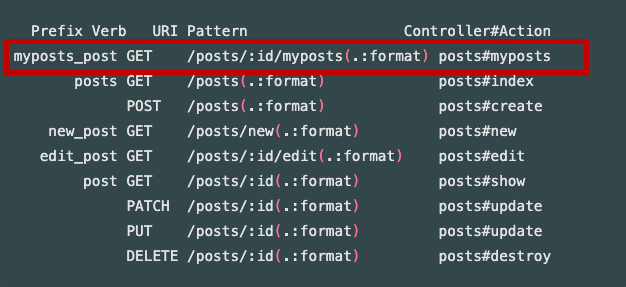rails routes member と collectionの違い
resources(RESTfulルーティング)を利用すると7つのデフォルトのルーティング(index,create,new,edit,show,update,destroy)が自動で生成されます.
ただ,自分で定義した独自のアクションへのルーティングを設定する場合はmemberまたはcollectionというオプションを利用する必要があります。
その際に,memberとcollectionの違いが気になり調べたので両者の違いをまとめます。
目次
はじめに
検証用にPostsコントローラへのルーティングファイルを作成します.
Rails.application.routes.draw do
resources :posts
end
デフォルトで以下の7つのルーティングが生成されます.(index,create,new,edit,show,update,destroy)
Prefix Verb URI Pattern Controller#Action
posts GET /posts(.:format) posts#index
POST /posts(.:format) posts#create
new_post GET /posts/new(.:format) posts#new
edit_post GET /posts/:id/edit(.:format) posts#edit
post GET /posts/:id(.:format) posts#show
PATCH /posts/:id(.:format) posts#update
PUT /posts/:id(.:format) posts#update
DELETE /posts/:id(.:format) posts#destroy
やりたいこと
今回,Postsコントローラにmypostsアクションを定義したのでルーティングを追加したい
やり方
collectionを以下のように追記します.
Rails.application.routes.draw do
resources :posts do
+ collection do
+ get 'myposts'
+ end
end
end
memberとの違いは?
一言でいうと:idが付くか,付かないかです。
試しに実装してみます。
Rails.application.routes.draw do
resources :posts do
+ member do
+ get 'myposts'
+ end
end
end
つまり以下の用途で使い分けます。
- アクションにidを渡したいとき -> memberオプション
- idを渡す必要がないとき -> collectionオプション
おまけ
アクションが1つだけのとき
今回のようにカスタムアクションが1つだけの場合はon :オプションが使えます。
Rails.application.routes.draw do
resources :posts do
get 'myposts', on: :collection
end
end
Prefix Verb URI Pattern Controller#Action
myposts_posts GET /posts/myposts(.:format) posts#myposts
posts GET /posts(.:format) posts#index
POST /posts(.:format) posts#create
new_post GET /posts/new(.:format) posts#new
edit_post GET /posts/:id/edit(.:format) posts#edit
post GET /posts/:id(.:format) posts#show
PATCH /posts/:id(.:format) posts#update
PUT /posts/:id(.:format) posts#update
DELETE /posts/:id(.:format) posts#destroy