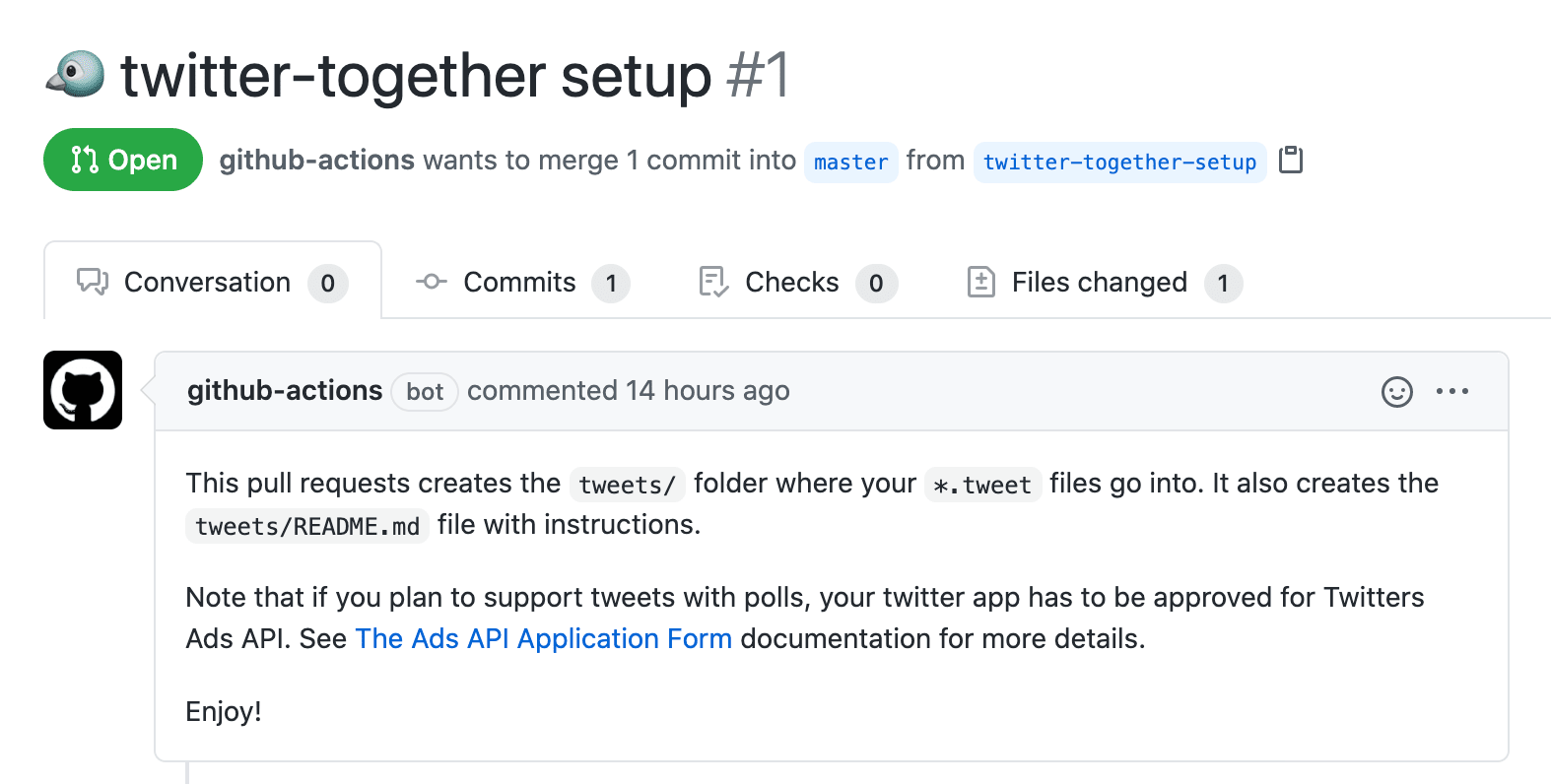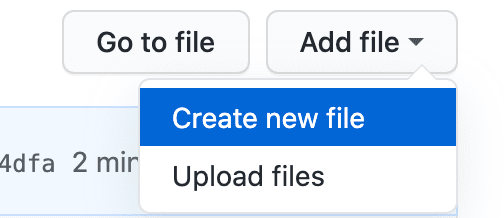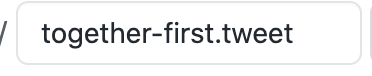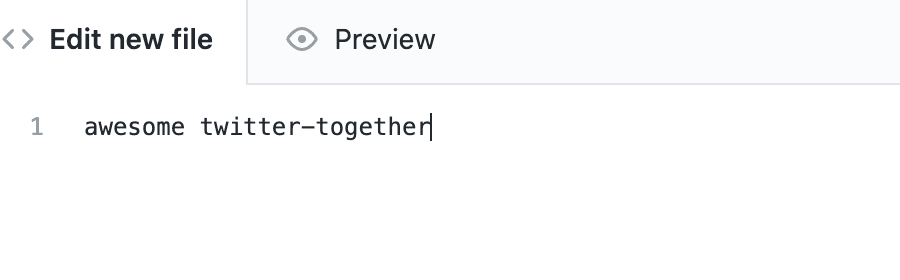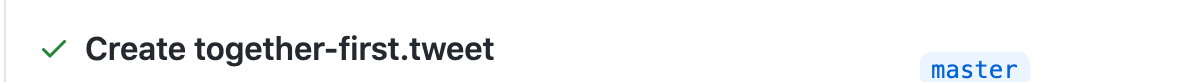概要
twitter-togetherはGitHubリポジトリに作成したtweetファイルをGitHub Actionsを通してツイートしてくれる。GitHub Actionです。
使い方
1.Twitter Developerでappの作成
Twitter DeveloperのリンクからTwitterログインをしてappを作成してConsumer API keysとAccess token & access token secretを取得できる状態にしてください。
2.プロジェクトの作成
プロジェクト作成といってもGitHub Actions用のymlを用意するだけです。
今回はお試しなので、Readmeに記載されているものをそのまま使います。
.github/workflows/twitter-together.yml
on: [push, pull_request]
name: Twitter, together!
jobs:
preview:
name: Preview
runs-on: ubuntu-latest
if: github.event_name == 'pull_request'
steps:
- uses: gr2m/twitter-together@v1.x
env:
GITHUB_TOKEN: ${{ secrets.GITHUB_TOKEN }}
tweet:
name: Tweet
runs-on: ubuntu-latest
if: github.event_name == 'push' && github.ref == 'refs/heads/master'
steps:
- name: checkout master
uses: actions/checkout@v2
- name: Tweet
uses: gr2m/twitter-together@v1.x
env:
GITHUB_TOKEN: ${{ secrets.GITHUB_TOKEN }}
TWITTER_ACCESS_TOKEN: ${{ secrets.TWITTER_ACCESS_TOKEN }}
TWITTER_ACCESS_TOKEN_SECRET: ${{ secrets.TWITTER_ACCESS_TOKEN_SECRET }}
TWITTER_API_KEY: ${{ secrets.TWITTER_API_KEY }}
TWITTER_API_SECRET_KEY: ${{ secrets.TWITTER_API_SECRET_KEY }}
3.リポジトリ作成とpush
GitHubにログイン後、New repositoryからリポジトリを作成。
作成後、プロジェクトと紐づけてpush
git remote add origin https://github.com.....
git branch -M master
git push -u origin master
これでプロジェクトの設定は完了。
ちなみに、pushした段階でtwitter-togetherからPRが追加されるのでこちらもmergeしちゃいましょう。 mergeするとtweets/デイレクトリが作成されます。このディレクトリにツイートしたい内容のファイルを格納していきます。
4.リポジトリの環境変数の設定
作成したGitHubのリポジトリからSettings→Secrets→New secretからtwitter-togetherで使う環境変数を設定してください。この時に使う値はさきほどTwitter Developerで作成していただいた、API_KEYなどです。
設定するKEY項目 ※GITHUB_TOKENは設定しなくて大丈夫です。
TWITTER_API_KEY
TWITTER_API_SECRET_KEY
TWITTER_ACCESS_TOKEN
TWITTER_ACCESS_TOKEN_SECRET
5.tweetファイルを追加してツイートする
リポジトリからtweetsフォルダをクリックして右上のAdd fileからtweetファイルを作成してみましょう。ローカルからだとめんどくさいので
ファイル名はtogether-first.tweetに設定
ファイル内容は以下の内容に設定
下のほうにあるコミット設定はそのままで、Commit new fileボタンをクリック。
コミットが完了するとGitHub Actionが動き出し成功すればGreenのチェックマークになります。
連携してるTwitterを確認しツイート出来てればokです。
最後に
コミュニティのTwitterアカウントやOSSのアカウントなど持っている方は宣伝等のツイートで使ってみるといい感じになるかもしれません。