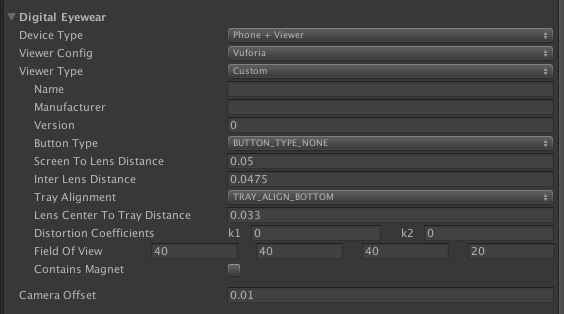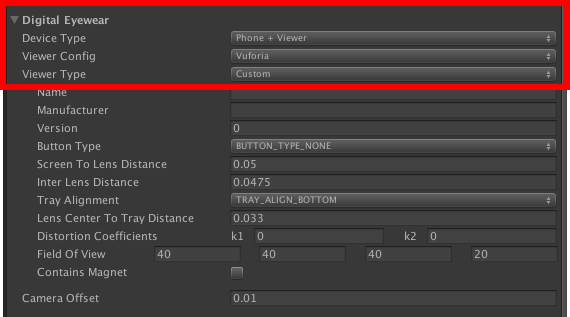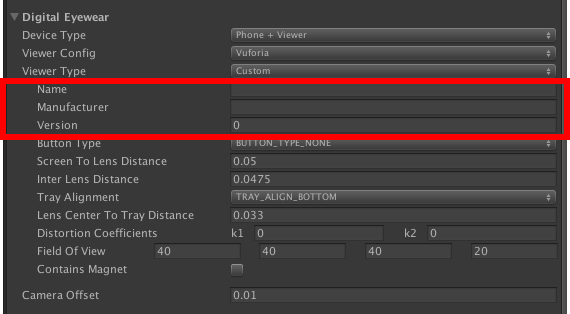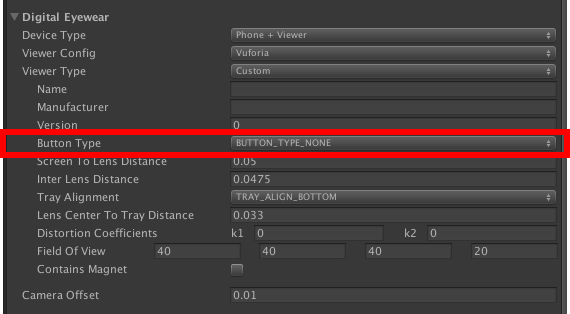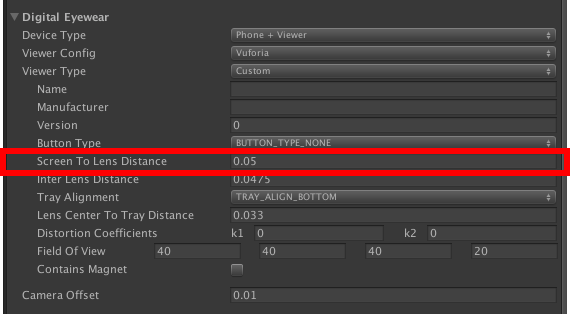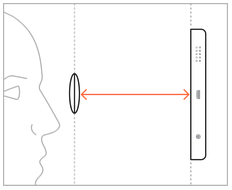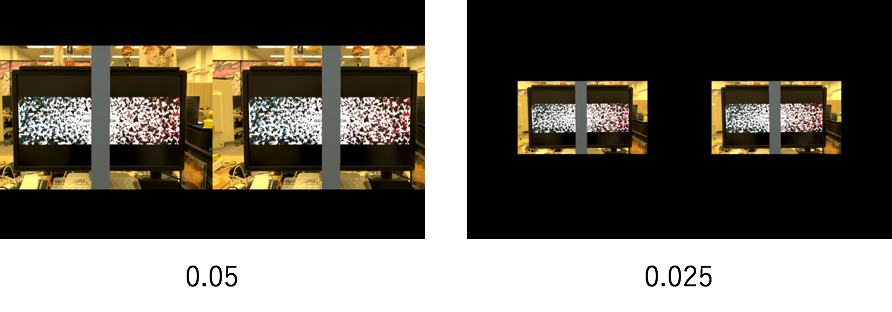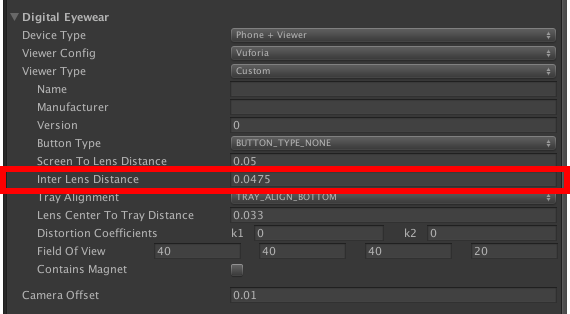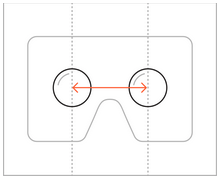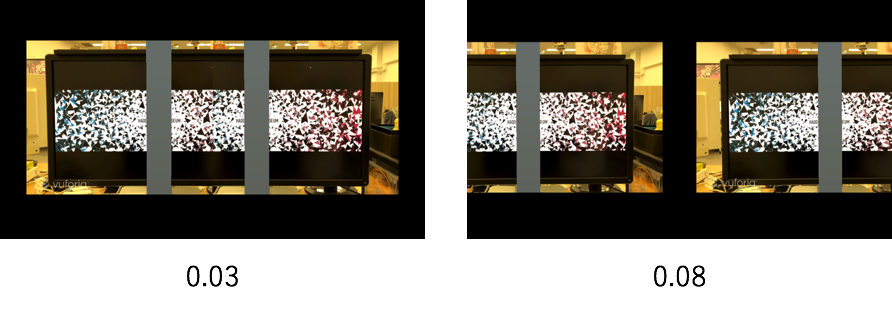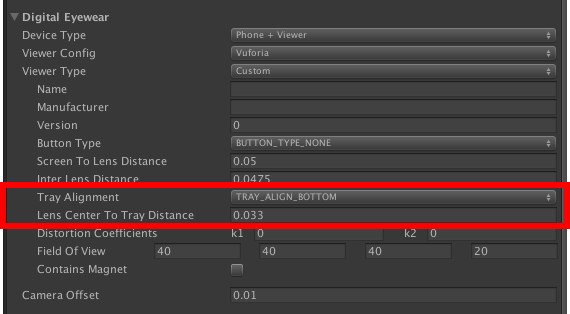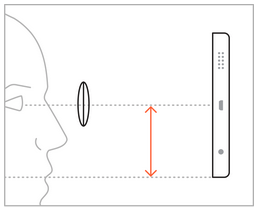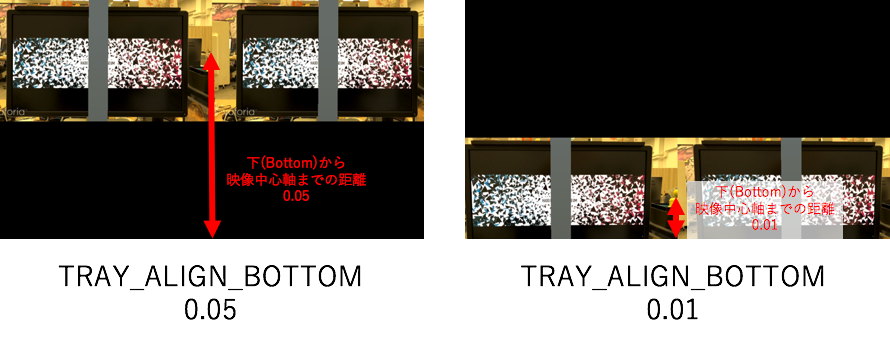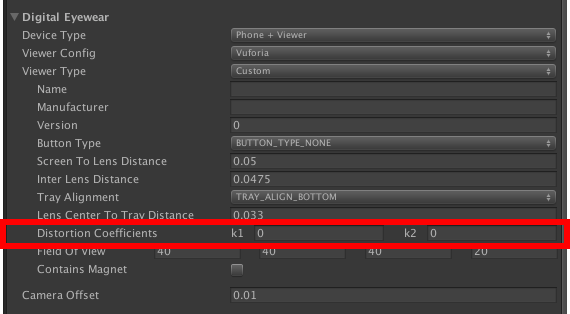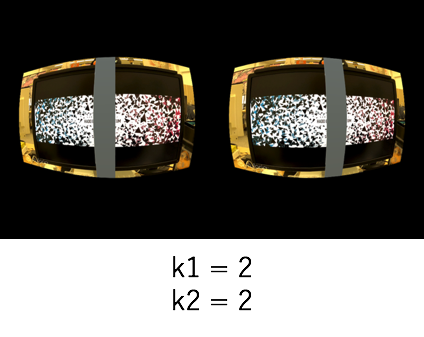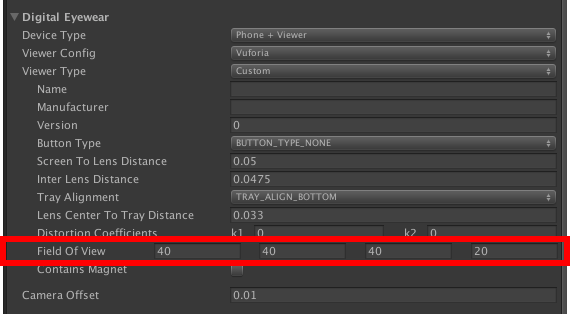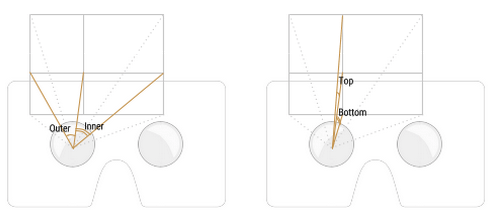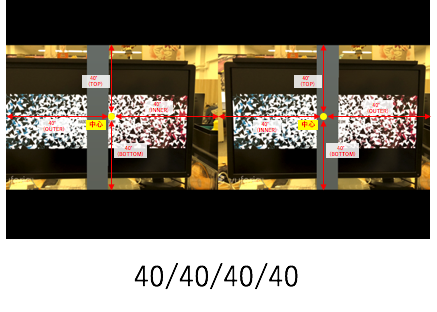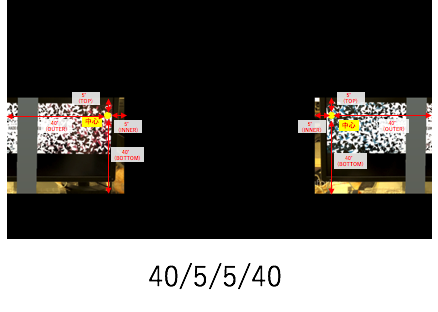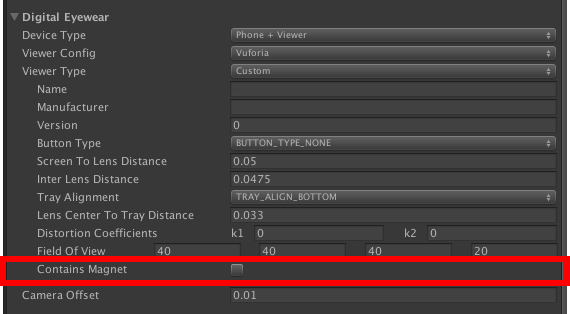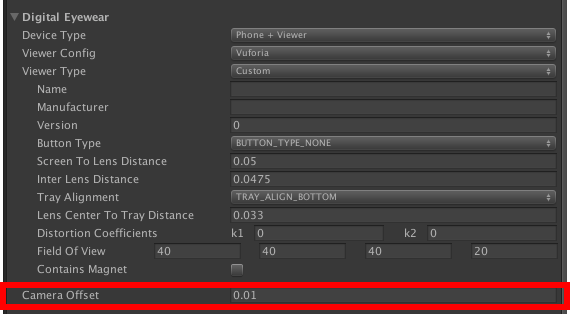前提
- Unity 2018.1.6f1
- Vuforia 7.2.23
理解するところ
任意設定部
Screen Lens Distance
- 画面とレンズ(眼ではない)の距離を設定する
https://support.google.com/cardboard/manufacturers/answer/6324808
- 値が小さいと、画面を中心に小さくなる
Inter Lens Distance
- 両画面の中央の距離を設定する
https://support.google.com/cardboard/manufacturers/answer/6324808
- IPD(瞳孔間距離)ではなくレンズ間の距離を測る
Tray Alignment & Lens Center To Tray Distance
https://support.google.com/cardboard/manufacturers/answer/6324808
- Tray Alignmentを起点とした両画面中央の位置を設定する
TRAY_ALIGN_TOPでも変わらない?
Vuforia 7.2.23 で Tray Alignment を TRAY_ALIGN_TOP にしてみたが、 TRAY_ALIGN_BOTTOM と同じような挙動となった
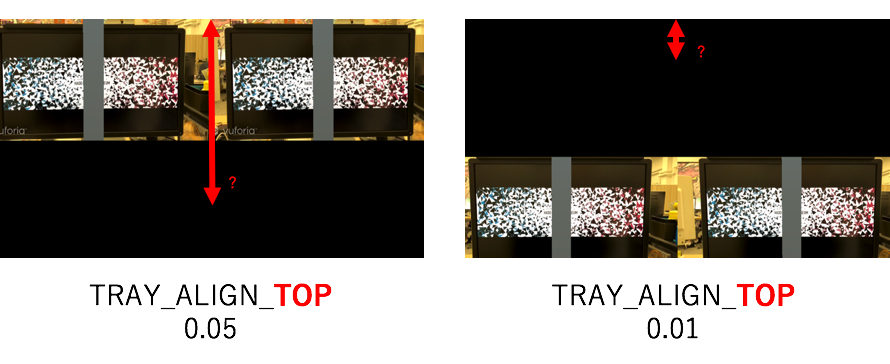
-
本来なら端末の上側からの距離となるはず
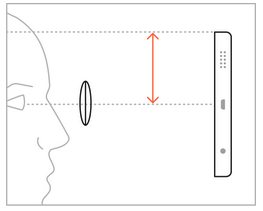
https://support.google.com/cardboard/manufacturers/answer/6324808
Distortion Coefficients
- レンズの歪みを指定する
- k1, k2(半径方向歪み係数)
Field Of View
- 視野(FOV)を指定する
- Outer, Inner, Top, Bottom の順番で指定する
https://support.google.com/cardboard/manufacturers/answer/6324808
Containts Manget
- Cardboardのように磁石ボタンがあるときにチェックを入れるらしいが、特に何かできるAPIが用意されている訳ではない
however, at this time there is no Vuforia API to detect a magnetic trigger event and/or to register a callback for such type of event.
https://developer.vuforia.com/forum/digital-eyewear/vuforia-55-and-cardboard-trigger#comment-53011
Camera Offset
- 瞳孔間距離を設定する時に使用できるらしい
- とあるがIPDはInter Lens Distanceで変更できるし値の変更による違いがよくわからず
Defines the distance between the stereo viewports. This setting can be used to set IPD and also to adjust eye convergence for scenes with subject matter that is very close.
- "0.06"を入れている人が多いようだ(独自調べ)
- 一般成人男性の平均瞳孔間距離?(56mm~64mm)
参考
- https://support.google.com/cardboard/manufacturers/answer/6324808
- https://library.vuforia.com/articles/Solution/Working-with-Digital-Eyewear-in-Unity.html
- https://www.slideshare.net/izugch4423/vuforiadigital-eyewear
終わりに
Vuforia 8が出ちゃいましたね