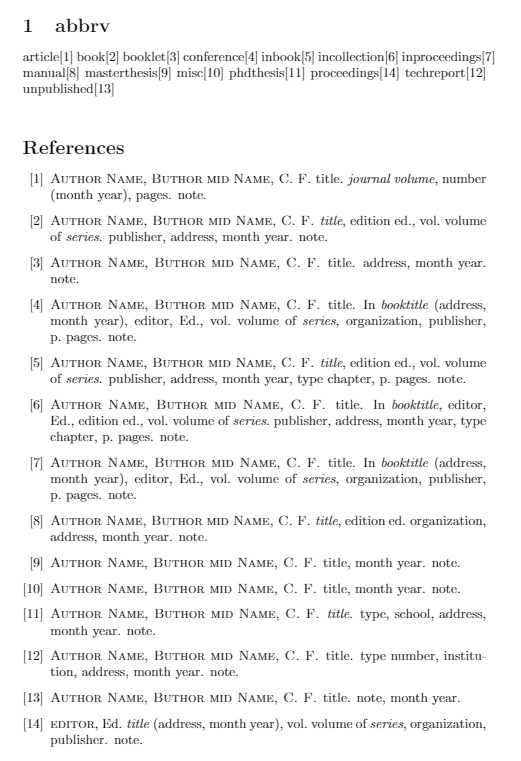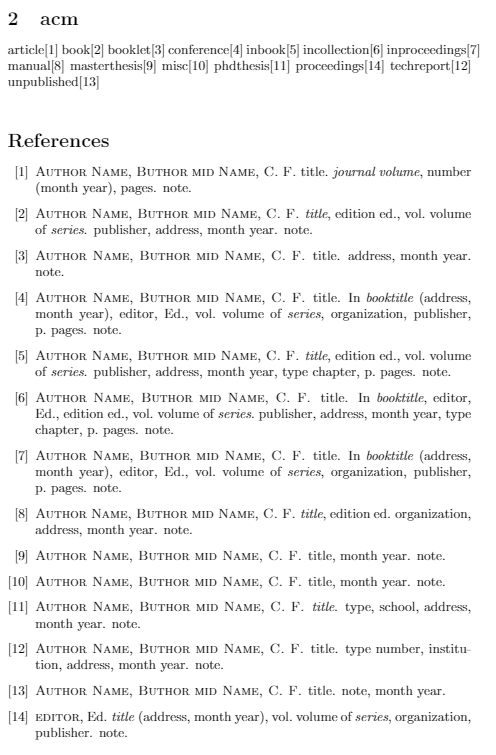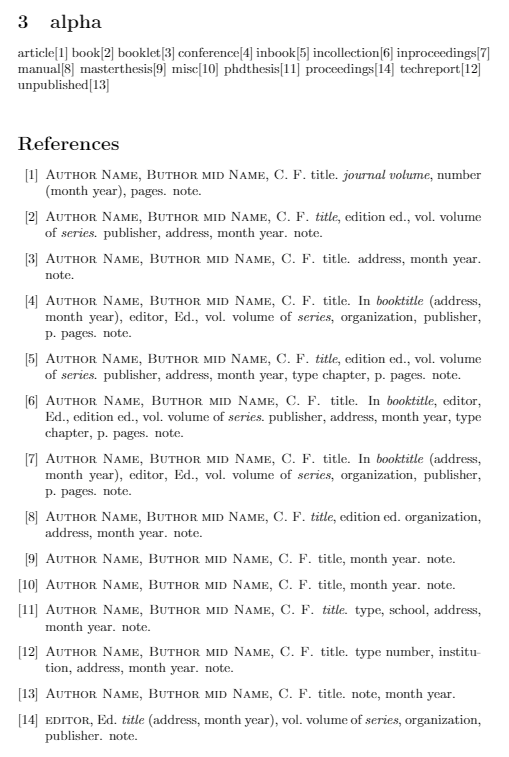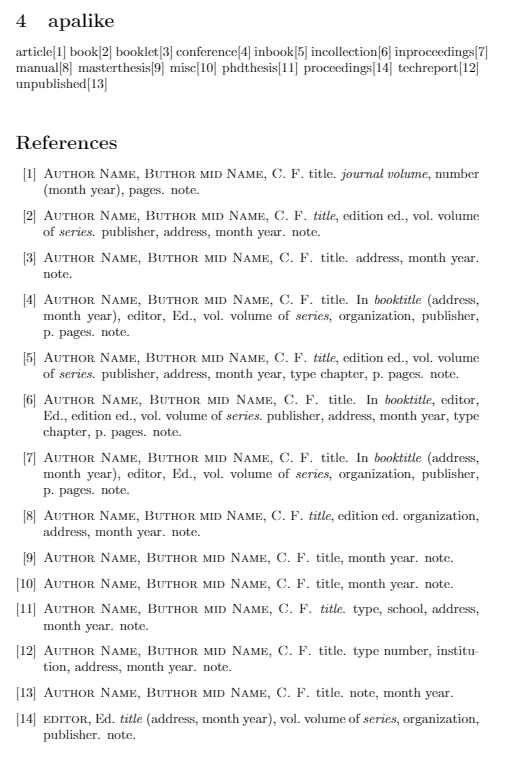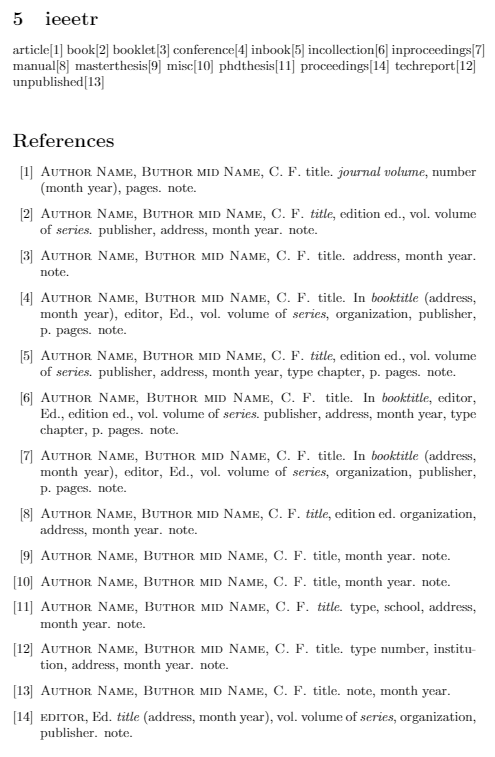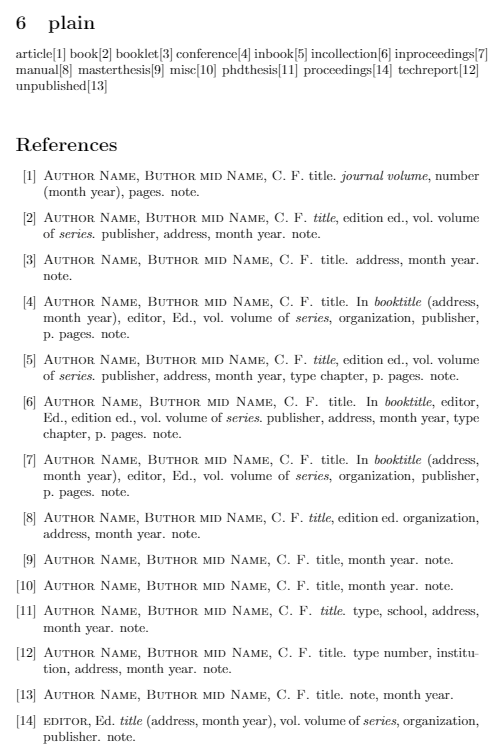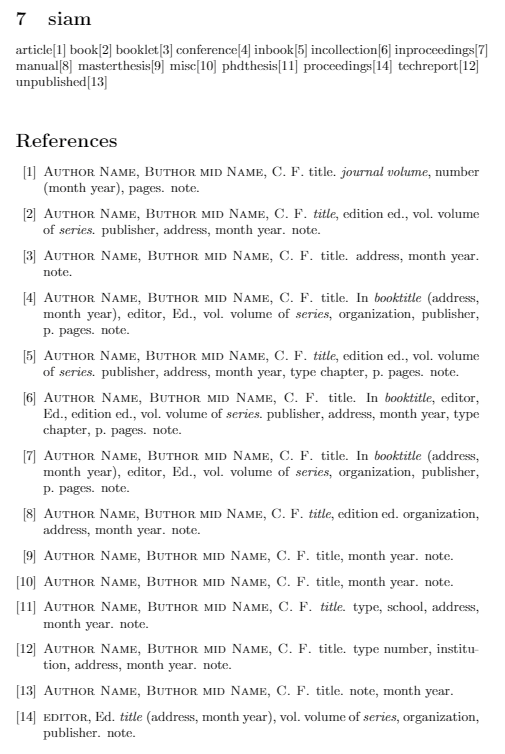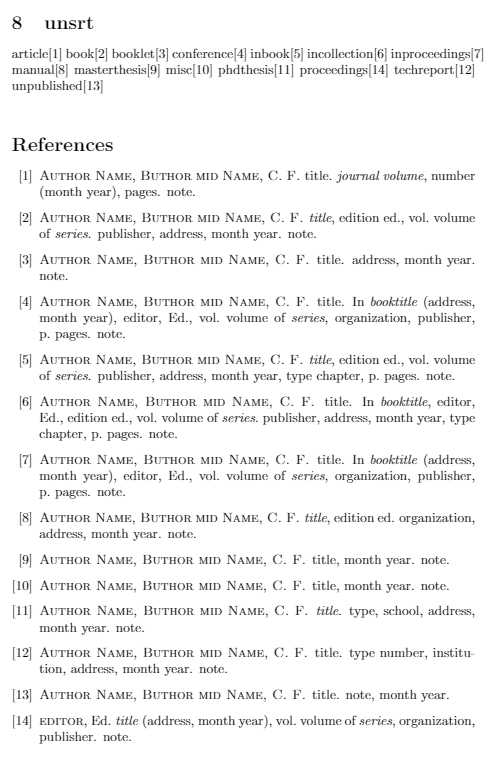概要
LaTexで論文を書く際、文内引用は\cite{einstein}、表示スタールの指定は\bibliographystyle{unsrt}、最後bibファイルの読み込んで参考文献を出力するのは\bibliography{sample}である(参考)。
BIBファイルは以下の雰囲気です。
sample.bib
@種類{今回説明対象外,
title = {タイトル},
author = {作者},
}
これを参考文献に出力されると以下の雰囲気になる。
論文.pdf
...前略...
参考文献
[1] 作者, タイトル
が、正確には、bibファイルに記載された種類、指定された表示スタイルによって、参考文献に表示される項目(上記のtitle, authorなどのこと)も変わる。その対照例を作成しました。
bibファイルに記載できる種類
bibファイルに記載できる種類は主に以下がある(参考)。
article
book
booklet
conference
inbook
incollection
inproceedings
manual
masterthesis
misc
phdthesis
proceedings
techreport
unpublished
bibliographystyleで指定できる表示スタイル
指定できる表示スタイルは以下にある(参考)。
abbrv
acm
alpha
apalike
ieeetr
plain
siam
unsrt
bib種類とスタイルの組み合わせ例
上記のbib種類とスタイルの組み合わせ例
試験方法
以下のようにbibファイルを作成すると、参考文献にどの項目がどの位置、どのように表示されたかが簡単に確認できる。
試験に利用されるbibファイルの一部
@article{article,
title = {title},
url = {url},
urldate = {urldate},
author = {Author Name,Buthor mid Name, Cuthor Familyname},
organization = {organization},
address = {address},
year = {year},
month = {month},
note = {note},
annote = {annote},
booktitle = {booktitle},
chapter = {chapter},
crossref = {crossref},
edition = {edition},
editor = {editor},
institution = {institution},
journal = {journal},
key = {key},
number = {number},
organization = {organization},
pages = {pages},
publisher = {publisher},
school = {school},
series = {series},
type = {type},
volume = {volume},
ISBN = {ISBN},
ISSN = {ISSN},
LCCN = {LCCN},
abstract = {abstract},
keywords = {keywords},
price = {price},
copyright = {copyright},
language = {language},
contents = {contents},
}