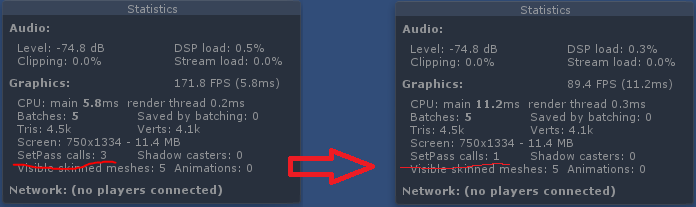ランタイム時に、アバターなどの複数のTextureを
1枚にまとめてSetPassを減らす.
Atlas化するTextureとMeshはそれぞれ
Read/Write Enable フラグをOnにしておく必要があります
using UnityEngine;
using System.Collections;
using System.Collections.Generic;
using System.Diagnostics;
public class RuntimeCharacterAtlasTest : MonoBehaviour
{
public Texture2D BodyTex;
public Texture2D HairTex;
public Texture2D EyeTex;
public Texture2D AtlasTex;
public Material AtlasMaterial;
public SkinnedMeshRenderer[] BodyMeshs;
public SkinnedMeshRenderer[] HairMeshs;
public SkinnedMeshRenderer[] EyeMeshs;
public Rect[] Rects;
public IEnumerator Start()
{
// AtlasTextureの生成.
AtlasTex = new Texture2D(2048, 2048);
// Unity起動直後は正確に計測できないのでしばらく待つ.
yield return new WaitForSeconds(3f);
// ~~~~~計測開始~~~~~
Stopwatch sw = new Stopwatch();
sw.Start();
// TextureのAtlas化を行う.
// Rects に各Textureの領域情報が返ってくる、順番は引数のTexture配列と同じ.
Rects = AtlasTex.PackTextures(new [] {BodyTex, HairTex, EyeTex}, 2);
// Atlas用のMaterialにAtlasTextureを割り当てる
AtlasMaterial.mainTexture = AtlasTex;
// PackTextureに渡した順番でUVを更新
ApplyUVAndMaterial(BodyMeshs, Rects[0], AtlasMaterial);
ApplyUVAndMaterial(HairMeshs, Rects[1], AtlasMaterial);
ApplyUVAndMaterial(EyeMeshs, Rects[2], AtlasMaterial);
// ~~~~~計測終了~~~~~
sw.Stop();
//UnityEngine.Debug.Log("total atlas create time = " + sw.ElapsedTicks + " ticks");
}
// UVを更新して、AtlasMaterialを割り当てる
public void ApplyUVAndMaterial(SkinnedMeshRenderer[] meshs, Rect rect, Material atlasMaterial)
{
foreach (var mesh in meshs)
{
var uvs = new List<Vector2>();
// 元のMesh情報を上書きしないように、Instanctiateしてメッシュをコピー
mesh.sharedMesh = Instantiate(mesh.sharedMesh);
// 元々のUV情報を取得
mesh.sharedMesh.GetUVs(0, uvs);
// Atlasマテリアルを割り当て
mesh.material = atlasMaterial;
for (int i = 0; i < uvs.Count; ++i)
{
// Atlas化してずれたUVを更新する.
uvs[i] = new Vector2(uvs[i].x * rect.width + rect.x, uvs[i].y * rect.height + rect.y);
// 新しいUVを割り当て
mesh.sharedMesh.SetUVs(0, uvs);
}
}
}
}