仕事でよくGithub Actionsを使用するのですが、忘れがちな設定なのでメモします。
やりたきこと
- GitHub Actions内で、IAMロールをOIDCを使用してActions実行インスタンスに渡したい。
- 設定値
IAMロール側信頼ポリシー
{
"Version": "2012-10-17",
"Statement": [
{
"Sid": "",
"Effect": "Allow",
"Principal": {
"Federated": "arn:aws:iam::<AWSアカウントID>:oidc-provider/token.actions.githubusercontent.com"
},
"Action": "sts:AssumeRoleWithWebIdentity",
"Condition": {
"StringLike": {
"token.actions.githubusercontent.com:sub": "repo:<GitHubアカウント名>/<リポジトリ名>:*"
}
}
}
]
}
IDプロバイダ
こちらの記事を参考にIDプロバイダの作成も済ませる。
GitHub Actionsワークフローファイル
name: Sample
on:
workflow_dispatch:
env:
AWS_REGION: ap-northeast-1
AWS_ROLE_ARN: arn:aws:iam::${{ secrets.AWS_ACCOUNT_ID }}:role/Sample-role
jobs:
deploy:
runs-on: ubuntu-latest
steps:
- uses: actions/checkout@v3
- name: Configure AWS Credentials
uses: aws-actions/configure-aws-credentials@master
with:
role-to-assume: ${{ env.AWS_ROLE_ARN }}
aws-region: ${{ env.AWS_REGION }}
AWSのアカウントIDは一応リポジトリのSecretに追加して運用してます。
エラー内容
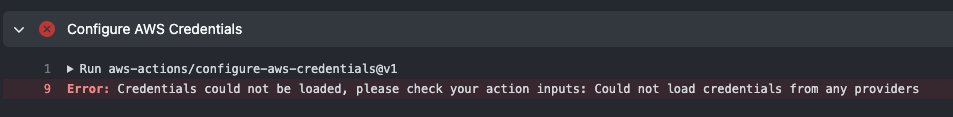
このCredentials could not be loaded, please check your action inputs: Could not load credentials from any providersというエラーがなかなか辛かった。
修正方法
jobs:
deploy:
runs-on: ubuntu-latest
# These permissions are needed to interact with GitHub's OIDC Token endpoint.
permissions:
id-token: write
contents: read
こんな感じで、id-tokenに書き込むための設定を加えてあげる。
じつはGitHubのUsageにちゃんと書いてある。
やっぱり一次情報を見に行くのが鉄板ですね。