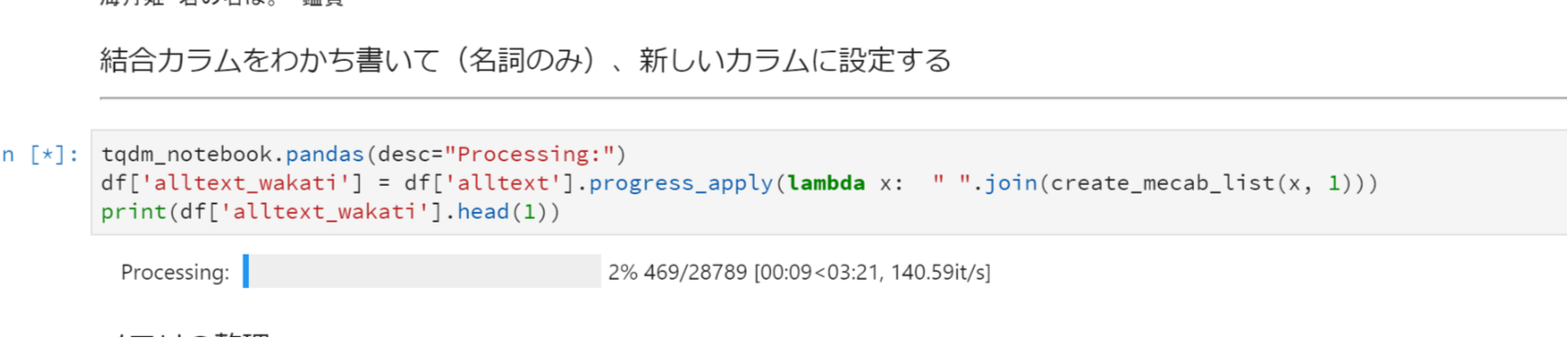背景
JupyterNotebookでtqdmの記事はたくさんあるが、JupyterLabでtqdmは(特に日本語記事は)なかったため、記録として書き残しておく。
やりたいこと
-
JupyterLabで、tqdmを使って処理状況(≒学習状況)の可視化。
-
forのループではなく、pandasのapply(ラムダ関数)にも適用したい。
問題
- 1, 下記のエラーが出る。
AttributeError: 'function' object has no attribute 'pandas'
- 2, Error displaying widgetと出る。 
対策
-
1, importの仕方を変える
from tqdm._tqdm_notebook import tqdm_notebook
- 2, js有効化と各種インストール
# script有効化
jupyter nbextension enable --py --sys-prefix widgetsnbextension
# ipyvolumeのインストール
jupyter labextension install ipyvolume
# jupyterlab-managerのインストール(要:バージョン確認!)
jupyter labextension install @jupyter-widgets/jupyterlab-manager@1.0
- jupyterlab-managerのバージョンは、JupyterLabのバージョンを確認してから、ここで確認する。
- JupyterLabのバージョンは、JupyterLab起動後、Help -> About JupyterLab Betaで確認できる。
- コード例1
from tqdm._tqdm_notebook import tqdm_notebook
import numpy as np
# tqdm_notebookで囲うだけ
for a in tqdm_notebook(np.arange(1, 10000000, 1)):
# ここに処理
a = a
- コード例2
# pandasのapplyへ適用
# import
from tqdm._tqdm_notebook import tqdm_notebook
# set description
tqdm_notebook.pandas(desc="Processing:")
# apply
df['hoge'] = df['hoge'].progress_apply(lambda x: x + 1)