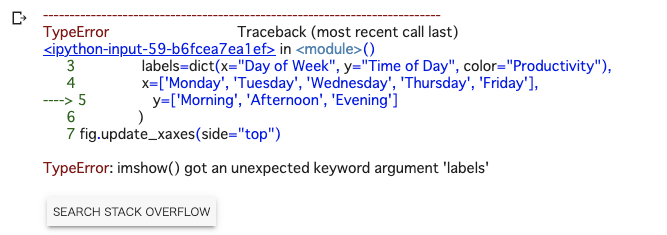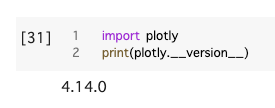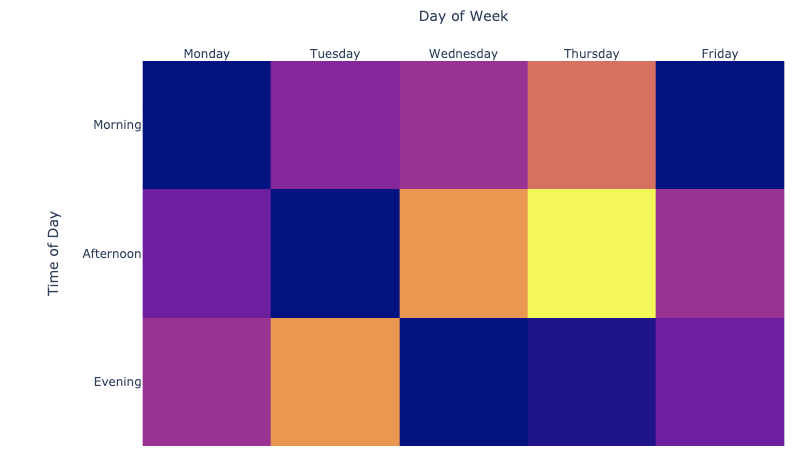Google ColabでTypeError: imshow() got an unexpected keyword argument 'labels'エラー
TL;DR
# plotlyをアップグレードして, Google Colabのランタイムを再起動(出荷状態に戻すとバージョンがまた元に戻るので注意)
!pip install --upgrade plotly
問題
- Google Colabで, plotlyでヒートマップなどを表示しようとして, 軸ラベルを付与しようとしたら
TypeError: imshow() got an unexpected keyword argument 'labels'と怒られてしまった.
data=[[1, 25, 30, 50, 1], [20, 1, 60, 80, 30], [30, 60, 1, 5, 20]]
fig = px.imshow(data,
labels=dict(x="Day of Week", y="Time of Day", color="Productivity"),
x=['Monday', 'Tuesday', 'Wednesday', 'Thursday', 'Friday'],
y=['Morning', 'Afternoon', 'Evening']
)
fig.update_xaxes(side="top")
fig.show()
原因
- Google Colabのplotlyのデフォルトのバージョンが
4.1.4だが, labelsのパラメータが追加されたのが4.14.0なので,利用できない(参考:https://github.com/plotly/plotly.py/releases/tag/v4.14.0)
対策
- plotlyのバージョンをアップグレードして, Google Colabのランタイムを再起動する.
- その後, 4.14.0になりlabelsが利用できるようになる.
import plotly
print(plotly.__version__)