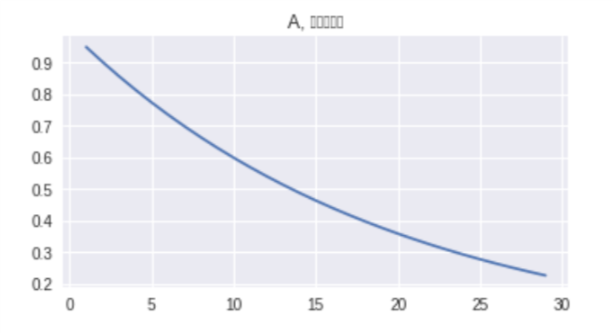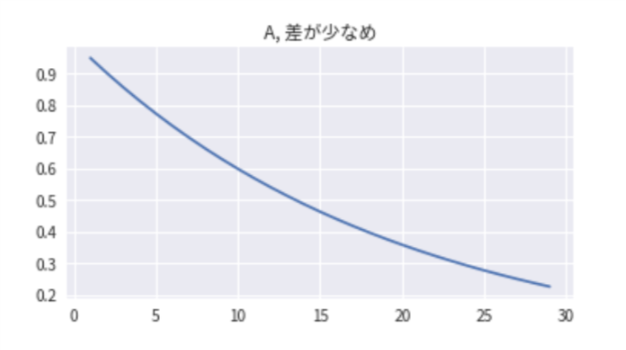# 1,Download font
wget https://noto-website-2.storage.googleapis.com/pkgs/NotoSansCJKjp-hinted.zip
# 2,unzip
unzip NotoSansCJKjp-hinted.zip
# 3,Check Directory
python
Python 3.6.5 | packaged by conda-forge | (default, Apr 6 2018, 13:39:56)
[GCC 4.8.2 20140120 (Red Hat 4.8.2-15)] on linux
Type "help", "copyright", "credits" or "license" for more information.
>>> import matplotlib
>>> matplotlib.matplotlib_fname()
'/opt/conda/lib/python3.6/site-packages/matplotlib/mpl-data/matplotlibrc' <- this is config file.
# 4,Copy fontfiles
cp NotoSansCJKjp-*.otf /opt/conda/lib/python3.6/site-packages/matplotlib/mpl-data/fonts/ttf/
# 5,Copy config file to home directgory
cp /opt/conda/lib/python3.6/site-packages/matplotlib/mpl-data/matplotlibrc ~/.config/matplotlib/
# 6,Edit font settings(add last row)
vim ~/.config/matplotlib/matplotlibrc
>>> font.serif:Noto Sans CJK JP
>>> font.sans-serif:Noto Sans CJK JP
# 7,seaborn setting
vim /opt/conda/lib/python3.6/site-packages/seaborn/rcmod.py
>>> # Line80
>>> def set(context="notebook", style="darkgrid", palette="deep",
>>> font="Noto Sans CJK JP", font_scale=1, color_codes=False, rc=None):
>>> # Line189
>>> "font.family": ["Noto Sans CJK JP"],
>>> "font.sans-serif": ["Noto Sans CJK JP", "Arial", "DejaVu Sans", "Liberation Sans",
"Bitstream Vera Sans", "sans-serif"],
# 8,remove font cache
rm -Rf ~/.cache/matplotlib/*