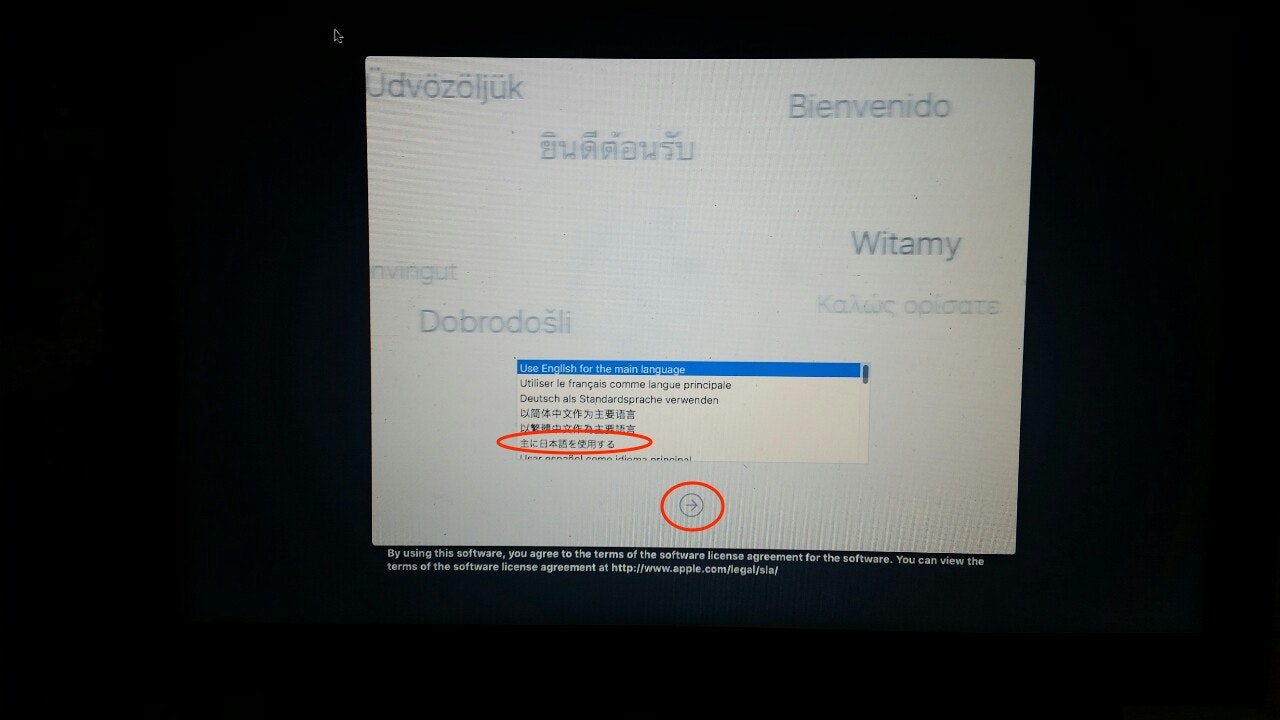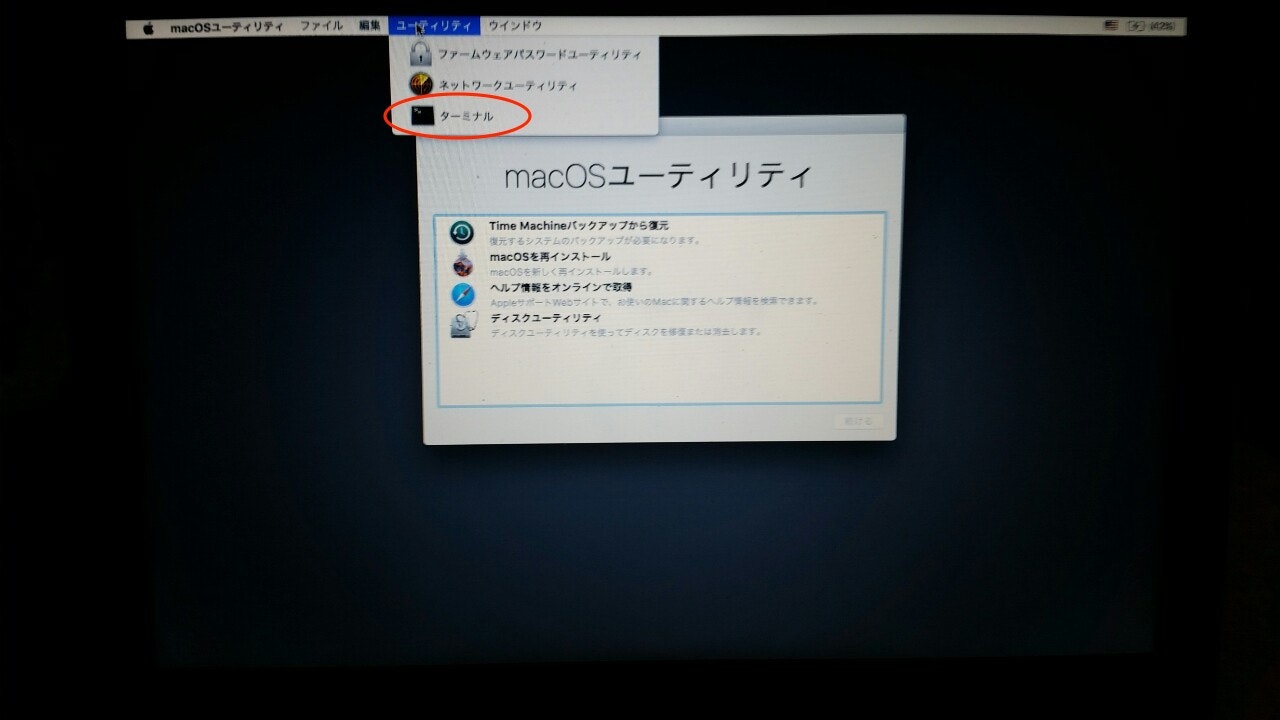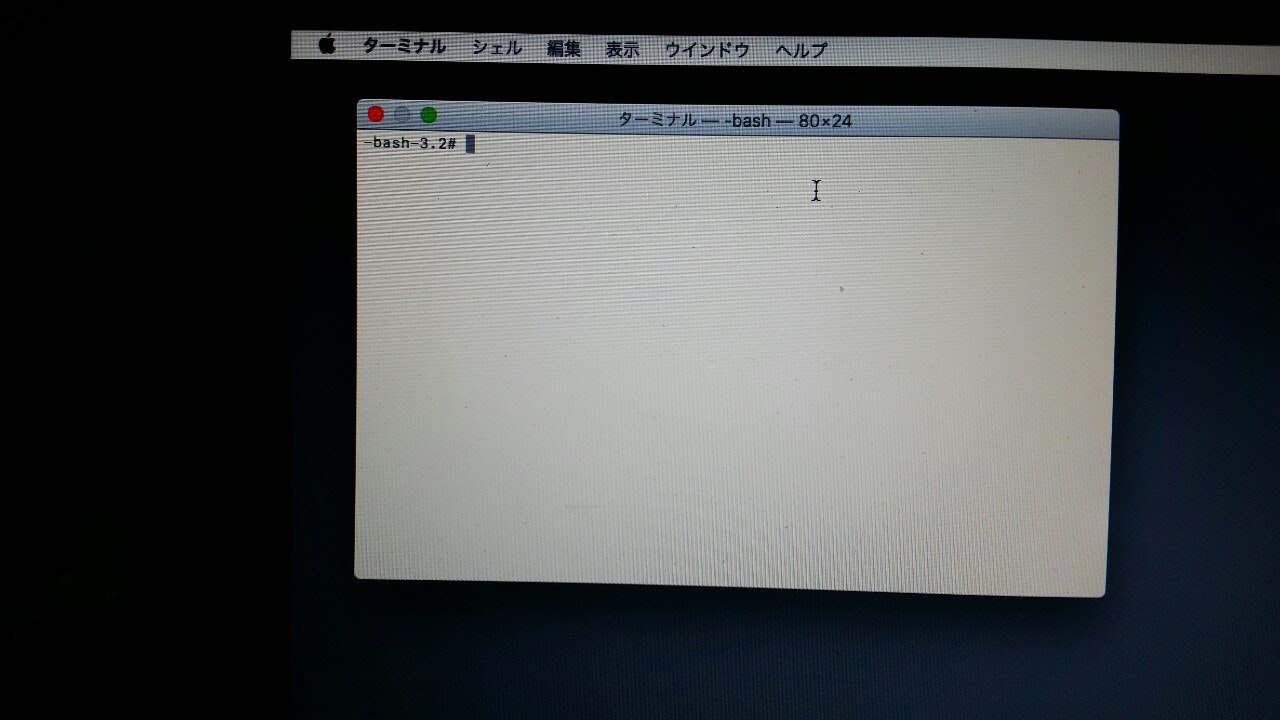概要
- OS X 10.11 El Capitanより追加されたセキュリティ機能、SIP(System Integrity Protection)によって以下の領域がガードされています。
/bin/sbin/System- この配下では,rootユーザでも書き込みできません。
事例
例えば以下のコマンドを実行するとエラーが表示されます。
$ sudo mv /usr/bin/vim /usr/bin/old_vim
mv: rename /usr/bin/vim to /usr/bin/old_vim: Operation not permitted
解決手順
- Macを一度シャットダウンします。
- 立ち上げる時に、
command + Rを押し続けてマークが表示されたら離します。 - しばらくするとリカバリーモードが起動します。
- リカバリーモードになったら、「主に日本語を使用する」を選択して、次にいきます。
- ユーティリティからターミナルを起動します。
- ターミナルから以下のコマンドを実行します。
$ csrutil status
- その結果、以下が表示されます。
-
enabledというのが、エラーの原因です。
System Integrity Protection status: enabled.
- 以下のコマンドで設定を変更します。
$ csrutil disable
- その結果、以下が表示されます。
Successfully disabled System Integrity Protection. Please resart the machine for the changes to take effect.
- 再起動するために以下のコマンドを実行します。
$ reboot
- これで再起動されれば、設定が変更され、エラーが解決できます。