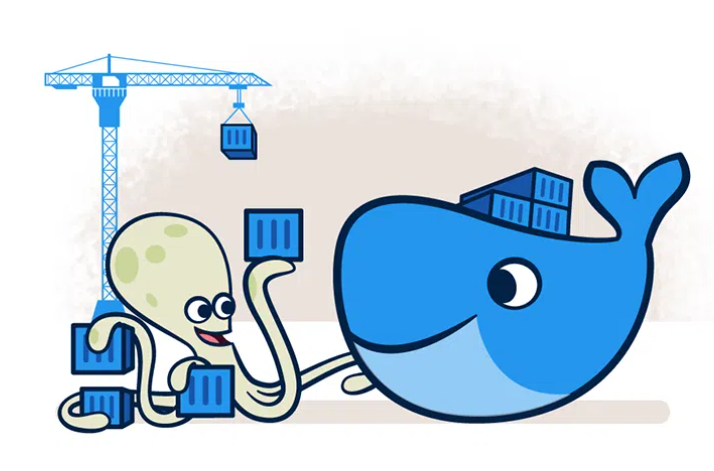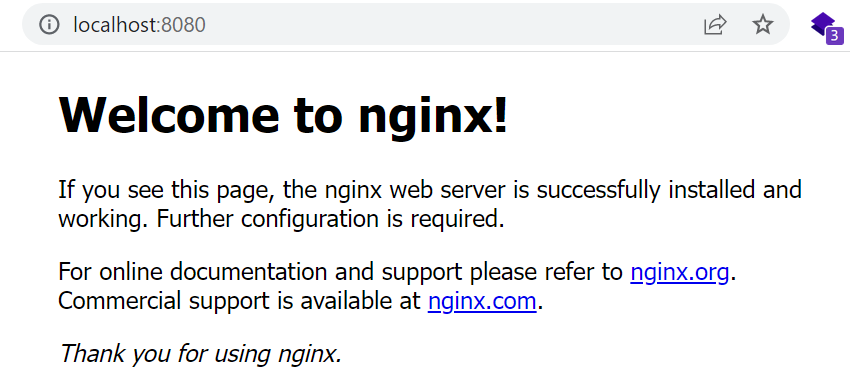List of Docker commands
Please execute the following command in the terminal.
terminal
docker
The list of commands will be displayed.
terminal
run Create and run a new container from an image
exec Execute a command in a running container
ps List containers
build Build an image from a Dockerfile
pull Download an image from a registry
push Upload an image to a registry
images List images
login Log in to a registry
logout Log out from a registry
search Search Docker Hub for images
version Show the Docker version information
info Display system-wide information
Command Line Stracture
terminal
docker <command> <sub-command> (options)
Sample
I will try starting nginx on port 8080.
terminal
docker run -d -p 8080:80 nginx