 **今回は、Spring initializrからプロジェクトを作成しました。**
**今回は、Spring initializrからプロジェクトを作成しました。**
学べたこと
![]() Spring initializrからプロジェクトを作成する
Spring initializrからプロジェクトを作成する
![]() MySQLとの接続
MySQLとの接続
![]() クエリ情報の受け渡し
クエリ情報の受け渡し
![]() BootStrapの導入
BootStrapの導入
![]() Thymeleafの記述方法
Thymeleafの記述方法
参考動画
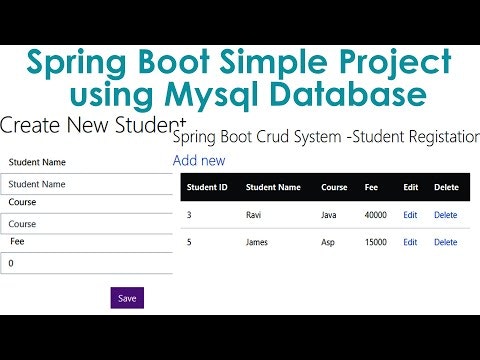
YouTube:https://youtu.be/foARzSz_1WU
Software programs
完成
まとめ
今回苦労した点は、EditとDeleteボタンのクエリ情報の受け渡しの記述でした![]()
下記の様に記述しました![]()
<!-- Add new ボタン-->
<a th:href="@{'/new/'}">Add new</a>
<!-- Edit & Delete ボタン-->
<td><a th:href="@{/edit/{id}(id=${student.id})}" class="btn btn-primary">Edit </a></td>
<td><a th:href="@{/delete/{id}(id=${student.id})}" class="btn btn-danger">Delete</a></td>
今回登場したアノテーション
![]() Entityクラスに登場
Entityクラスに登場
@Entity
@table
@Id
@GeneratedValue
@Column
![]() Repositoryクラスに登場
Repositoryクラスに登場
@Repository
![]() Serviceクラスに登場
Serviceクラスに登場
@Service
@Autowired
![]() Controllerクラスに登場
Controllerクラスに登場
@Controller
@GetMapping
@RequestMapping
@PathVariable
@ModelAttribute
最後に
次は、Spring Securityのプロジェクトを作成します。
次のプロジェクト:【Spring Boot】 Registration and Login with MySQL Database, Bootstrap and HTML5, Spring Security
