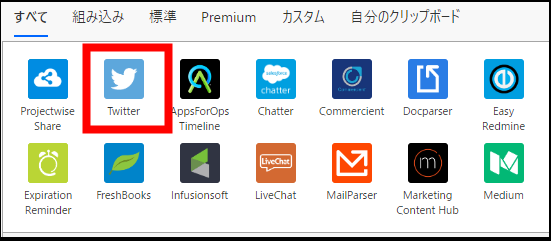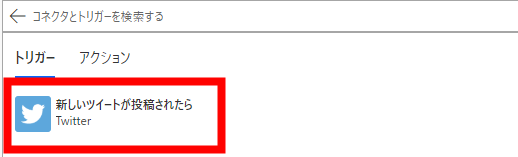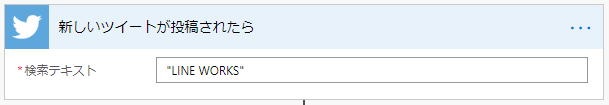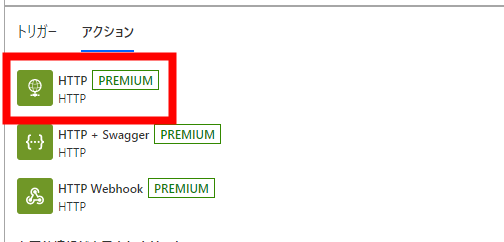Twitter のエゴサ結果を LINE WORKS のトークルームにチャットで通知する Bot を作ってみましょう。
Microsoft Power Automate でコーディングなしで、サクッと作っちゃいます。
Microsoft Power Automate のフロー作成
トリガーに "Twitter" の "新しいツイートが投稿されたら" を選択。
チャットでトークルームに通知するアクションを追加。
アクションに "HTTP" の "HTTP" を選択。
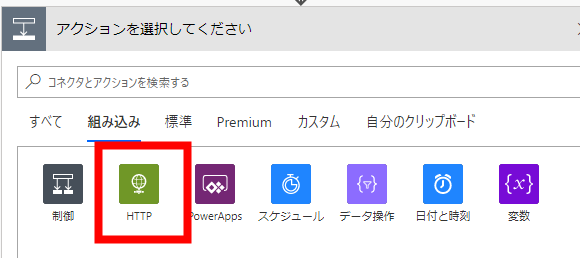
LINE WORKS のトーク Bot API のメッセージ送信のドキュメントを参考に、以下のとおり HTTP アクションのパラメーターを設定します。
TITLE: メッセージ送信 (text)
URL: https://developers.worksmobile.com/jp/document/100500801?lang=ja
方法: POST
URI: https://apis.worksmobile.com/r/{API ID}/message/v1/bot/{botNo}/message/push
API ID と botNo は Developer コンソールで設定可能な値を確認します。
ヘッダー:
Content-Type application/json; charset=UTF-8
consumerKey Developer コンソールの値
Authorization Bearer <トークンの文字列>
本文:
{
"accountId": "user@example",
"content": {
"type": "text",
"text": "@{triggerBody()?['TweetText']}\n by@{triggerBody()?['UserDetails']?['Id']}@{triggerBody()?['UserDetails']?['UserName']}"
}
}
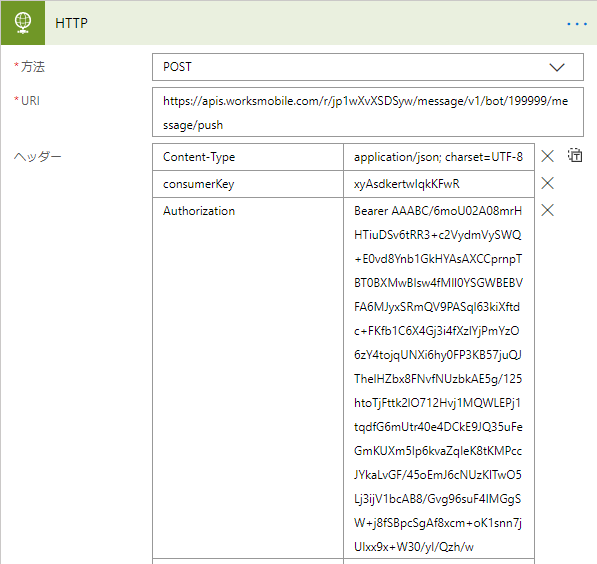
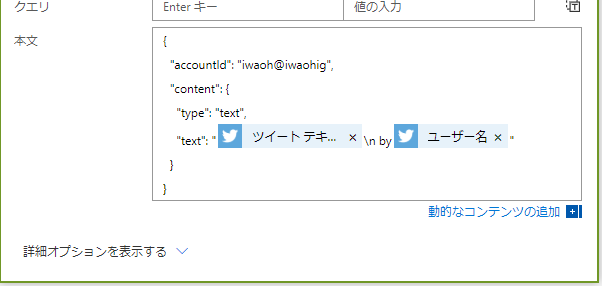
動作確認
設定したキーワードに関連したツイートの内容が LINE WORKS のトークルームに送信されるのを確認します。