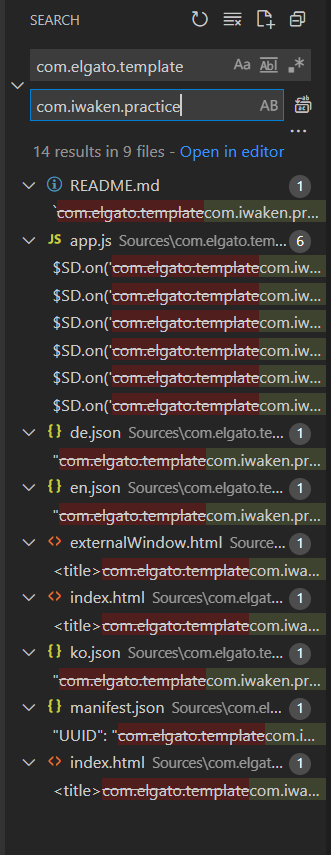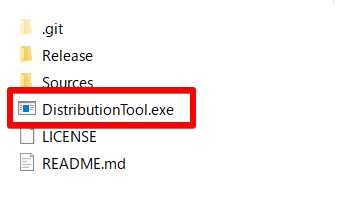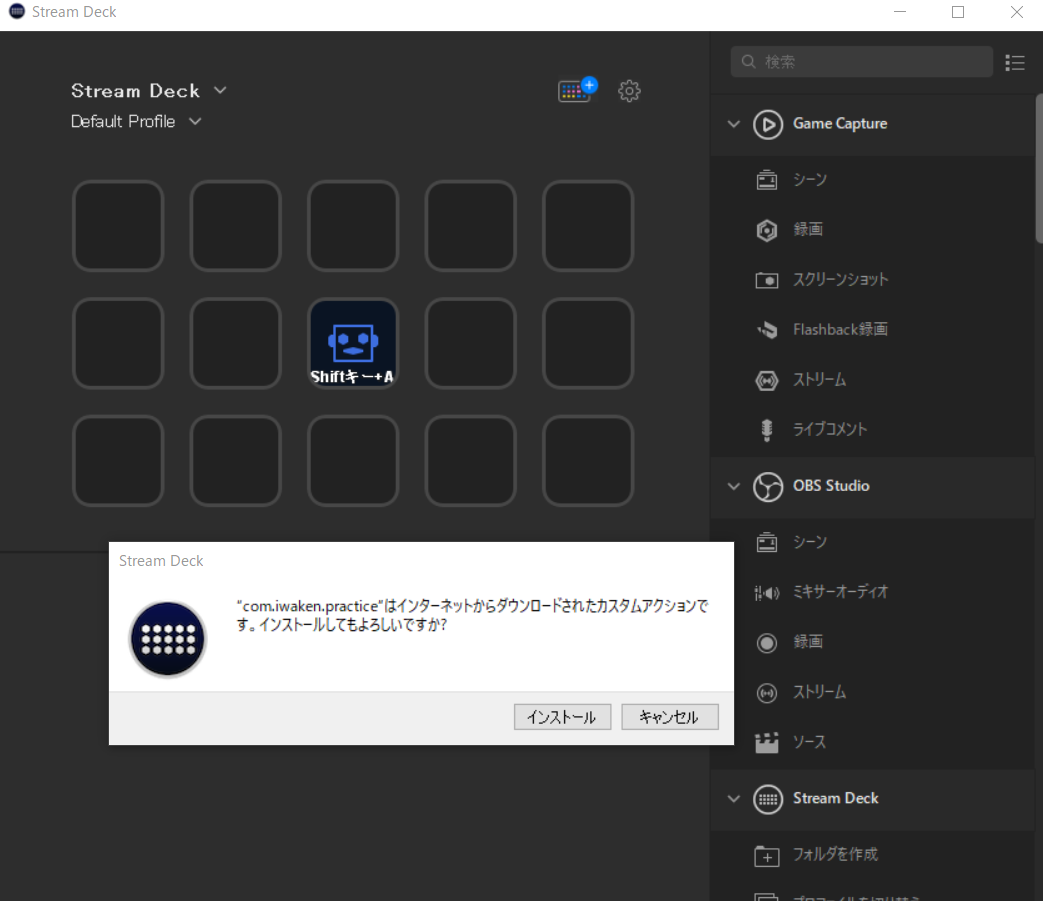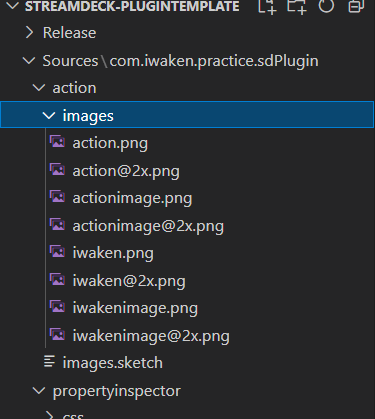ゴール
StreamDeckの独自Pluginを開発したい人の第一歩の記事になればと思います。
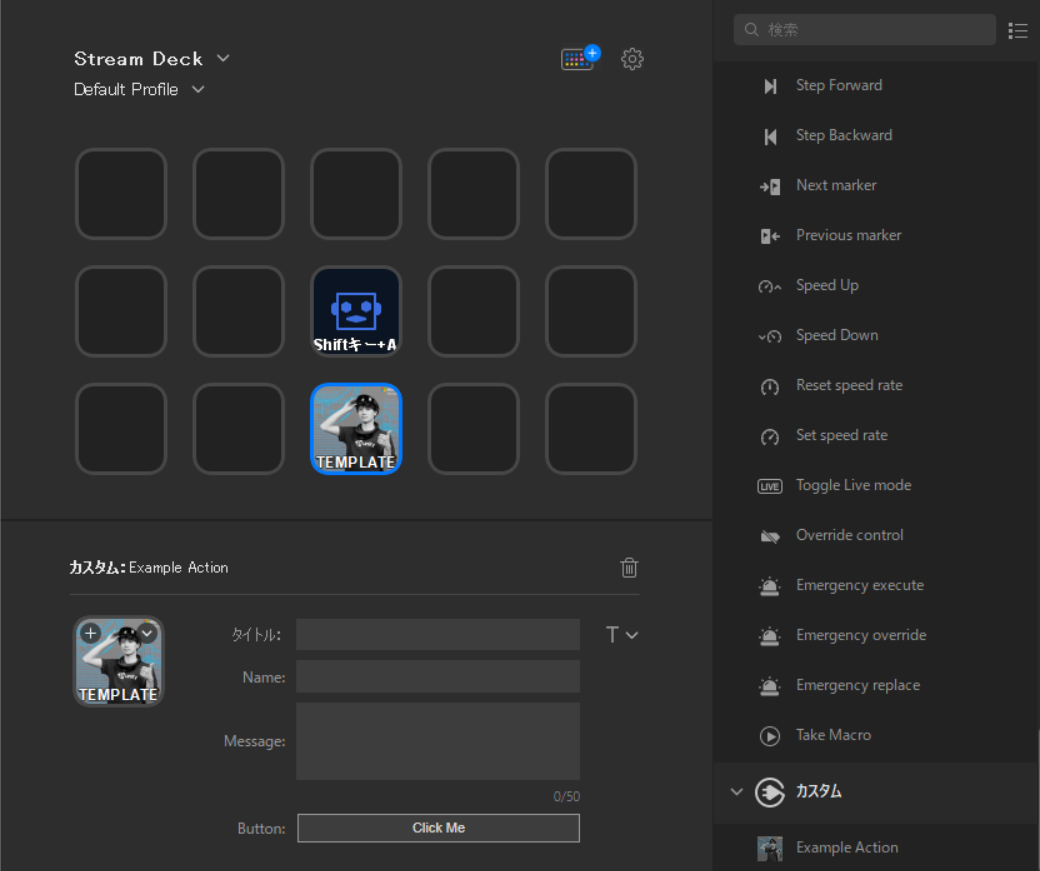
手順
- GithubからTemplateをclone
- ディレクトリ、ファイルの文字列を置換
- 配布ファイルを生成
参考サイト
GithubからTemplateをclone
git clone git@github.com:elgatosf/streamdeck-plugintemplate.git
ディレクトリ、ファイルの文字列を置換
com.elgato.templateをyour.identifier.pluginに置き換える。
例: com.iwaken.practice
配布ファイルを生成
配布するときは、Sourceを共有するのではなく、streamDeckPluginファイルを書き出して共有する。これはDeveloperToolにより生成することができる。
https://developer.elgato.com/documentation/stream-deck/sdk/exporting-your-plugin/
のDownloadからOSに応じてダウンロード
Macの場合
./DistributionTool -b -i /Sources/your.identifier.plugin.sdPlugin -o Release/
Windowsの場合
.\DistributionTool.exe -b -i .\Sources\your.identifier.plugin.sdPlugin\ -o .\Release\
で生成。
生成されたファイルをダブルクリックするとStreamDeckにインストールされる。
再インストールする場合
StreamDeckにすでにインストールされているとインストールされないため、再度インストールする場合は、StreamDeckからアンインストールしてから行う。
アイコンの変更
manifest.jsonを開き
IconとImageをvalueを変更します。
{
"Actions": [
{
"Icon": "action/images/iwakenimage",
"Name": "Example Action",
"States": [
{
"Image": "action/images/iwaken"
}
],
"Tooltip": "This is an example tooltip",
"UUID": "com.iwaken.practice.action"
}
],
"SDKVersion": 2,
"Author": "Elgato",
"CodePath": "index.html",
"PropertyInspectorPath": "propertyinspector/index.html",
"Description": "Example description",
"Name": "Stream Deck Template",
"Icon": "action/images/iwaken",
"URL": "https://www.elgato.com/en/gaming/stream-deck",
"Version": "1.0.1",
"OS": [
{
"Platform": "mac",
"MinimumVersion": "10.11"
},
{
"Platform": "windows",
"MinimumVersion": "10"
}
],
"Software": {
"MinimumVersion": "4.1"
}
}
このように
iwaken.png
iwaken@2x.png
iwakeniamge.png
iwakenimage@2x.png
を生成します。
これらがボタンのiconと右側のメニュー欄のiconに使用されます。