【復習】Git(initからpushまで)
Gtiの復習をしたので今度は去年の12月に取得したAWS-DVAの復習も兼ねてAWS Skill Builder、CodeCommit入門のハンズオンをやってみました。自分用なのでまとめ方だいぶテキトーです。
リモートリポジトリ作成〜pushまで
①CodeCommitのコンソールにてリポジトリ名を入力し、作成を押下、リポジトリのURLを控える
②IAMのコンソールにてユーザを新規作成、AWSCodeCommitPowerUserを付与
③作成したユーザ>セキュリティ認証情報>AWS CodeCommit の HTTPS Git 認証情報にて認証情報を発行する
④ローカルの作業フォルダにてinit,cloneを実行
※warning:〜はファイルがない。空だよって教えてくれてる
$ git init
$ git clone [リポジトリ作成時に控えたURL]
Cloning into 'test-repository'...
git: 'credential-aws' is not a git command. See 'git --help'.
Username for 'https://git-codecommit.ap-northeast-1.amazonaws.com/v1/repos/test-repository': [認証情報:ユーザ名を入力]
Password for 'https://commit_testuser+1-at-272958834483@git-codecommit.ap-northeast-1.amazonaws.com/v1/repos/test-repository': [認証情報:パスワード]
git: 'credential-aws' is not a git command. See 'git --help'.
warning: You appear to have cloned an empty repository.
⑤適当にファイルを作ってpushまで実行
$ vi "newFile"
$ git add .
$ git commit -m "first"
[master (root-commit) 0d5d8b9] first
1 file changed, 3 insertions(+)
create mode 100644 newFile
$ git push origin master
git: 'credential-aws' is not a git command. See 'git --help'.
Enumerating objects: 3, done.
Counting objects: 100% (3/3), done.
Writing objects: 100% (3/3), 215 bytes | 215.00 KiB/s, done.
Total 3 (delta 0), reused 0 (delta 0), pack-reused 0
remote: Validating objects: 100%
To https://git-codecommit.ap-northeast-1.amazonaws.com/v1/repos/test-repository
* [new branch] master -> master
⑥CodeCommitのコンソールを確認しリモートリポジトリにpushされていることを確認する
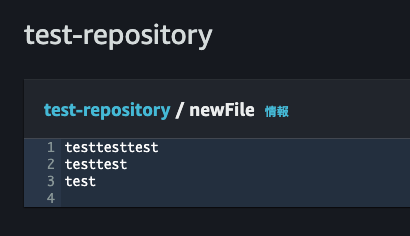
branch checkout merge など
前回のgit復習でできなかったことをやりました。
# ブランチの切り替え
$ git checkout branch2
Switched to branch 'branch2'
# ブランチを作成、切り替え
$ git checkout -b branch2
Switched to a new branch 'branch2'
# ブランチの確認
$ git branch
* branch1 branch2 master
# マージ先のブランチに切り替えてからマージ
$ git checkout master
$ git merge branch2
Updating 0d5d8b9..ad4b2e1
Fast-forward
bbb | 3 +++
1 file changed, 3 insertions(+)
create mode 100644 bbb