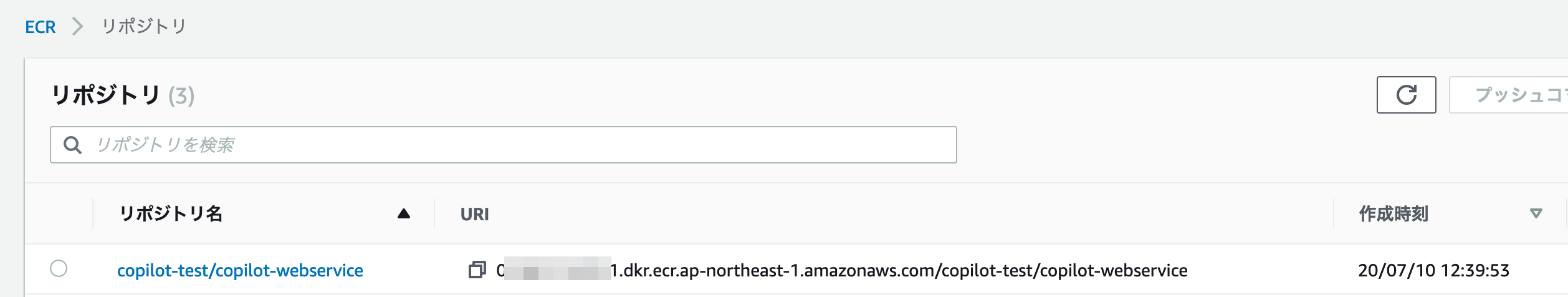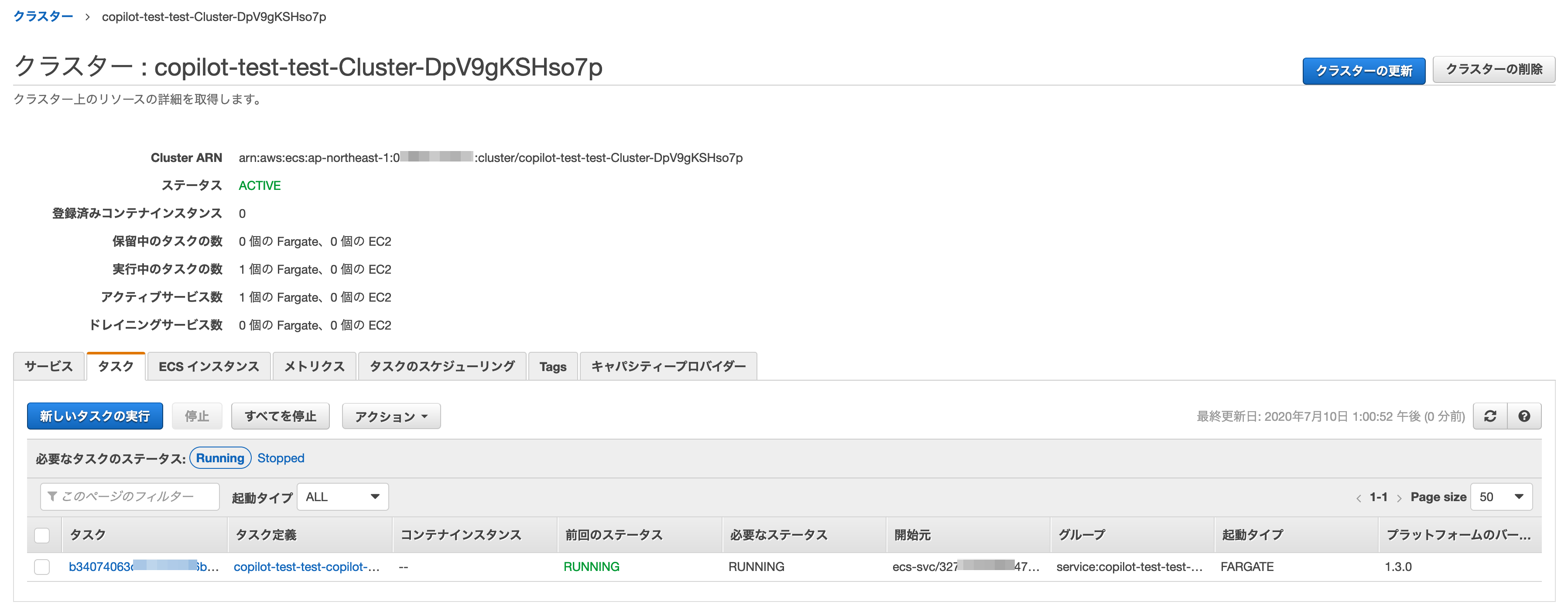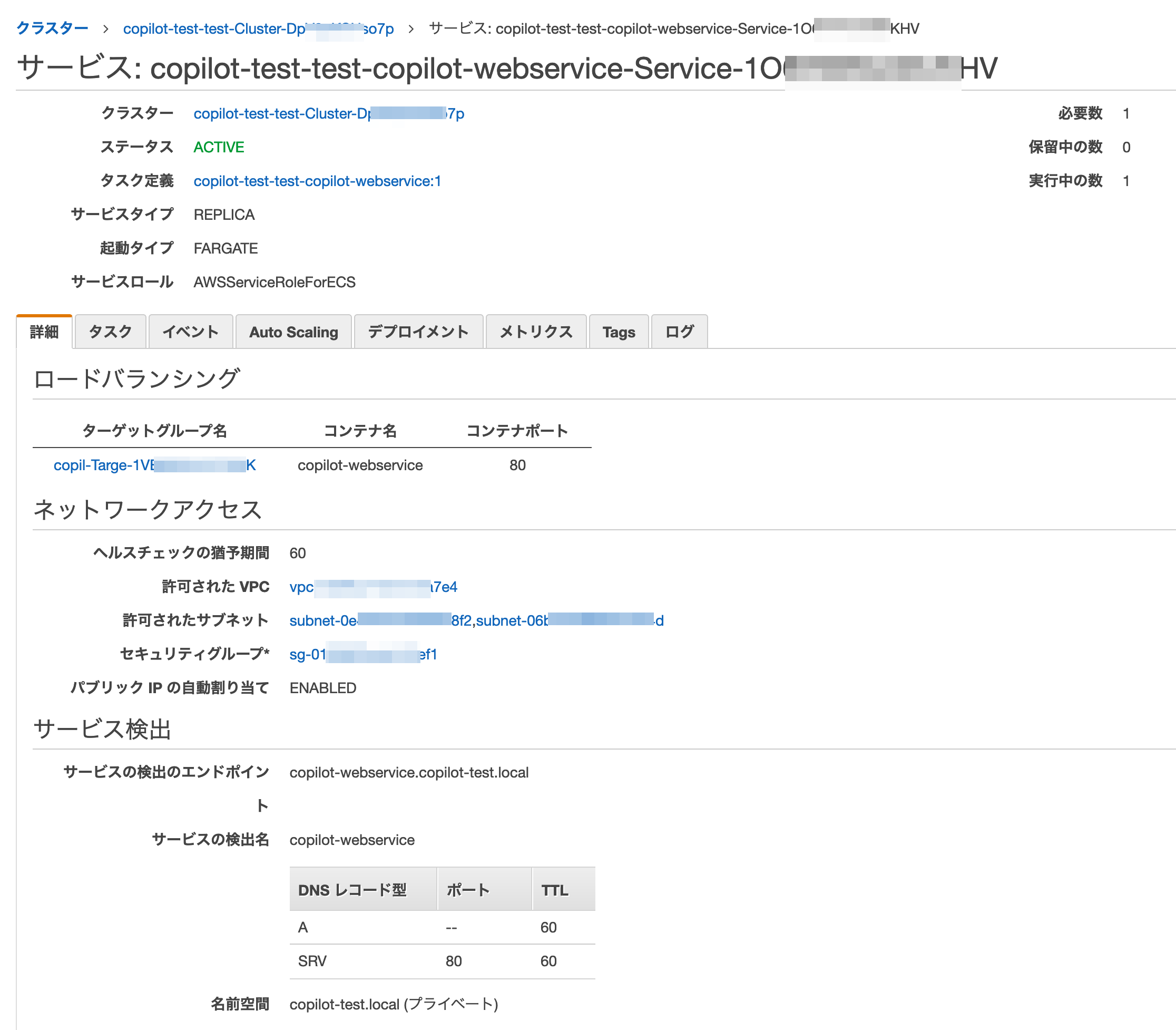ecs-cliの第二世代、copilotのベータが出ていることは知っていたが、大々的にブログで紹介されていたのと、担当プロジェクトで近い将来採用される可能性があるので、試してみる。
やりたいこと
- copilotベータを触って、理解する
Step by Step
- インストールする。ecs-cli同様、ワンライナーで完了。
% curl -Lo /usr/local/bin/copilot https://github.com/aws/copilot-cli/releases/download/v0.1.0/copilot-darwin-v0.1.0 && \
chmod +x /usr/local/bin/copilot && \
copilot --help
% Total % Received % Xferd Average Speed Time Time Time Current
Dload Upload Total Spent Left Speed
100 634 100 634 0 0 1690 0 --:--:-- --:--:-- --:--:-- 1686
100 37.9M 100 37.9M 0 0 5482k 0 0:00:07 0:00:07 --:--:-- 7683k
👩✈️ Launch and manage applications on Amazon ECS and AWS Fargate.
Commands
Getting Started 🌱
init Create a new ECS application.
docs Open the copilot docs.
Develop ✨
app Commands for applications.
Applications are a collection of services and environments.
env Commands for environments.
Environments are deployment stages shared between services.
svc Commands for services.
Services are long-running Amazon ECS services.
Release 🚀
pipeline Commands for pipelines.
Continuous delivery pipelines to release services.
deploy Deploy your service.
Settings ⚙️
version Print the version number.
completion Output shell completion code.
Flags
-h, --help help for copilot
-v, --version version for copilot
Examples
Displays the help menu for the "init" command.
`$ copilot init --help`
ecs-cliとはサブコマンドが随分様変わりしている。
envとか、どちらかというとamplify CLIに近いかも?
- Dockerファイルを用意
以前ecs-cliのテストの際に使ったものをそのまま使う。
FROM centos
RUN yum update -y \
&& yum install httpd php -y \
&& echo "Hello from httpd" > /var/www/html/index.html \
&& echo "<?php phpinfo(); " > /var/www/html/index.php \
&& yum clean all
EXPOSE 80
ENTRYPOINT ["/usr/sbin/httpd", "-DFOREGROUND"]
~/ECS/copilotというディレクトリを作り、ここにDockerfileを配置。
- 初期化する
上記ディレクトリでinitコマンドを実行する。
% copilot init
Note: It's best to run this command in the root of your Git repository.
Welcome to the Copilot CLI! We're going to walk you through some questions
to help you get set up with an application on ECS. An application is a collection of
containerized services that operate together.
Application name: copilot-test
Service type: Load Balanced Web Service
Service name: copilot-webservice
✘ ask svc init: no Dockerfiles found within . or a sub-directory level below
失敗。何かと思ったら、Dockerfileの先頭が小文字(dockerfile)だった。
気を取り直して再実行。
copilot init
Note: It's best to run this command in the root of your Git repository.
Welcome to the Copilot CLI! We're going to walk you through some questions
to help you get set up with an application on ECS. An application is a collection of
containerized services that operate together.
Application name: copilot-test
Service type: Load Balanced Web Service
Service name: copilot-webservice
Dockerfile: ./Dockerfile
Ok great, we'll set up a Load Balanced Web Service named copilot-webservice in application copilot-test listening on port 80.
✔ Created the infrastructure to manage services under application copilot-test.
✔ Wrote the manifest for service copilot-webservice at copilot-webservice/manifest.yml
Your manifest contains configurations like your container size and port (:80).
✔ Created ECR repositories for service copilot-webservice.
All right, you're all set for local development.
copilot-testという名前の、ALB-backedなappができた。ECRレポジトリも作ってくれたらしい。
確かにいる。AWS CLIのプロファイルを読んでくれるようなので、既にaws configureでセットアップ済みの環境だと随分楽。
- テスト環境にデプロイ
そのままcopilotから「テスト環境にデプロイする?」と聞かれたので、yを選択して進んでみる。
Deploy: Yes
✔ Created the infrastructure for the test environment.
- Virtual private cloud on 2 availability zones to hold your services [Complete]
- Virtual private cloud on 2 availability zones to hold your services [Complete]
- Internet gateway to connect the network to the internet [Complete]
- Public subnets for internet facing services [Complete]
- Private subnets for services that can't be reached from the internet [Complete]
- Routing tables for services to talk with each other [Complete]
- ECS Cluster to hold your services [Complete]
- Application load balancer to distribute traffic [Complete]
✔ Linked account 0XXXXXXXXXX1 and region ap-northeast-1 to application copilot-test.
✔ Created environment test in region ap-northeast-1 under application copilot-test.
Sending build context to Docker daemon 65.02kB
Step 1/4 : FROM centos
---> 831691599b88
Step 2/4 : RUN yum update -y && yum install httpd php -y && echo "Hello from httpd" > /var/www/html/index.html && echo "<?php phpinfo(); " > /var/www/html/index.php && yum clean all
---> Using cache
---> 562fe7bfcb7e
Step 3/4 : EXPOSE 80
---> Using cache
---> 4fe58b868bcb
Step 4/4 : ENTRYPOINT ["/usr/sbin/httpd", "-DFOREGROUND"]
---> Using cache
---> 54ba23bdc480
Successfully built 54ba23bdc480
Successfully tagged 016831194521.dkr.ecr.ap-northeast-1.amazonaws.com/copilot-test/copilot-webservice:5e3bc3e
Login Succeeded
The push refers to repository [016831194521.dkr.ecr.ap-northeast-1.amazonaws.com/copilot-test/copilot-webservice]
a81bf2899a05: Pushed
eb29745b8228: Pushed
5e3bc3e: digest: sha256:ee1d990b9fce495fe9338c5b6c047d5fe7d6f6c2ec5ecb9ac70f398bb71d4de4 size: 741
✔ Deployed copilot-webservice, you can access it at http://copil-Publi-18XGAVCRBAQVU-300840140.ap-northeast-1.elb.amazonaws.com.
全部できてしまった模様。
インストール開始から2コマンド(+Dockerfileコピー)でここまで辿り着いてしまった。
なんと、Route 53プライベートホステッドゾーンとAレコードまで。。。
Descriptionを見ると、CloudMapが裏で動いたようだ。
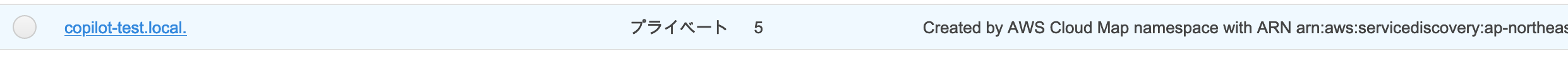
- CLIをいくつか叩いてみる。
% copilot svc ls
Name Type
------------------ -------------------------
copilot-webservice Load Balanced Web Service
% copilot svc status
Showing status of service copilot-webservice deployed in environment test
Service Status
ACTIVE 1 / 1 running tasks (0 pending)
Last Deployment
Updated At 31 minutes ago
Task Definition arn:aws:ecs:ap-northeast-1:01XXXXXXXXX1:task-definition/copilot-test-test-copilot-webservice:1
Task Status
ID Image Digest Last Status Health Status Started At Stopped At
b3407406 ee1d990b RUNNING UNKNOWN 32 minutes ago -
Alarms
Name Health Last Updated Reason
「テスト」環境でタスクがデプロイされて稼働していることが分かる。
% copilot svc show
About
Application copilot-test
Name copilot-webservice
Type Load Balanced Web Service
Configurations
Environment Tasks CPU (vCPU) Memory (MiB) Port
test 1 0.25 512 80
Routes
Environment URL
test http://copil-Publi-18XXXXXXXXXXU-300840140.ap-northeast-1.elb.amazonaws.com
Service Discovery
Environment Namespace
test copilot-webservice.copilot-test.local:80
Variables
Name Environment Value
COPILOT_APPLICATION_NAME test copilot-test
COPILOT_ENVIRONMENT_NAME test test
COPILOT_LB_DNS test copil-Publi-18XXXXXXXXXXU-300840140.ap-northeast-1.elb.amazonaws.com
COPILOT_SERVICE_DISCOVERY_ENDPOINT test copilot-test.local
COPILOT_SERVICE_NAME test copilot-webservice
より細かいサービスの情報はshowで取れる模様。
Fargate、ALB、Route 53、CloudMap等々が、こびとさんのごとく働いてくれているのが見て取れる。
所感
copilot initだけで、関連リソースの作成からコンテナの立ち上げまで全部終わってしまった。なかなかの衝撃。
今回は雑に動かしたのでVPCなども雑に作成されたが、丁寧に作ればその辺もきっと綺麗にやってくれるんだろう。
コンテナでアプリを動かしたい、という目的がはっきりしている場合は、CloudFormationやAWS CLI、ましてやマネジメントコンソールでどうこうするより、こっちの方が全然楽。ecs-cliも楽だったが、さらにモダナイズされていて、先にも書いたがAmplifyに近い印象を受けた。
インフラエンジニアとしては、他のもっと難しい領域に時間と労力を使えるのが嬉しいところ。
CloudFormation書くのも、なかなか面倒なので。。。