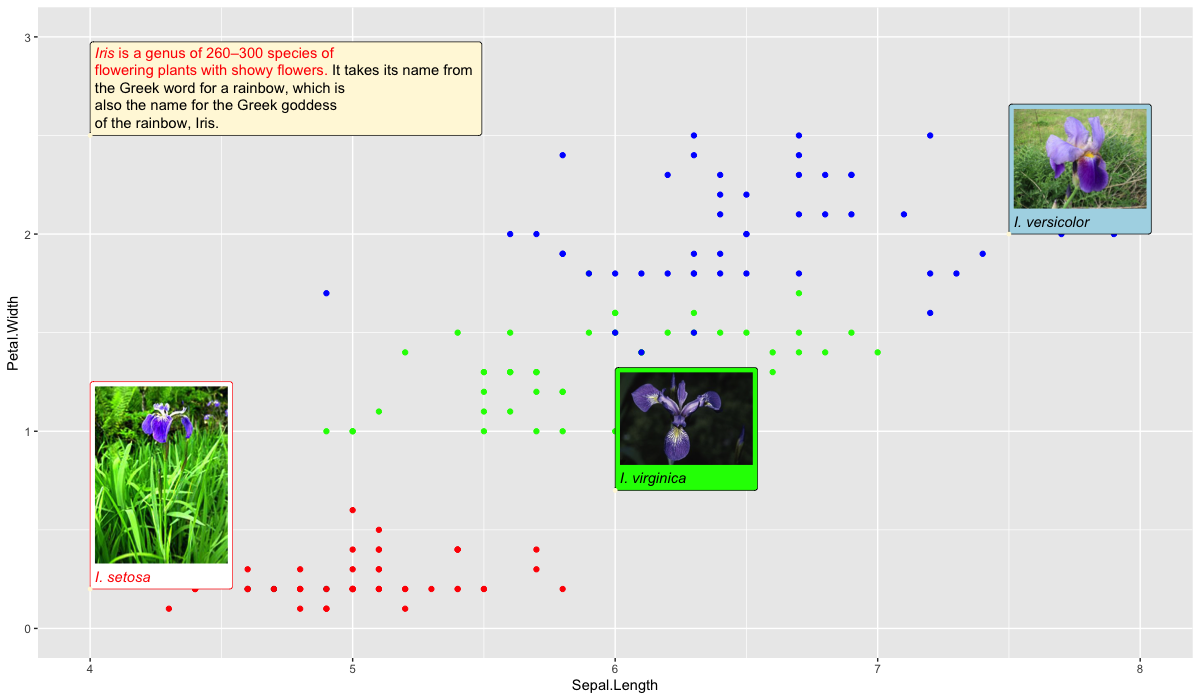画像のようにデータポイントの位置と無関係に、テキスト等を図に表示させたい時がある。
これはggtextを少し工夫して使えば実現できる。
サンプルコード(irisデータ)
library(tidyverse)
library(ggplot)
library(ggtext)
lack_num = dim(iris)[1]-4
gg_text.df <- tibble(
label = c(
setosa = "<img src='https://upload.wikimedia.org/wikipedia/commons/thumb/8/86/Iris_setosa.JPG/180px-Iris_setosa.JPG'
width='100' /><br>*I. setosa*",
virginica = "<img src='https://upload.wikimedia.org/wikipedia/commons/thumb/3/38/Iris_virginica_-_NRCS.jpg/320px-Iris_virginica_-_NRCS.jpg'
width='100' /><br>*I. virginica*",
versicolor = "<img src='https://upload.wikimedia.org/wikipedia/commons/thumb/2/27/20140427Iris_versicolor1.jpg/320px-20140427Iris_versicolor1.jpg'
width='100' /><br>*I. versicolor*",
note = "<span style = 'color:red;'>*Iris* is a genus of 260–300 species of<br> flowering plants with showy flowers.</span> It takes its name from <br>the Greek word for a rainbow, which is <br>also the name for the Greek goddess <br>of the rainbow, Iris. "
),
x = c(4, 6, 7.5, 4),
y = c(0.2, 0.7, 2, 2.5),
hjust = c(0, 0, 0, 0),
vjust = c(0, 0, 0, 0),
angle = c(0, 0, 0, 0),
color = c("white", "green", "lightblue", "cornsilk"),
fill = c("red", "black", "black", "black")
) %>%
add_row(label=rep("",lack_num), x=rep(-10, lack_num), y=rep(-10, lack_num),
hjust=rep(-10, lack_num), vjust=rep(-10, lack_num), angle=rep(-10, lack_num),
color=rep("blue", lack_num), fill=rep("white", lack_num))
multi.df <- cbind(gg_text.df, iris) %>%
mutate(color=ifelse(Species == "setosa", "red", color)) %>%
mutate(color=ifelse(Species == "versicolor", "green", color)) %>%
mutate(color=ifelse(Species == "virginica", "blue", color))
multi.df[1:4,]$fill = c("white", "green", "lightblue", "cornsilk")
multi.df[1:4,]$color = c("red", "black", "black", "black")
g <-
ggplot(multi.df) +
geom_point(aes(x= Sepal.Length, y=Petal.Width)) +
aes(
x, y, label = label, angle = angle, color = color, fill = fill,
hjust = hjust, vjust = vjust
) +
geom_richtext() +
geom_point(color = "cornsilk", size = 1) +
scale_color_identity() +
scale_fill_identity() + xlim(4,8) + ylim(0,3) +
guides(alpha=FALSE) +
xlab("Sepal.Length") + ylab("Petal.Width")
g
*図は1200 x 700 くらいの大きさで見ないと正常に表示されません
解説
- ggtextの使い方
ggtextのREADMEより引用
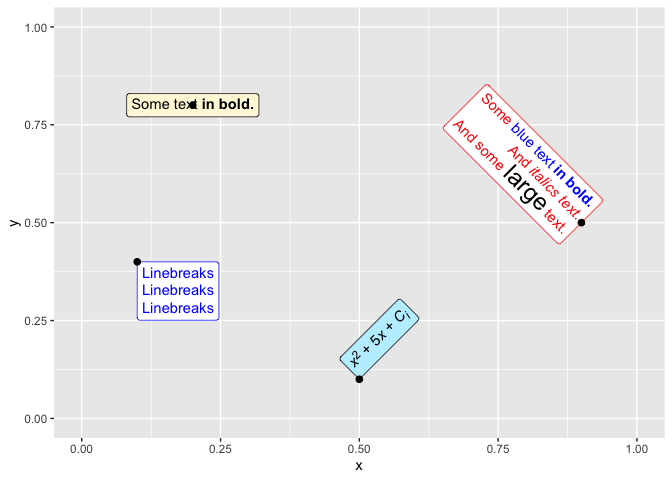
これを作るコードは以下の通り
df <- tibble(
label = c(
"Some text **in bold.**",
"Linebreaks<br>Linebreaks<br>Linebreaks",
"*x*<sup>2</sup> + 5*x* + *C*<sub>*i*</sub>",
"Some <span style='color:blue'>blue text **in bold.**</span><br>And *italics text.*<br>
And some <span style='font-size:18pt; color:black'>large</span> text."
),
x = c(.2, .1, .5, .9),
y = c(.8, .4, .1, .5),
hjust = c(0.5, 0, 0, 1),
vjust = c(0.5, 1, 0, 0.5),
angle = c(0, 0, 45, -45),
color = c("black", "blue", "black", "red"),
fill = c("cornsilk", "white", "lightblue1", "white")
)
ggplot(df) +
aes(
x, y, label = label, angle = angle, color = color, fill = fill,
hjust = hjust, vjust = vjust
) +
geom_richtext() +
geom_point(color = "black", size = 2) +
scale_color_identity() +
scale_fill_identity() +
xlim(0, 1) + ylim(0, 1)
入力データ df は以下のようになっている (簡潔さのため、labelの値は変えている)
# A tibble: 4 x 8
label x y hjust vjust angle color fill
<chr> <dbl> <dbl> <dbl> <dbl> <dbl> <chr> <chr>
1 Label1 0.2 0.8 0.5 0.5 0 black cornsilk
2 Label2 0.1 0.4 0 1 0 blue white
3 Label3 0.5 0.1 0 0 45 black lightblue1
4 Label4 0.9 0.5 1 0.5 -45 red white
- label: 任意の文字列や、HTMLコードを入れる
- x, y: labelの重心をどこに打つか
- hjust, vjust: labelの重心の位置
- angle: labelの角度
- color: 文字色
- fill: labelの背景色
これはラベルがデータポイントに付属しているのであって、今回の目的 データポイントに関係のないラベルをグラフに描くを達成できない。
そこでggplotは同じデータフレームであれば異なるデータを重ねることができることを利用し、以下の方針をとる。
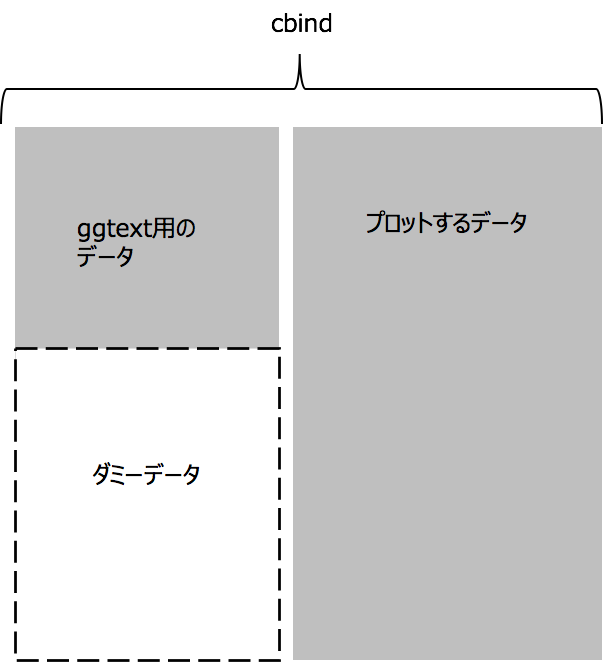
ダミーデータはグラフ上に現れてはいけないものだが、NAとかInfとかだとエラーになるので、xlim, ylimを指定して、枠外の値を入れるのが良い。
以下に示すmulti.dfの、label ~ fill まではgg_text用、それ以降はirisデータの列となっている。
gg_text用の列において5行目以降のlabelには""が入っており他の列も同様に適当な値を入れている。
> multi.df %>% head()
label x y hjust vjust angle color fill Sepal.Length Sepal.Width Petal.Length Petal.Width Species
1 label1 4.0 0.2 0 0 0 red white 5.1 3.5 1.4 0.2 setosa
2 label2 6.0 0.7 0 0 0 black green 4.9 3.0 1.4 0.2 setosa
3 label3 7.5 2.0 0 0 0 black lightblue 4.7 3.2 1.3 0.2 setosa
4 label4 4.0 2.5 0 0 0 black cornsilk 4.6 3.1 1.5 0.2 setosa
5 -10.0 -10.0 -10 -10 -10 red white 5.0 3.6 1.4 0.2 setosa
6 -10.0 -10.0 -10 -10 -10 red white 5.4 3.9 1.7 0.4 setosa
>