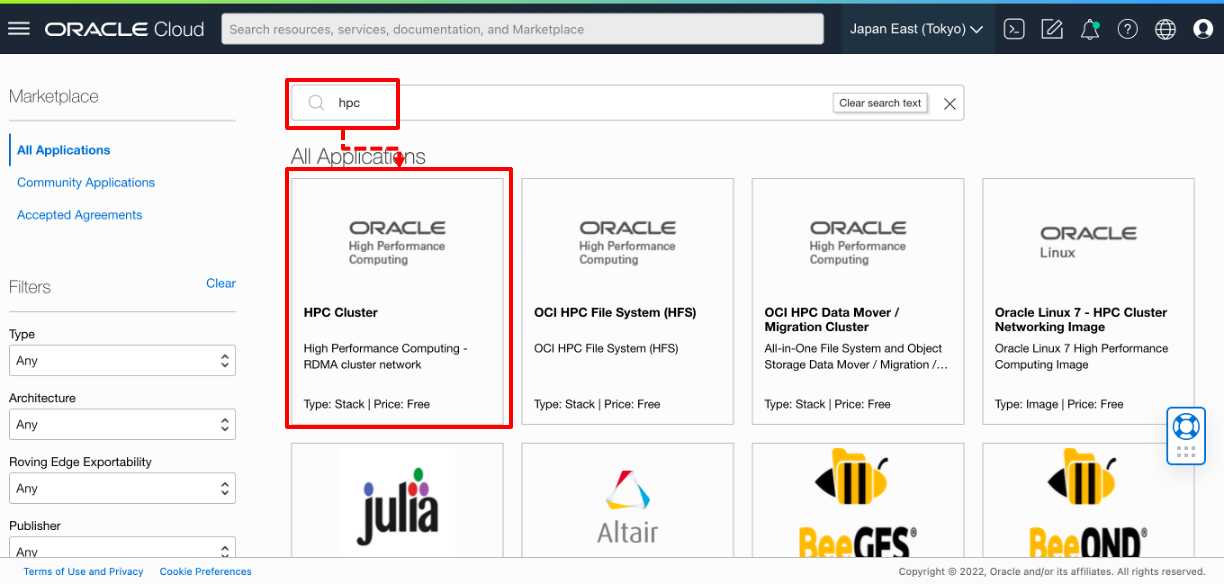本ページは OCI: HPC Cluster のサブページになります。
HPC Cluster v2.9.2 構築
Marketplace にアクセスする
メニュー → Marketplace → All Applications を選択します。

HPC Cluster を検索し、選択する
HPC Cluster の選択と構成
v2.9.2 を選択し、対象のデプロイするコンパートメントを選択し、Launch Stack をクリックします。
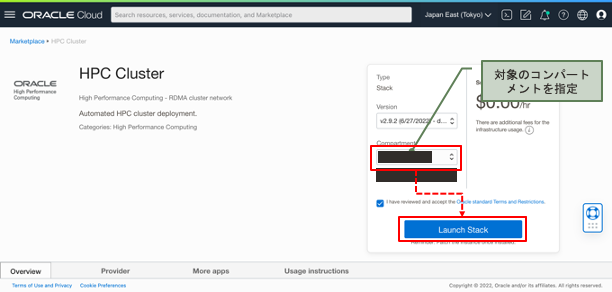
以下の Create Stack 画面になるので、何も変更せず、Next をクリックします。
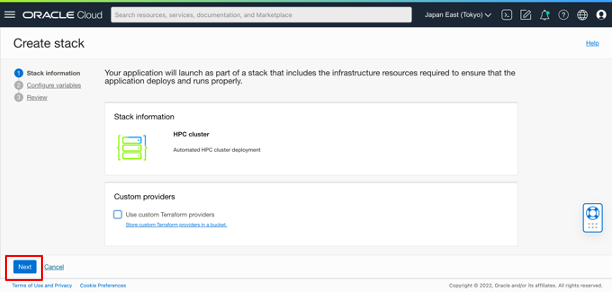
次が HPC Cluster のデプロイに関する様々な設定を指定する画面になります。
ここでは標準的な構成を想定して、デフォルトから変更する部分についてガイドを入れています。まずはそのガイドの通りに指定するのをおすすめします。

Next をクリックすると以下の確認画面になるので、 Create をクリックします。

Resouce Manager による作成が開始
Create をクリックすると、Resouce Manager の画面に切り替わりデプロイが開始されます。

完了したら、左側の outputs を選択し、デプロイされた Bastion(=ログインノード)の Public IP を確認します。