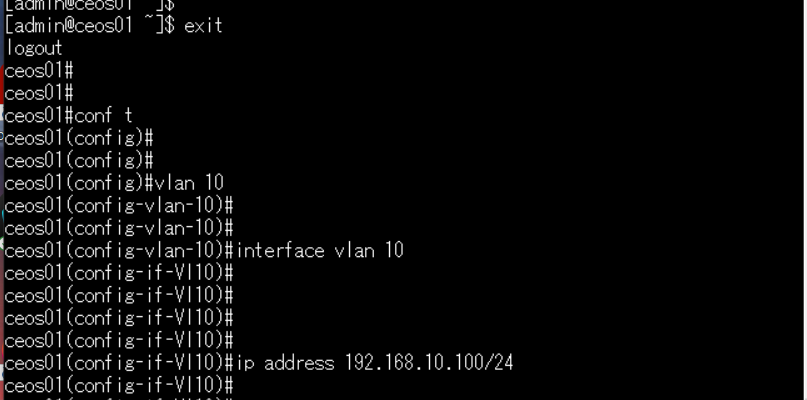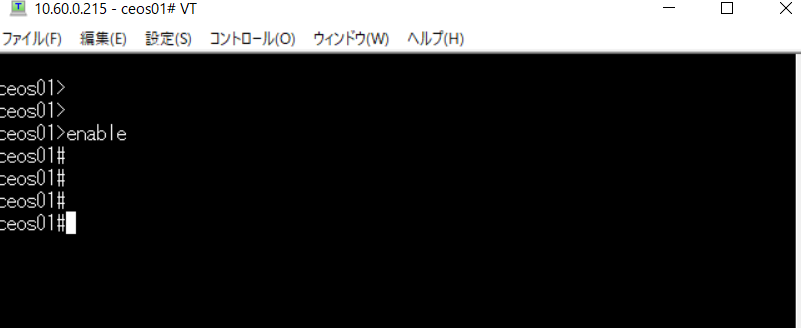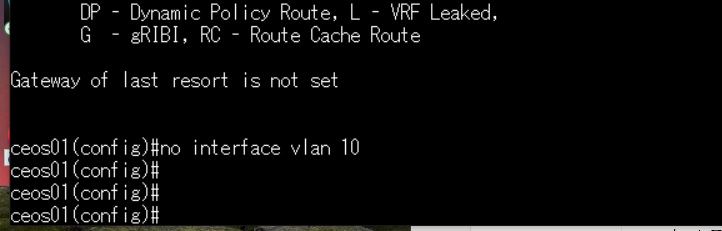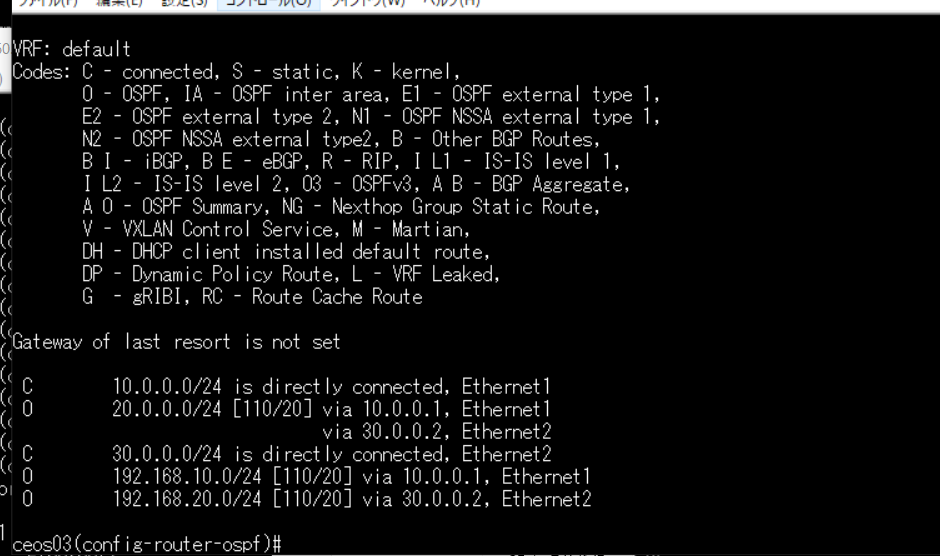概要
Aristaのスイッチを触る研修を受けたため、備忘録として記載する。
モードの変更
Arista、CLI / bashの基本操作
>なら一般モード。
#なら特権モード。enableで変更できる。
特権モードから、configureもしくはcontf tで、コンフィグ変更モードになれる。
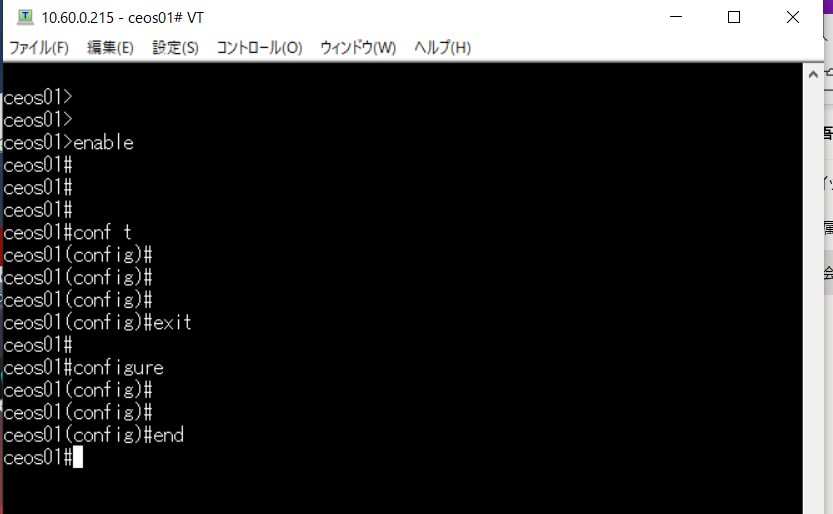
各種コマンド
設定モードから、interfaceでeth1を選択すれば、eth1の設定変更をする事ができる。左側のプロンプトが変わっている事に注目

show versionで、シリアル等各種情報を確認できる。
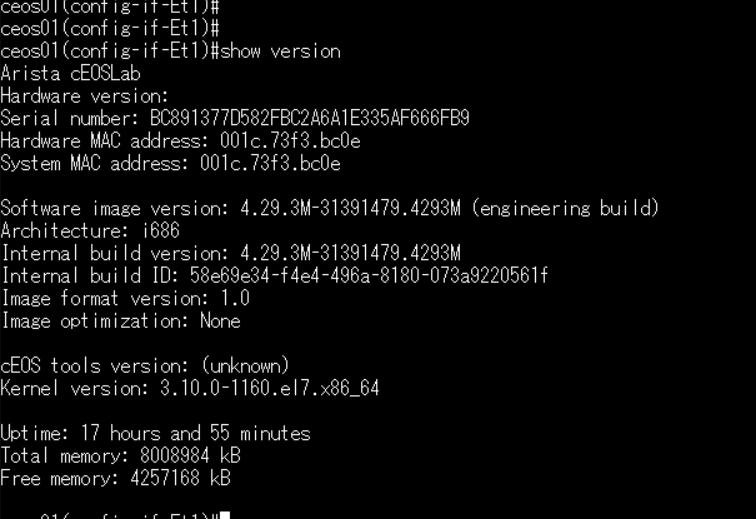
show running-configで、現在の設定を見る事ができる。
sectionを後から指定する事で、各セクション(BGP)などの情報を見る事ができる。
また、Linuxがベースなので、| grep を実行する事も可能
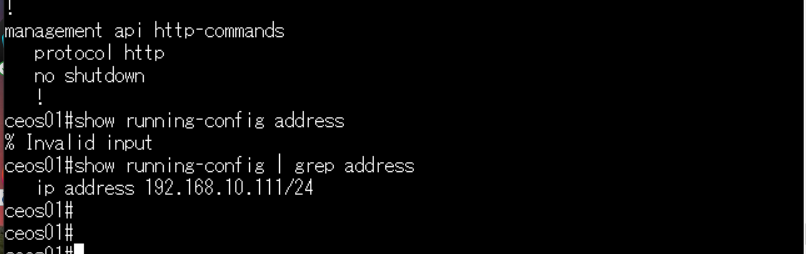
また、bashを入力すると、centosのプロンプトに移行する事ができる。

スイッチにdockerを入れて、サーバのように作る事もできたりするらしいが、
今回は割愛。とにかく、上記のようにスイッチをLinux(サーバ)として使う事もできる。
VLANについて
VirtualLAN。
論理的に、1台のスイッチに独立した複数のLANを持たせる。LANを分ける事で、通信効率を上げるのが主な目的。
- アクセスポート。一つのVLANにだけ所属するポート。(一つのポートに一つのvlan。)ポートVLAN
untagのことでもある。 - トランクポート。複数のVLANにだけ所属するポート。タグVLAN。tagの事でもある。主にスイッチ同士をつなげるために使用する。
SVI(VLANインターフェース)
これを設定すると、ルータとVLANを紐づいた仮想インタフェースが作成される。
VLANとSVIは別々に作成する必要がある。
以下画像ではVlan10を作成→interface vlan10を作成→interface vlan 10へのIP設定を行っている。