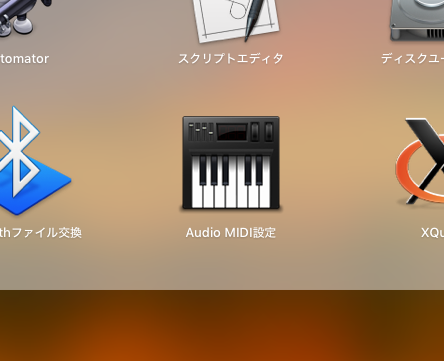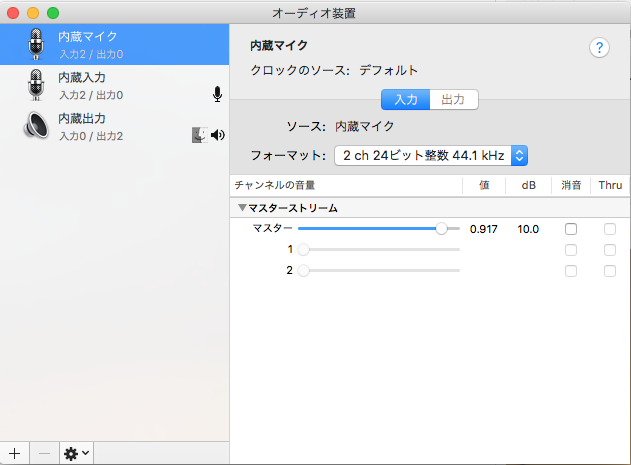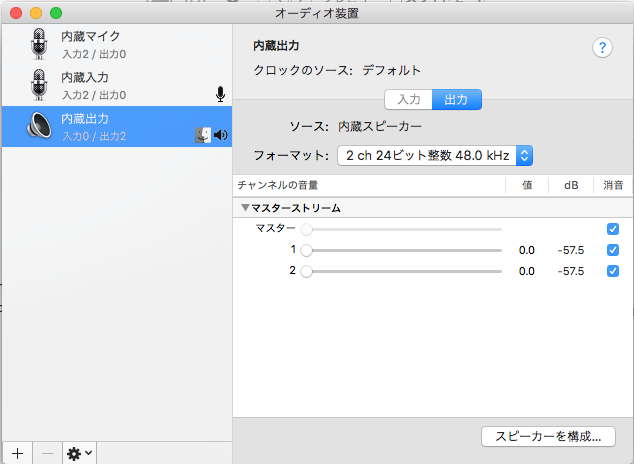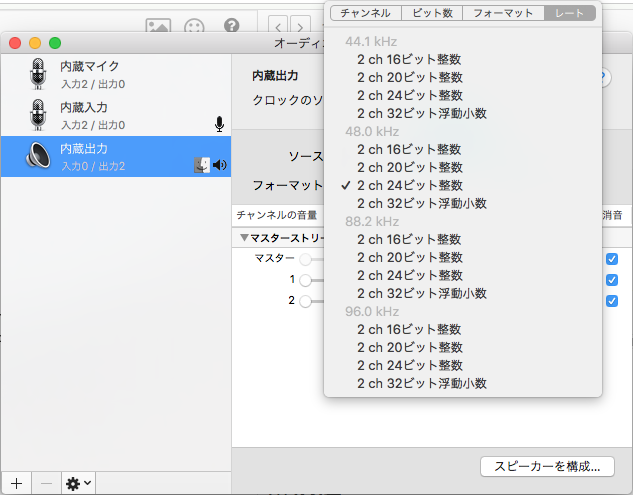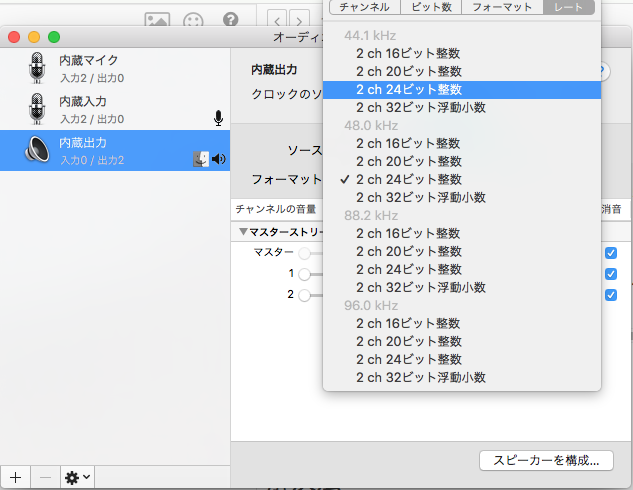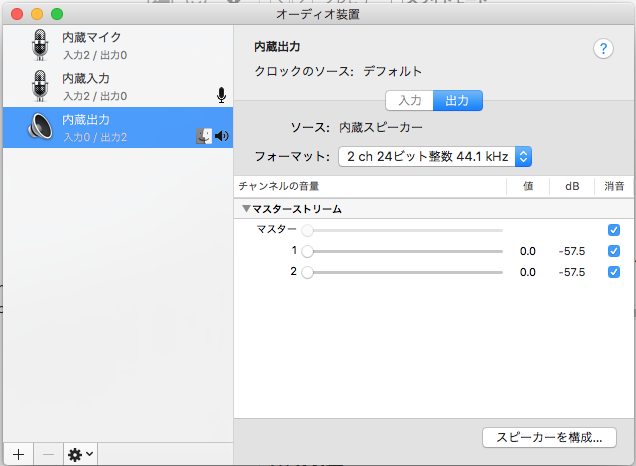あらすじ
SuperCollider上で
FoxDot.start
したら、以下のようなエラーが出ました。
-> FoxDot
booting server 'localhost' on address: 127.0.0.1:57110
Number of Devices: 3
0 : "Built-in Microph"
1 : "Built-in Input"
2 : "Built-in Output"
ERROR: Input sample rate is 44100, but output is 48000. Mismatched sample rates are not supported. To disable input, set the number of input channels to 0.
could not initialize audio.
RESULT = 0
なんか output の sample rate がどうの言ってます。
解決方法
1. iMacのAudio MIDI設定を開く
2. ここで出力を選択し、フォーマットを選択
3. 入力と同じフォーマット(今回は44.1kHz)を選択
以上です。