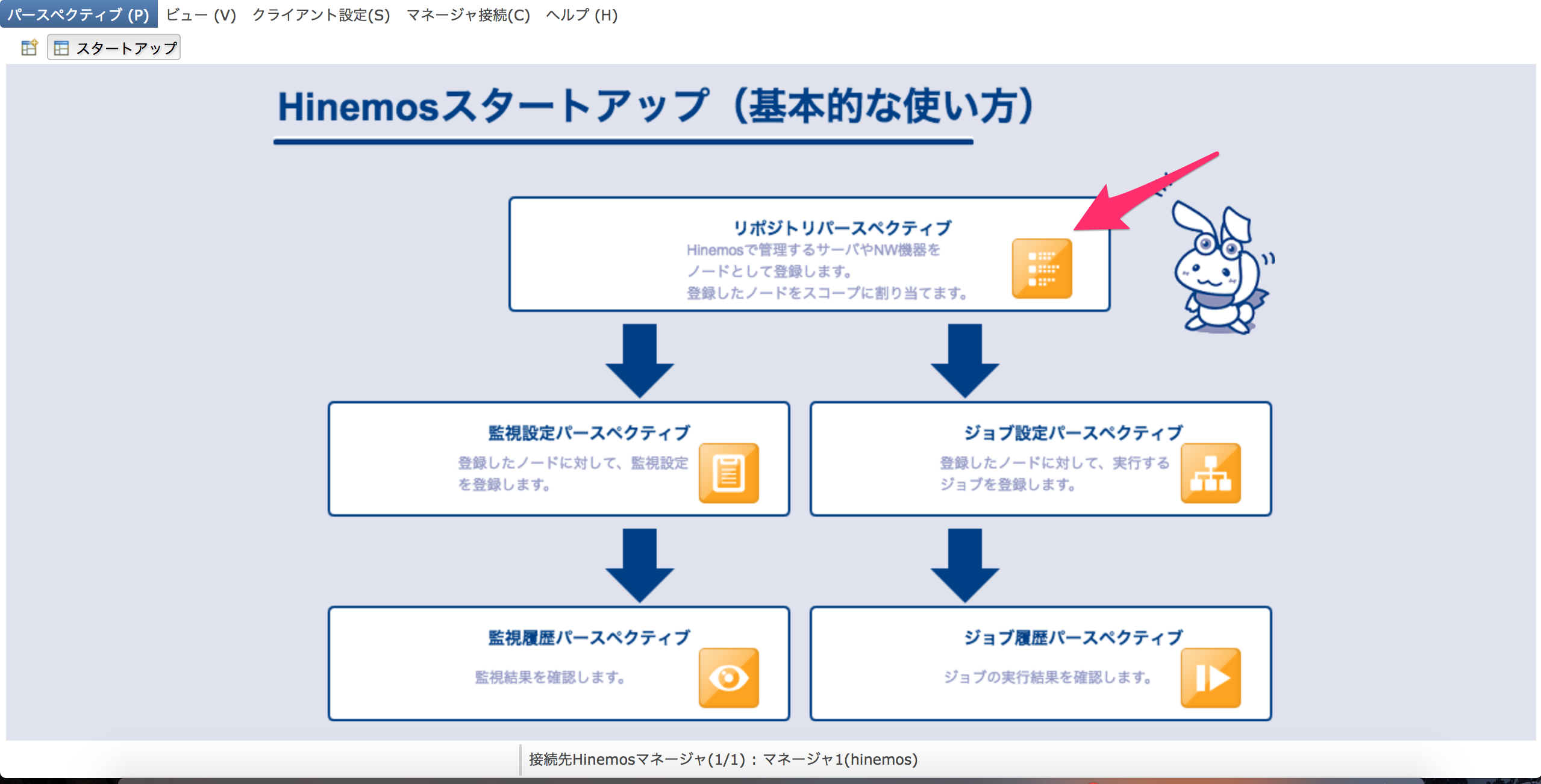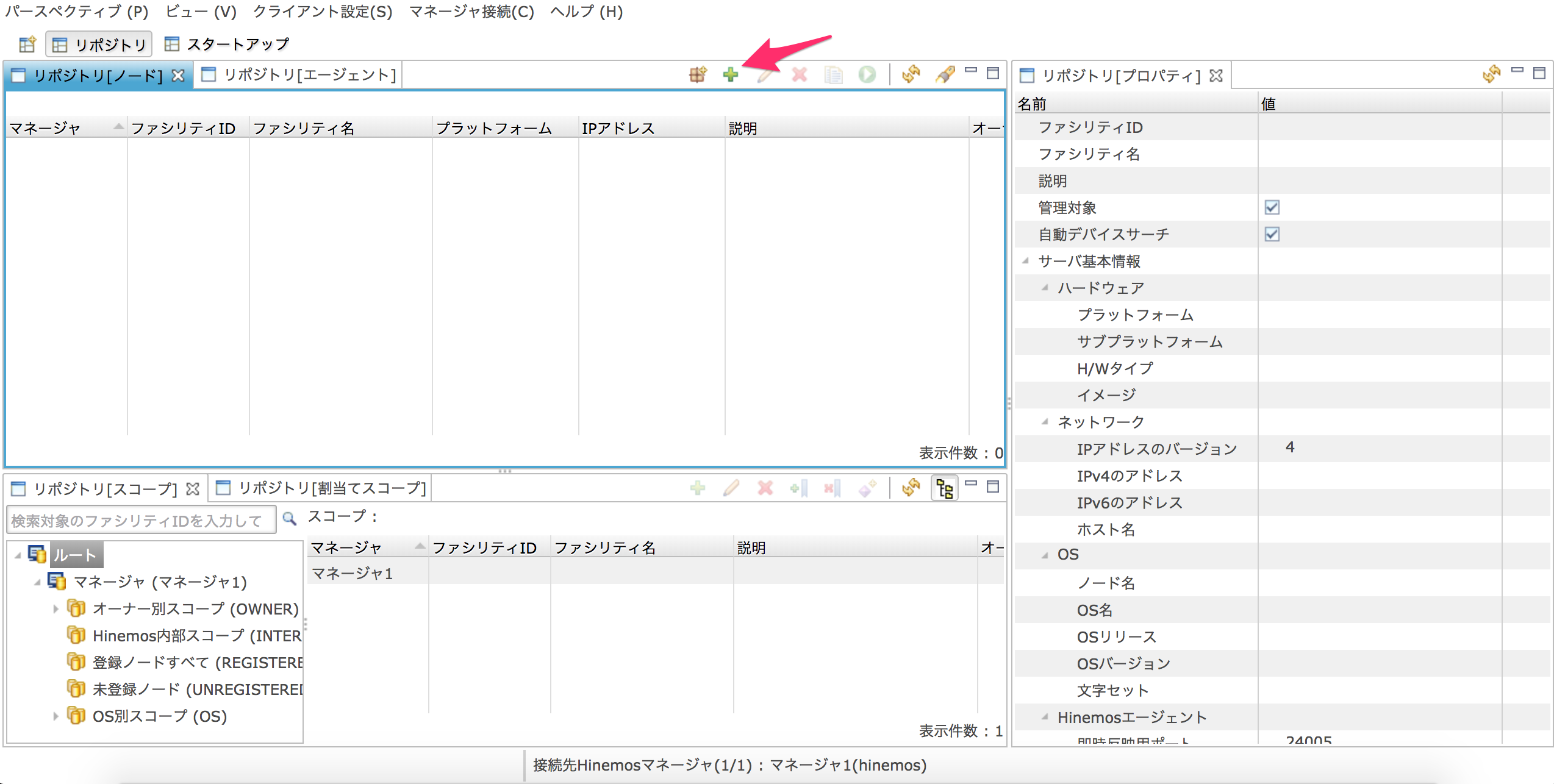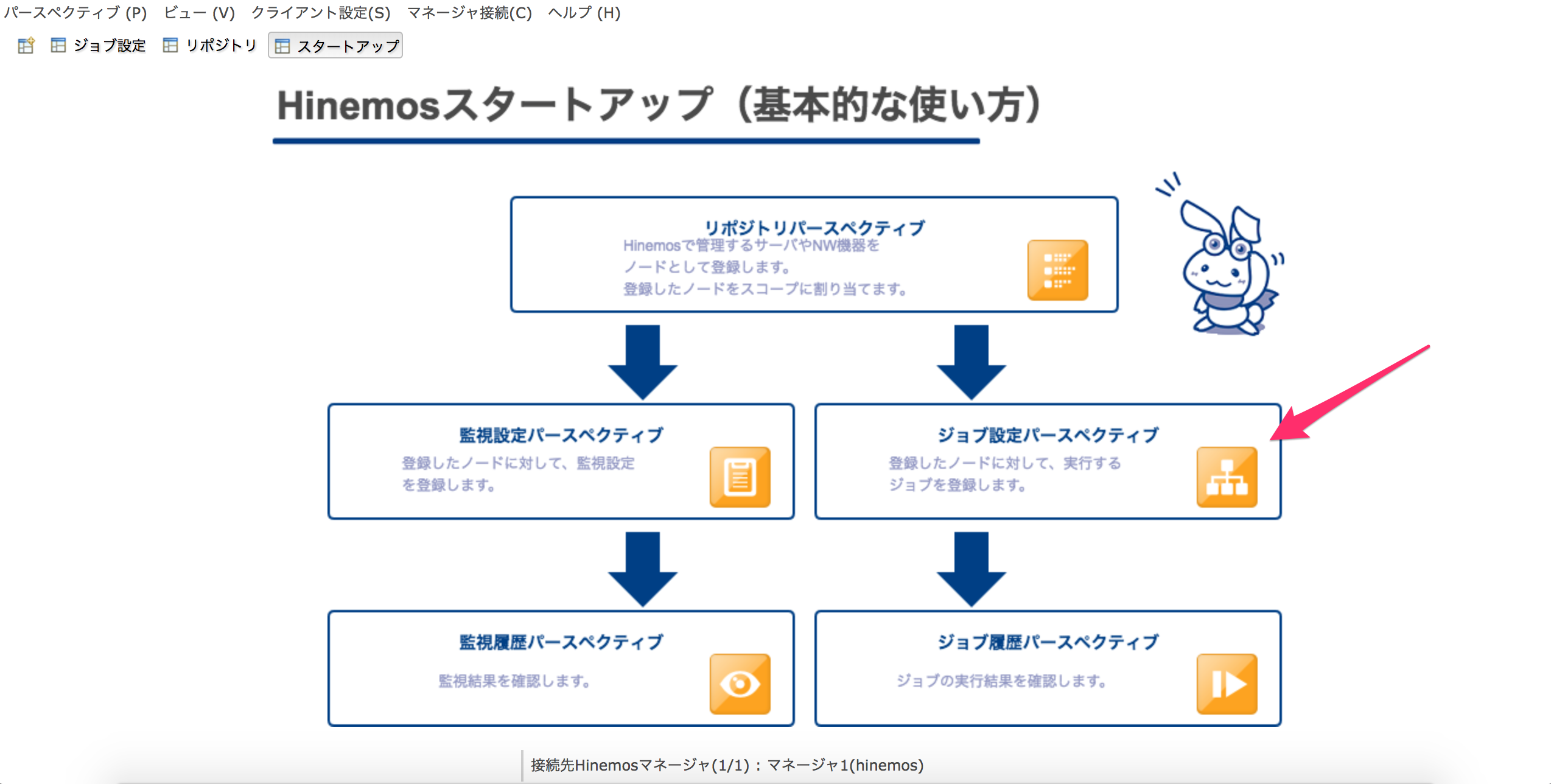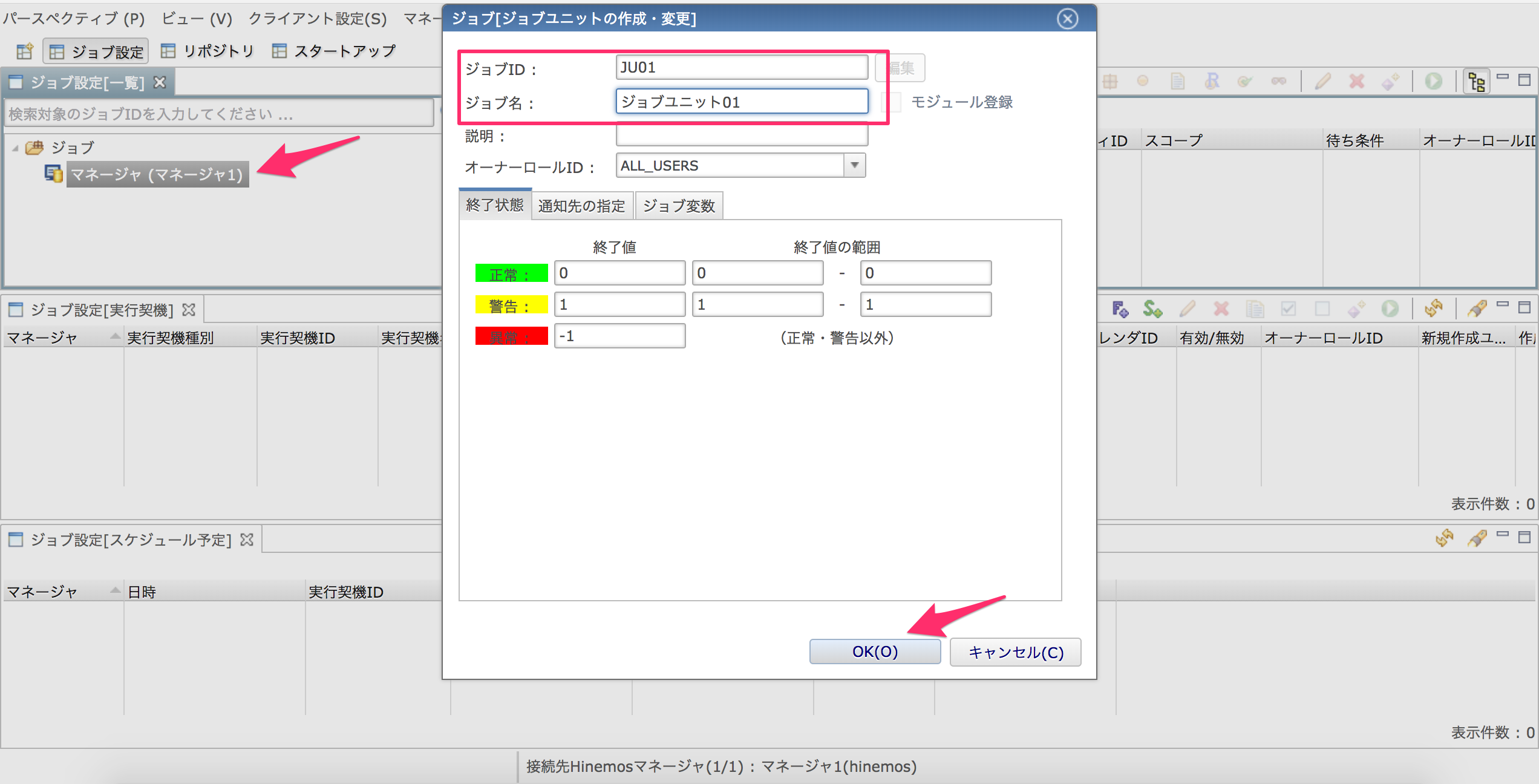1つのサーバにHinemos6.1マネージャ,Webクライアント,エージェントをインストールしてジョブ機能を試せるようにするまでの手順
Vagrant上にCentOS7.2の仮想環境を起動して試したときのメモ
環境
$ vagrant -v
Vagrant 2.0.1
$ vagrant box list
centos72 (virtualbox, 0)
$ cat Vagrantfile
# -*- mode: ruby -*-
# vi: set ft=ruby :
Vagrant.configure(2) do |config|
config.vm.box = "centos72"
config.vm.network "private_network", ip: "192.168.20.20"
config.vm.network "public_network"
end
centos72のVagrantBoxは下記からダウンロード
A list of base boxes for Vagrant - Vagrantbox.es
Hinemos 6.1 インストール
それぞれ必要なパッケージをインストールする
$ vagrant up
$ vagrant ssh
[vagrant@localhost ~]$ sudo su -
[root@localhost ~]# getenforce # SELINUXを無効にしておかないと怒られる
Disabled
[root@localhost ~]# yum -y install java-1.8.0-openjdk vim-common unzip vlgothic-p-fonts net-snmp net-snmp-libs
言語設定を日本語、タイムゾーンをアジア/東京にするときは下記も実施
[root@localhost ~]# yum -y install ibus-kkc vlgothic-*
[root@localhost ~]# localectl set-locale LANG=ja_JP.UTF-8
[root@localhost ~]# source /etc/locale.conf
[root@localhost ~]# timedatectl set-timezone Asia/Tokyo
[root@localhost ~]# date
2018年 2月 22日 木曜日 00:31:07 JST
マネージャーのインストールから起動まで
[root@localhost ~]# rpm -ivh https://github.com/hinemos/hinemos/releases/download/v6.1.0/hinemos-6.1-manager-6.1.0-1.el7.x86_64.rpm
[root@localhost ~]# systemctl start hinemos_manager
[root@localhost ~]# systemctl enable hinemos_manager
Webクライアントのインストールから起動まで
[root@localhost ~]# rpm -ivh https://github.com/hinemos/hinemos/releases/download/v6.1.0/hinemos-6.1-web-6.1.0-1.el7.x86_64.rpm
[root@localhost ~]# systemctl start hinemos_web
[root@localhost ~]# systemctl enable hinemos_web
エージェントのインストールから起動まで
/opt/hinemos_agent/conf/Agent.propertiesファイルのmanagerAddressにマネージャーのIPアドレスを指定
[root@localhost ~]# rpm -ivh https://github.com/hinemos/hinemos/releases/download/v6.1.0/hinemos-6.1-agent-6.1.0-1.el.noarch.rpm
[root@localhost ~]# diff /opt/hinemos_agent/conf/Agent.properties /opt/hinemos_agent/conf/Agent.properties.ORG
247c247
< managerAddress=http://192.168.20.20:8081/HinemosWS/
---
> managerAddress=http://127.0.0.1:8081/HinemosWS/
[root@localhost ~]# systemctl start hinemos_agent
[root@localhost ~]# systemctl enable hinemos_agent
hinemos_agent.service is not a native service, redirecting to /sbin/chkconfig.
Executing /sbin/chkconfig hinemos_agent on
[root@localhost ~]# systemctl start snmpd
[root@localhost ~]# systemctl enable snmpd
ノード登録まで
ブラウザからWebクライアントにアクセスする
今回のだとアドレスはhttp://192.168.20.20/
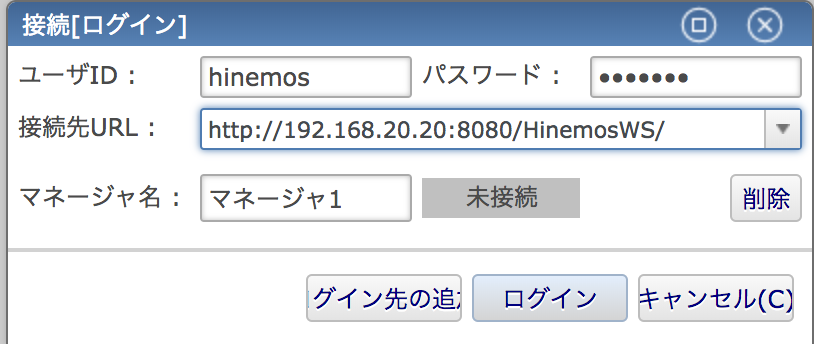 接続情報を入力する
ユーザID:hinemos
パスワード:hinemos
接続先URL:http\://192.168.20.20:8080/HinemosWS/
接続情報を入力する
ユーザID:hinemos
パスワード:hinemos
接続先URL:http\://192.168.20.20:8080/HinemosWS/
デバイスサーチのIPアドレスを入力して"Search"を選択
属性以下に値が取得されれば登録をする
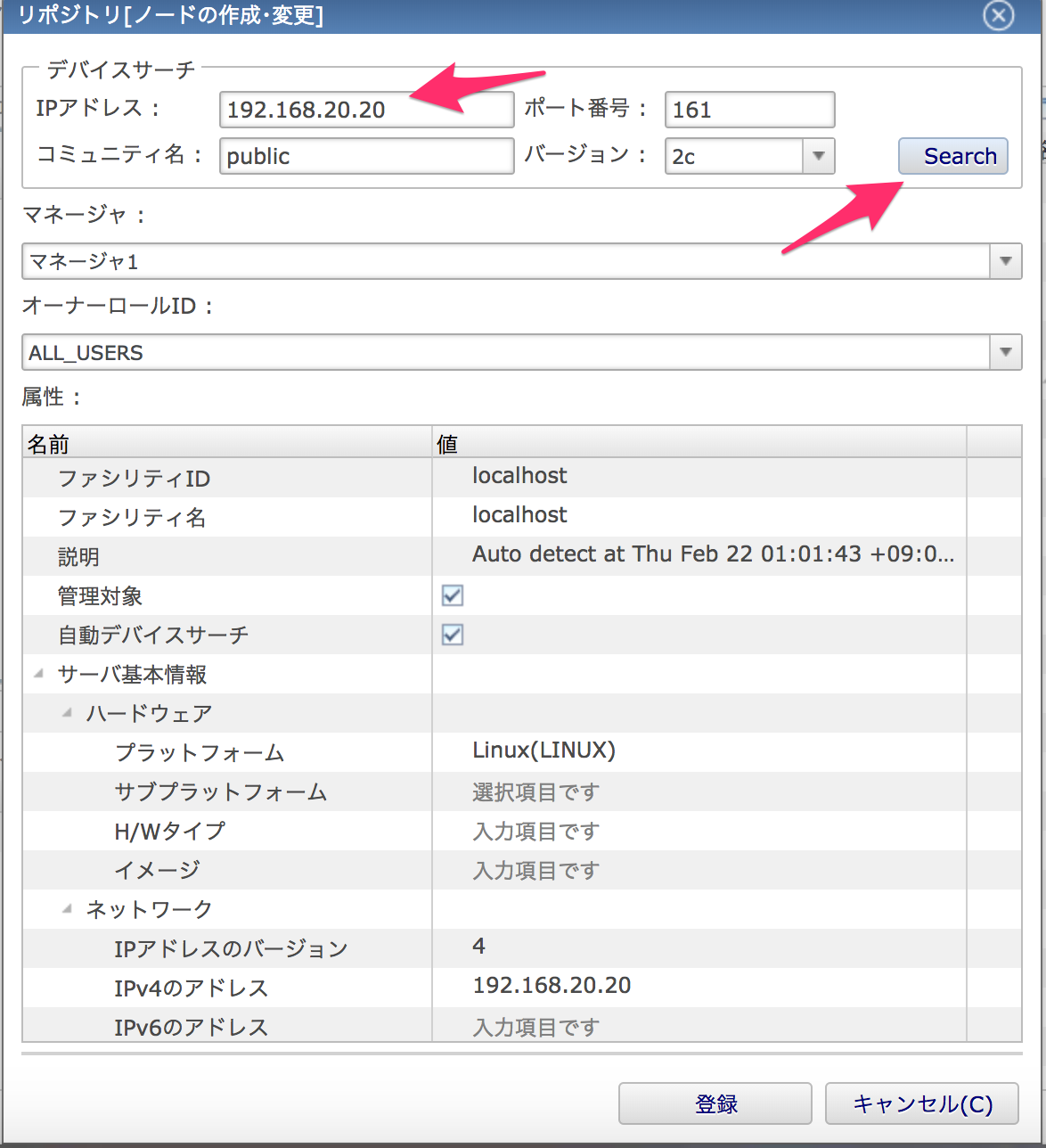
リポジトリ[ノード]タブとリポジトリ[エージェント]タブにノードが登録されていることを確認する
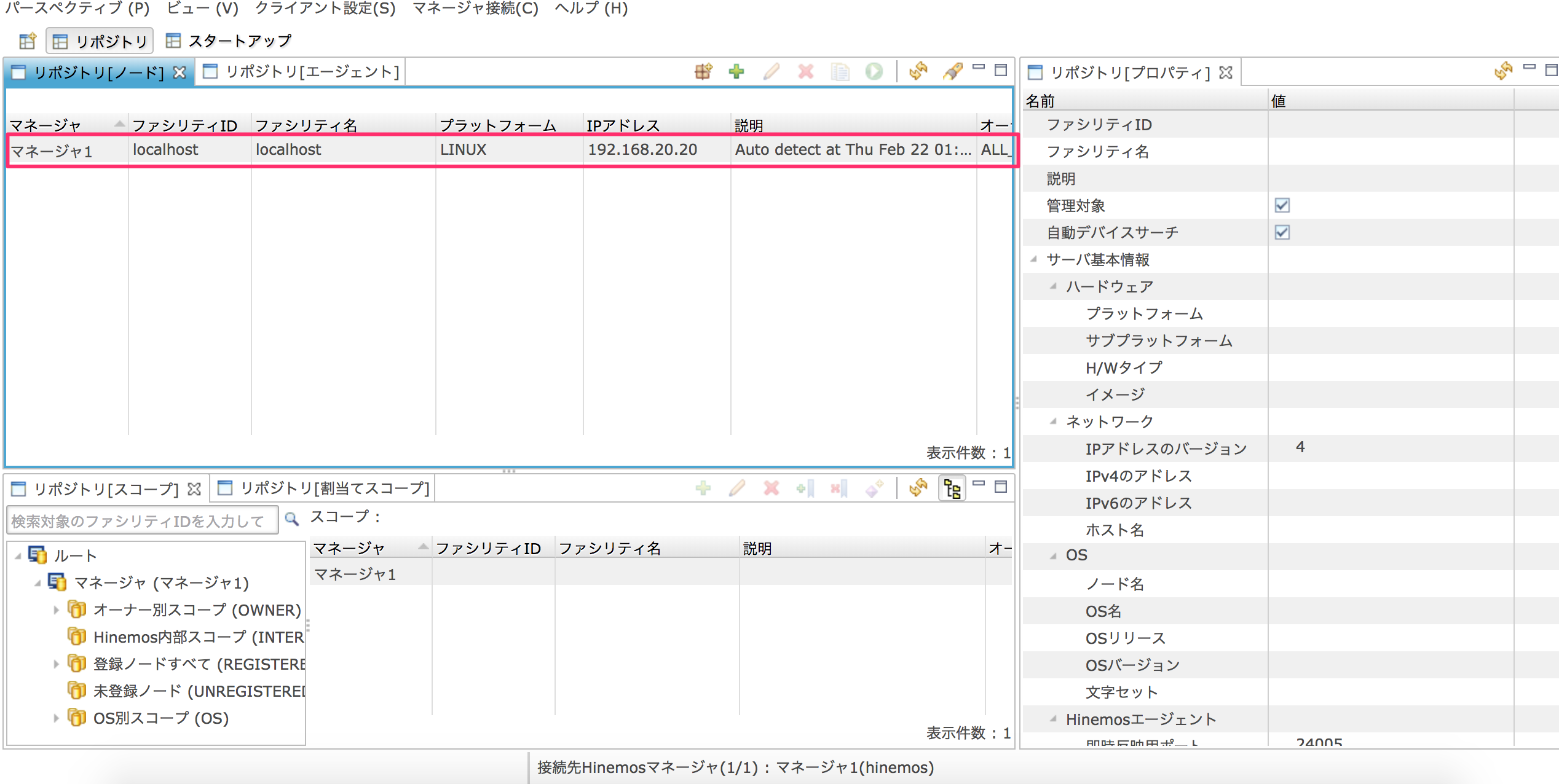
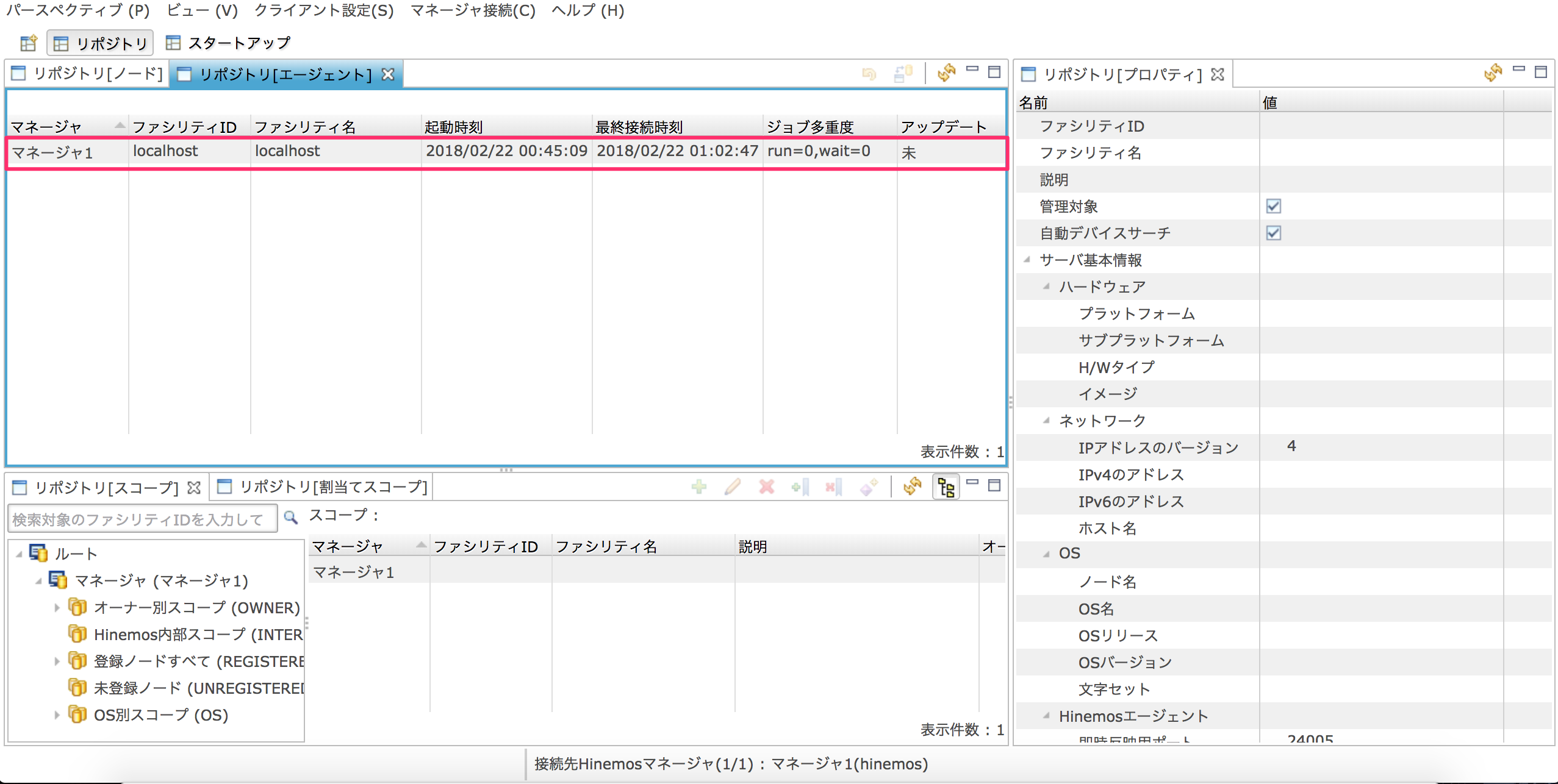 エージェントが反映されていない場合はnet-snmpがインストール、起動しているか、Agent.propertiesでマネージャーのIPアドレスを入力できているかを確認する
エージェントが反映されていない場合はnet-snmpがインストール、起動しているか、Agent.propertiesでマネージャーのIPアドレスを入力できているかを確認する
ジョブ実行まで
作成されたジョブユニットからジョブを作成する
スコープで先ほど登録したエージェントノードを参照する

ジョブを登録した後、ジョブユニットを右クリックし、実行を選択
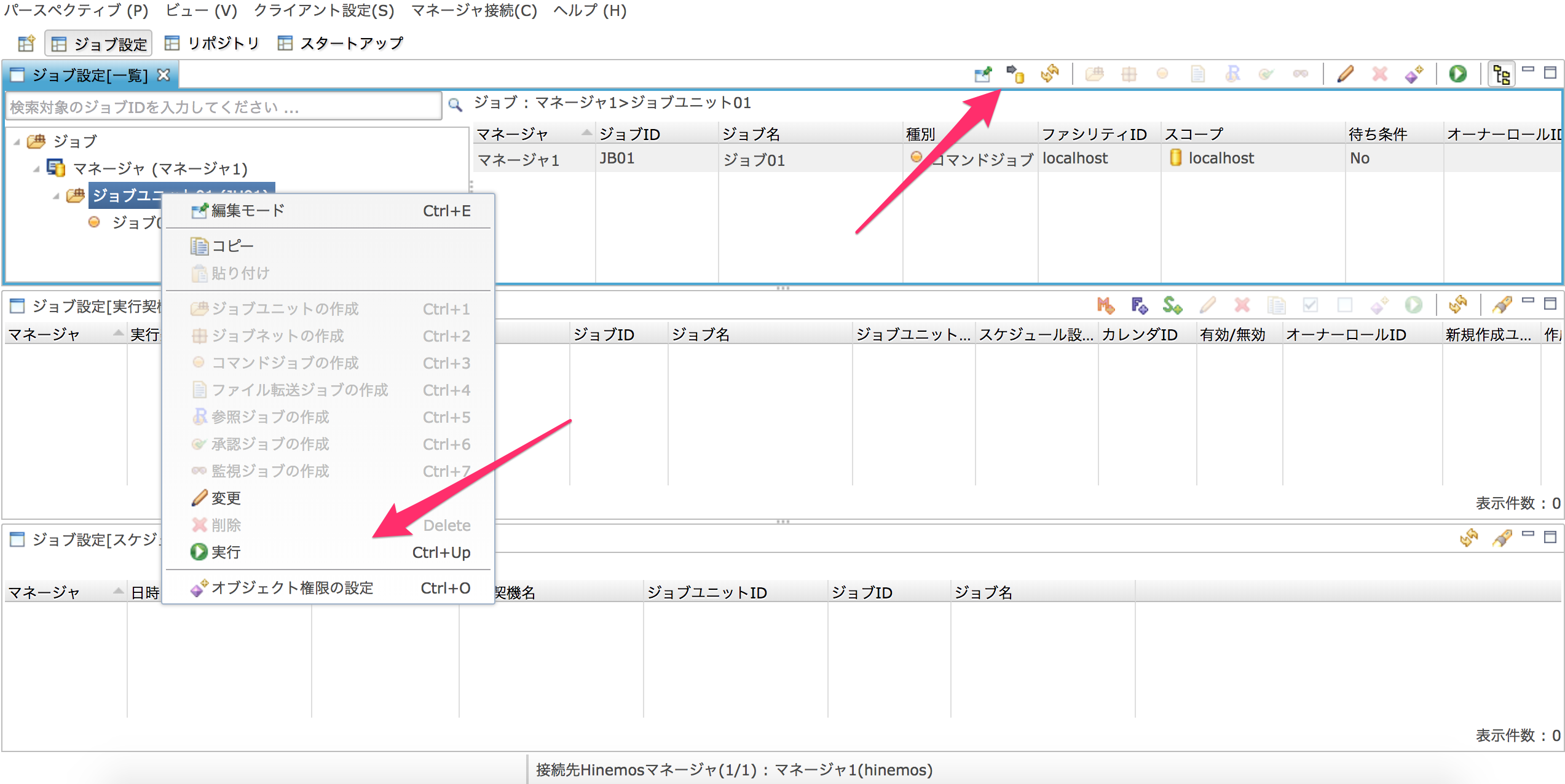
スタートアップ画面からジョブ履歴パースペクティブを選択し、ジョブ履歴を表示
先ほど実行したジョブが実行終了していることが確認できる
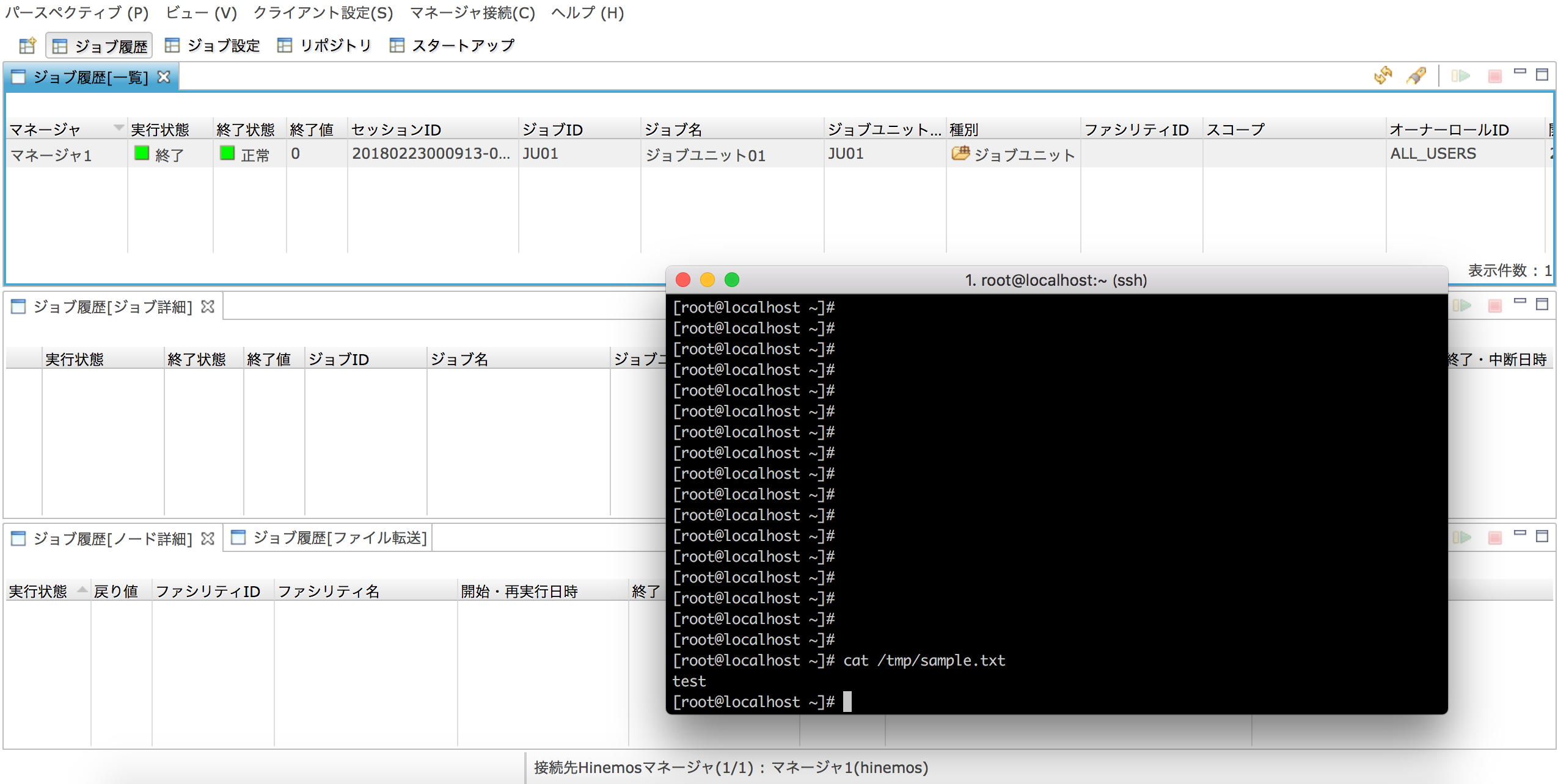
参考資料
hinemos/README.jp.md at master · hinemos/hinemos · GitHub
CentOS 7 : 日本語環境にする : Server World
CentOS 7 : システムのタイムゾーンを設定する : Server World