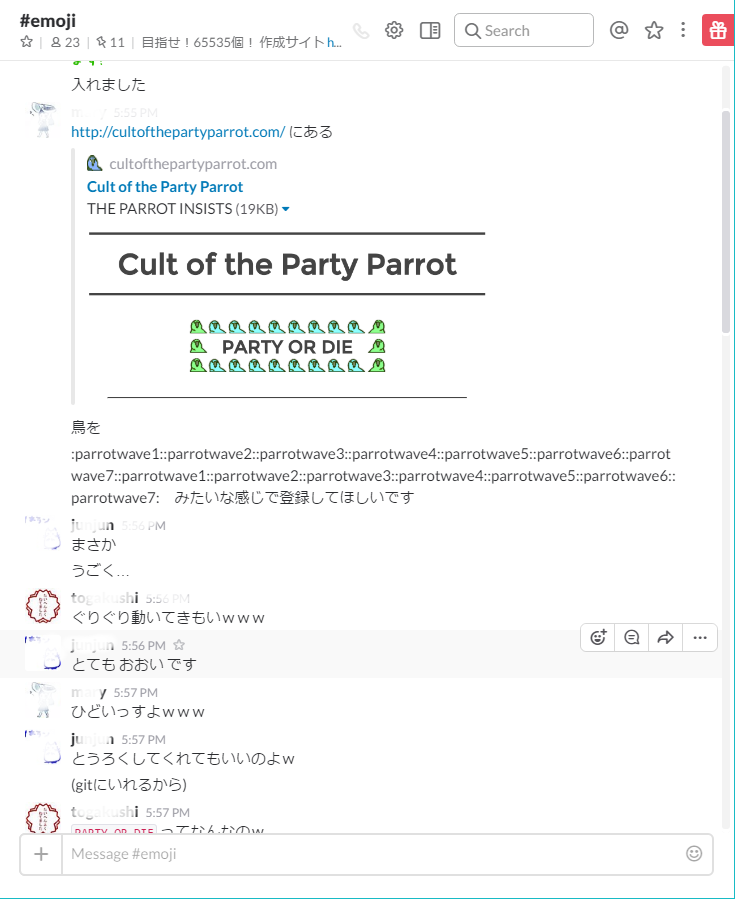TL;DR
slackへのemoji登録を自動化する話。
Slack emojinatorのインストール
https://github.com/smashwilson/slack-emojinator
ここに書いてある通り。
git clone https://github.com/smashwilson/slack-emojinator.git
cd slack-emojinator
pip install -r requirements.txt
複数個のemojiを登録するための準備
ちょうどこんな依頼も来たので試してみた。
セッションのクッキー取得
- ssmjpのemojiページを開く
- 開発者ツール起動(ChromeなWindowsならF12)し、ネットワークタブを開く
- emojiページをリロードする
- "name"が"emoji"の項目を押す
- 新たに開いたタブから"Headers"を選ぶ
- "Request Headers"から"Cookie"の中身をコピーする
cp .env.sample .env
vim .env
.env
export SLACK_TEAM=ssmjp
export SLACK_COOKIE="(ダブルクオーテーションで囲って全部貼る)"
export SLACK_API_TOKEN= #ここは空のまま
export EMOJI_DIR=
まずは一個登録
wget http://cultofthepartyparrot.com/parrots/parrot.gif
source .env
output
python upload.py parrot.gif
Processing parrot.gif.
Uploaded 1 emojis. (0 already existed)
これで:parrot:というemojiを追加できた。
いざ全部登録
gif画像取得
git clone https://github.com/jmhobbs/cultofthepartyparrot.com
プレフィックスを付ける
cd cultofthepartyparrot.com/parrots
for f in * ; do mv "$f" "parrot_$f" ; done
登録
.env
export EMOJI_DIR=../cultofthepartyparrot.com/parrots
source .env
python upload.py ${EMOJI_DIR}/*.gif