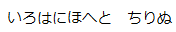TL;DR
tesseractをpyocrから呼び出して使う方法。
OCRツールを入れる
今回はtesseractを入れる。
こちらの記事から各環境向けの入れ方を参照すること。
https://github.com/tesseract-ocr/tesseract/wiki
Windows向け
執筆時最新版は4.0.0αのWindows Installer made with MinGW-w64
Choose Componentsにて、Additional language dataからJapaneseを選択する。
インストール後、"C:\Program Files (x86)\Tesseract-OCR"をPathに追加する。
pyocrを入れる
pip install pyocr
Windowsの場合は、事前にAnacondaなどを入れておくと楽。
pyocrからtesseractを呼び出せるか確認
pyocrの公式ページのコードで確認する。
https://github.com/openpaperwork/pyocr
from PIL import Image
import sys
import pyocr
import pyocr.builders
tools = pyocr.get_available_tools()
if len(tools) == 0:
print("No OCR tool found")
sys.exit(1)
# The tools are returned in the recommended order of usage
tool = tools[0]
print("Will use tool '%s'" % (tool.get_name()))
# Ex: Will use tool 'libtesseract'
langs = tool.get_available_languages()
print("Available languages: %s" % ", ".join(langs))
lang = langs[0]
print("Will use lang '%s'" % (lang))
# Ex: Will use lang 'fra'
# Note that languages are NOT sorted in any way. Please refer
# to the system locale settings for the default language
# to use.
Will use tool 'Tesseract (sh)'
Available languages: eng, equ, jpn, osd
Will use lang 'eng'
文字認識
認識したい画像( iroha.png )
from PIL import Image
import sys
import pyocr
import pyocr.builders
tools = pyocr.get_available_tools()
if len(tools) == 0:
print("No OCR tool found")
sys.exit(1)
# The tools are returned in the recommended order of usage
tool = tools[0]
print("Will use tool '%s'" % (tool.get_name()))
# Ex: Will use tool 'libtesseract'
langs = tool.get_available_languages()
print("Available languages: %s" % ", ".join(langs))
lang = langs[0]
print("Will use lang '%s'" % (lang))
# Ex: Will use lang 'fra'
# Note that languages are NOT sorted in any way. Please refer
# to the system locale settings for the default language
# to use.
txt = tool.image_to_string(
Image.open('iroha.png'),
lang="jpn",
builder=pyocr.builders.TextBuilder(tesseract_layout=6)
)
print( txt )
# txt is a Python string
い ろ は に ほ へ と ち り ぬ
覚え書き
解像度低い文字画像だと認識上手くいかない。少なくとも、slackのemojiの解像度じゃダメだった。
参考
OCRツール「Tesseract OCR」をインストールしてPythonで使う http://73spica.tech/blog/tesseract_for_python/