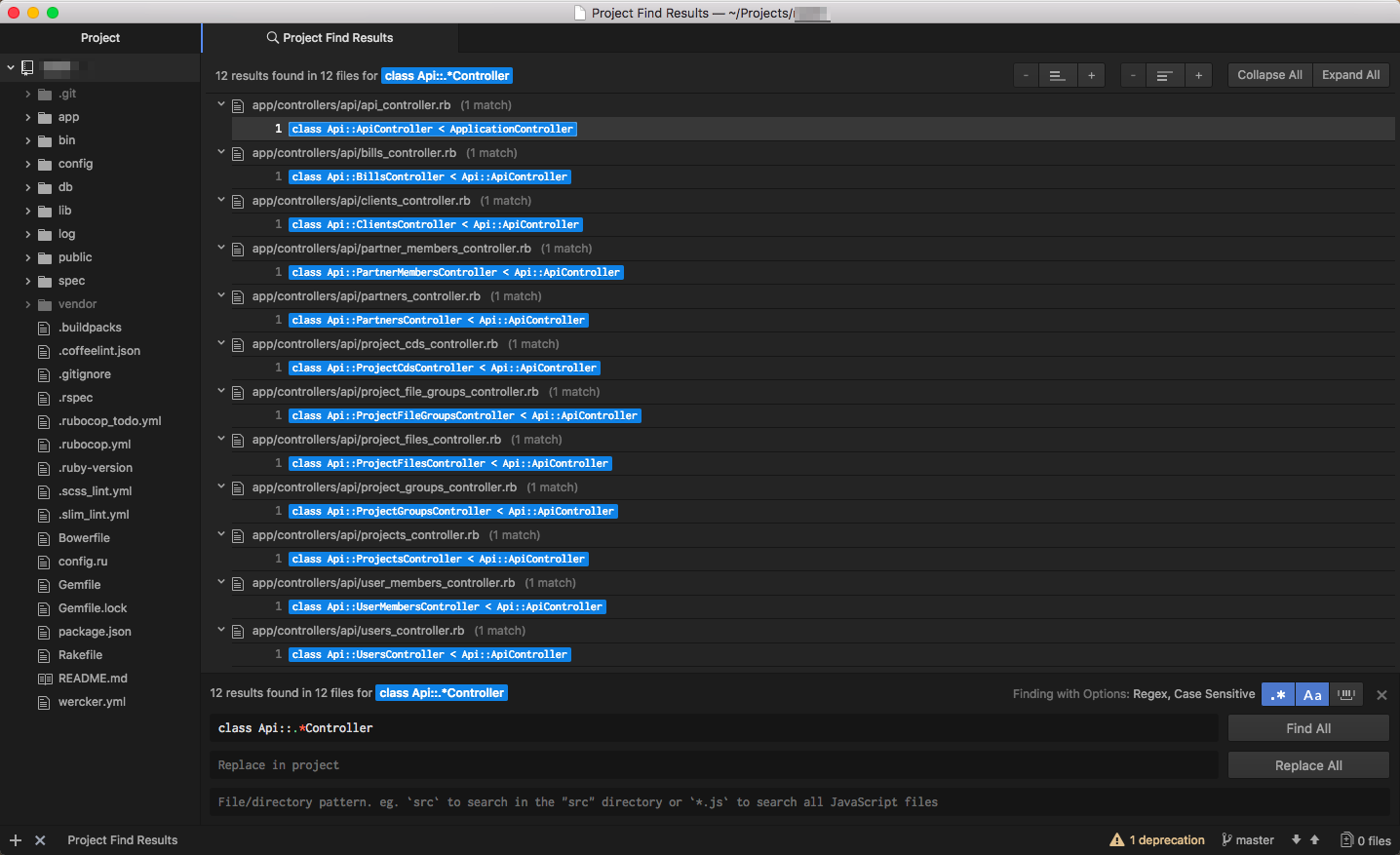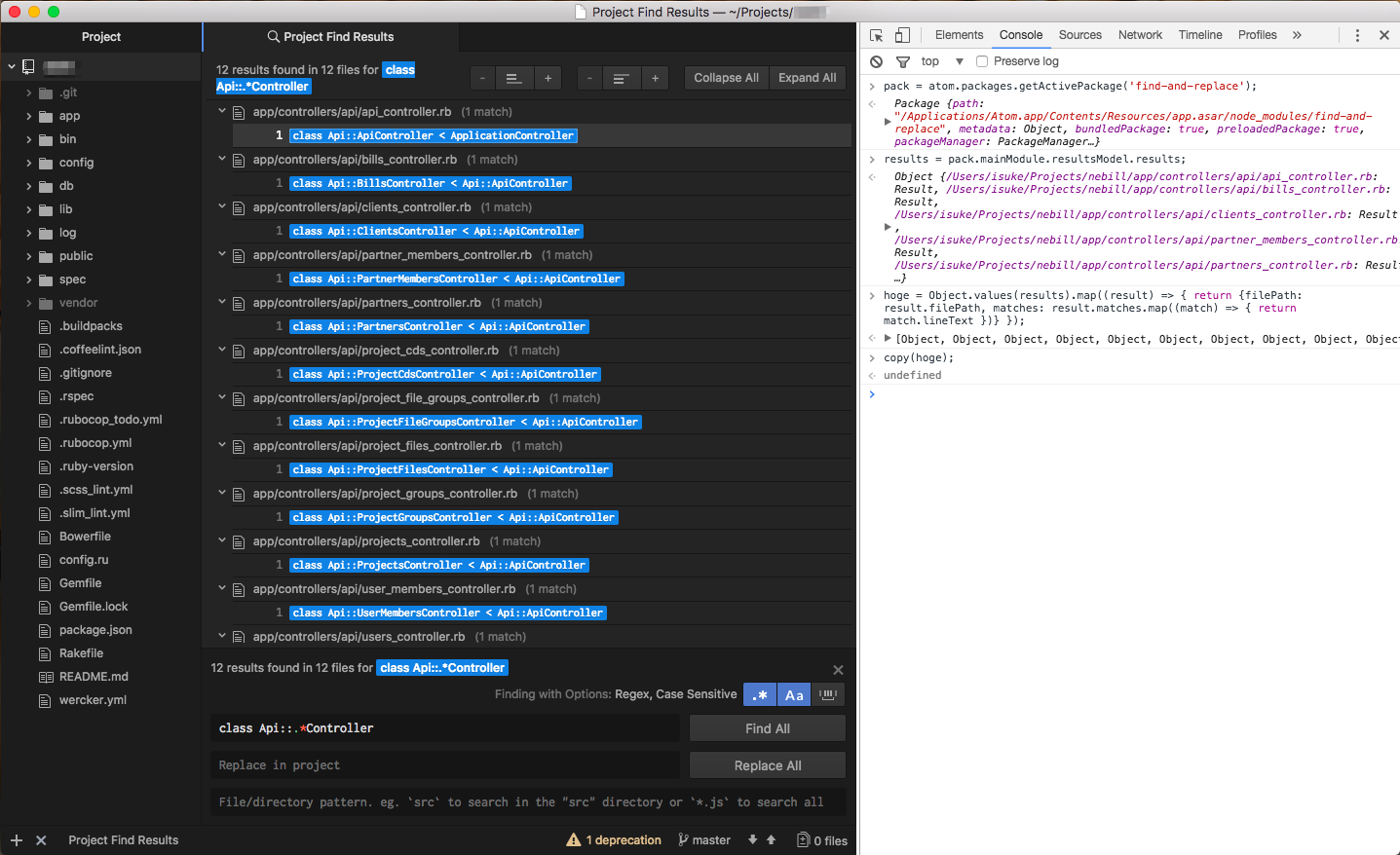まずは、普通に[Shit+⌘+F]で検索します。
次に[Option+⌘+I]でDeveloper Toolを開き、そこのConsoleで以下を実行します。
pack = atom.packages.getActivePackage('find-and-replace');
results = pack.mainModule.resultsModel.results;
hoge = Object.values(results).map((result) => { return {filePath: result.filePath, matches: result.matches.map((match) => { return match.lineText })} });
copy(hoge);
クリップボードに以下のようにコピーされます。
[
{
"filePath": "/Users/you/Projects/hoge/app/controllers/api/api_controller.rb",
"matches": [
"class Api::ApiController < ApplicationController"
]
},
{
"filePath": "/Users/you/Projects/hoge/app/controllers/api/bills_controller.rb",
"matches": [
"class Api::BillsController < Api::ApiController"
]
},
{
"filePath": "/Users/you/Projects/hoge/app/controllers/api/clients_controller.rb",
"matches": [
"class Api::ClientsController < Api::ApiController"
]
},
...
]
以上です。