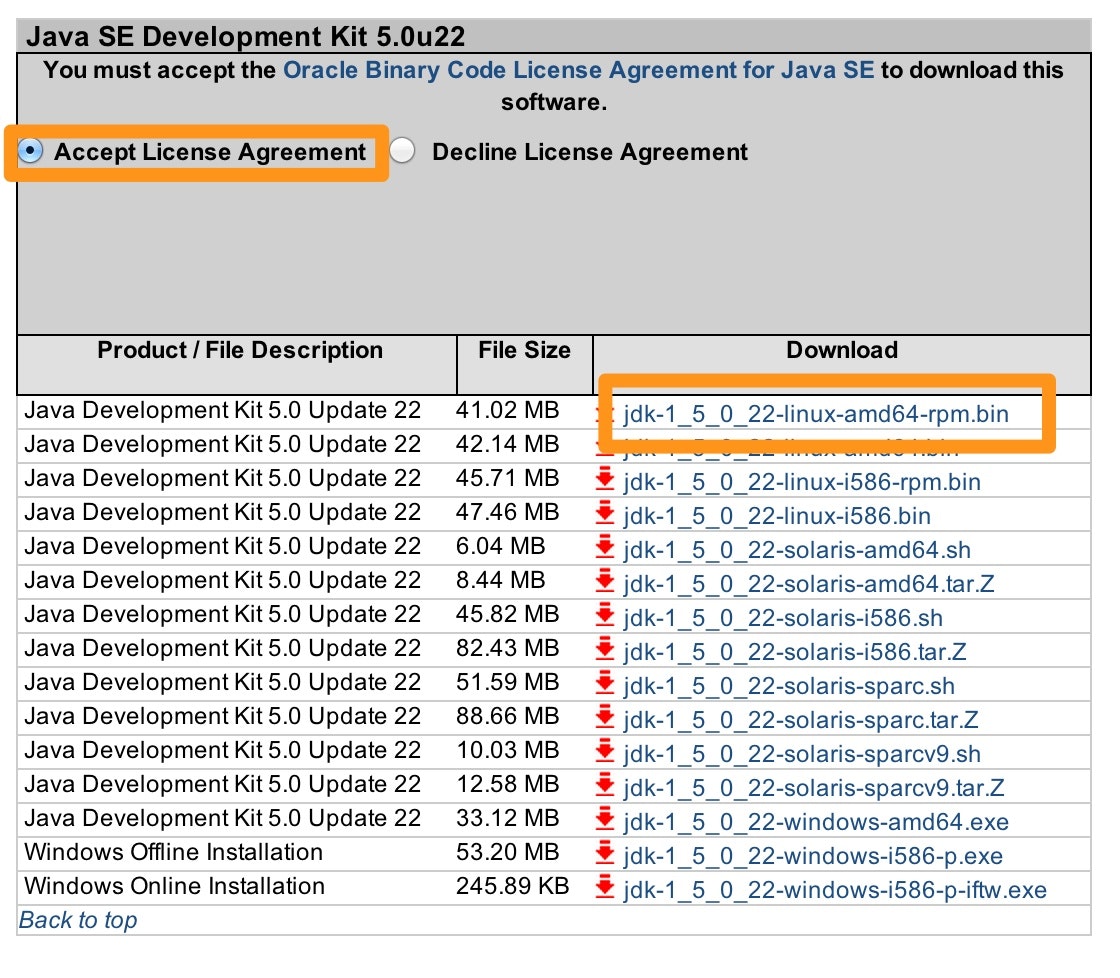Java1.5 Install
CeontOS6.5にJava1.5をインストールする。
RPM取得
以下のサイトから1.5.0.22のバージョンのRPMをダウンロードする。
オラクルアカウントは取得しておく。
インストール
サーバへSCP等でファイルを送り、実行権限を付与する。
chmod +x jdk-1_5_0_22-linux-amd64-rpm.bin
実行
./jdk-1_5_0_22-linux-amd64-rpm.bin
ライセンスに関しては、スペースを押して進めていき
最後に[yes]を入力。
正常にインストールが終了することを確認。
パス設定
Profileにパスを設定
vim /etc/profile/
export JAVA_HOME=/usr/java/jdk1.5.0_22/
export PATH=$PATH:$JAVA_HOME/bin
export CLASSPATH=.:$JAVA_HOME/jre/lib:$JAVA_HOME/lib:$JAVA_HOME/lib/tools.jar
適用
source /etc/profile
確認
# java -version
java version "1.5.0_22"
Java(TM) 2 Runtime Environment, Standard Edition (build 1.5.0_22-b03)
Java HotSpot(TM) 64-Bit Server VM (build 1.5.0_22-b03, mixed mode)
以上