はじめに
プロジェクトビューの操作でPathのコピーをしたい時があります。
時々あります。
機能
ファイルを選択して右クリックして表示したメニューからPathをコピーします
・絶対PathまたはAssets/から始まるPath
・フォルダの場合は配下のファイルを再帰的に羅列する
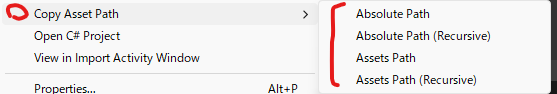
サンプル
Assetsに以下のフォルダやファイルがあった場合で「CharaImage」フォルダを選択した場合
Test
┗aaa.png
┗Test/bbb.png
┗Test/zzz.png
┗CharaImage
┗chara_01.png
┗chara_02.png
┗chara_03.png
┗boss
┗boss_01.png
┗boss_02.png
┗ItemImage
┗item_01.png
┗item_02.png
Absolute Path
D:/HOGE/UnityProjects/Project_CopyAssetPath/Assets/Test/CharaImage
Absolute Path (Recursive)
D:/HOGE/UnityProjects/Project_CopyAssetPath/Assets/Test/CharaImage
D:/HOGE/UnityProjects/Project_CopyAssetPath/Assets/Test/CharaImage/chara_01.png
D:/HOGE/UnityProjects/Project_CopyAssetPath/Assets/Test/CharaImage/chara_02.png
D:/HOGE/UnityProjects/Project_CopyAssetPath/Assets/Test/CharaImage/chara_03.png
D:/HOGE/UnityProjects/Project_CopyAssetPath/Assets/Test/CharaImage/boss
D:/HOGE/UnityProjects/Project_CopyAssetPath/Assets/Test/CharaImage/boss/boss_01.png
D:/HOGE/UnityProjects/Project_CopyAssetPath/Assets/Test/CharaImage/boss/boss_02.png
Assets Path
Assets/Test/CharaImage
Assets Path (Recursive)
Assets/Test/CharaImage
Assets/Test/CharaImage/chara_01.png
Assets/Test/CharaImage/chara_02.png
Assets/Test/CharaImage/chara_03.png
Assets/Test/CharaImage/boss
Assets/Test/CharaImage/boss/boss_01.png
Assets/Test/CharaImage/boss/boss_02.png
GitHubで公開
※2025/10/15 リポジトリ変更
UPM(Add package from git URL)での追加
https://github.com/Isshi-777/Unity_EditorCopyAssetPath.git