きっかけ
Ubuntuバージョンアップの際にディスプレイマネージャーを変更したことで諸々の設定が消え去ってしまったので、タッチパッドの設定は以下のように変更しました。

そして、うきうきで新しいGUIを触っていたときに気が付きました。
環境
| PC | m-Book J370SN-M2S5-KK |
| OS | Ubuntu 18.04.4 LTS |
| Kernel | 4.15.0-96-generic |
修正方法1
私はこちらの方法で対処しました。
Synaptic タッチパッド Wikiに書いてあるとおりです。
タッチパッドの設定ファイルを/etc/X11/xorg.conf.d/にコピーしてSynapticsのドライバーオプションが使えるようにします。
$ cp /usr/share/X11/xorg.conf.d/70-synaptics.conf /etc/X11/xorg.conf.d/
その後、コピーした方の70-synaptics.confにスクロール方向に関する設定を追記します。
.
.
Section "InputClass"
Identifier "touchpad catchall"
Driver "synaptics"
MatchIsTouchpad "on"
Option "VertScrollDelta" "-64" # 追記
Option "HorizScrollDelta" "-64" # した所
# This option is recommend on all Linux systems using evdev, but cannot be
# enabled by default. See the following link for details:
# http://who-t.blogspot.com/2010/11/how-to-ignore-configuration-errors.html
MatchDevicePath "/dev/input/event*"
EndSection
.
.
保存後、再起動するとナチュラルスクロールが適用されます。
修正方法2
一時的な対処法ですが、工夫すれば自動起動させて永続的に対処することもできそうです。
タッチパッドのデバイスIDを確認します。
hoge@hoge:~$ xinput list
⎡ Virtual core pointer id=2 [master pointer (3)]
⎜ ↳ Virtual core XTEST pointer id=4 [slave pointer (2)]
⎜ ↳ MSFT0001:01 04F3:308D Touchpad id=11 [slave pointer (2)]
⎣ Virtual core keyboard id=3 [master keyboard (2)]
↳ Virtual core XTEST keyboard id=5 [slave keyboard (3)]
↳ Power Button id=6 [slave keyboard (3)]
↳ Video Bus id=7 [slave keyboard (3)]
↳ Power Button id=8 [slave keyboard (3)]
↳ Sleep Button id=9 [slave keyboard (3)]
↳ BisonCam, NB Pro: BisonCam, NB id=10 [slave keyboard (3)]
↳ AT Translated Set 2 keyboard id=12 [slave keyboard (3)]
私の環境では11でした。
次に、プロパティのSynaptics Scrolling Distance (283)を確認します。
hoge@hoge:~$ xinput list-props [your-id]
Device 'MSFT0001:01 04F3:308D Touchpad':
.
.
Synaptics Scrolling Distance (283): -64, 64
.
.
表示されている値は「垂直距離、水平距離」になっています。
ここが両方共にマイナス値になればナチュラルスクロールになります。
設定するコマンドは以下のとおりです。
$ xinput set-prop [your-id] 283 -64, -64
移動量に違和感があれば絶対値を調節するといいと思います(未確認)。
終わりに
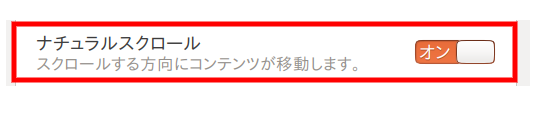
どうやらこのボタンからは垂直方向しか変更できないようです。
公式でなんとかしてくれないかな
参考サイト
Synaptics タッチパッド Wiki
libinput Wiki
Inverted Horizontal scrolling ubuntu 18.04 (askubuntu)