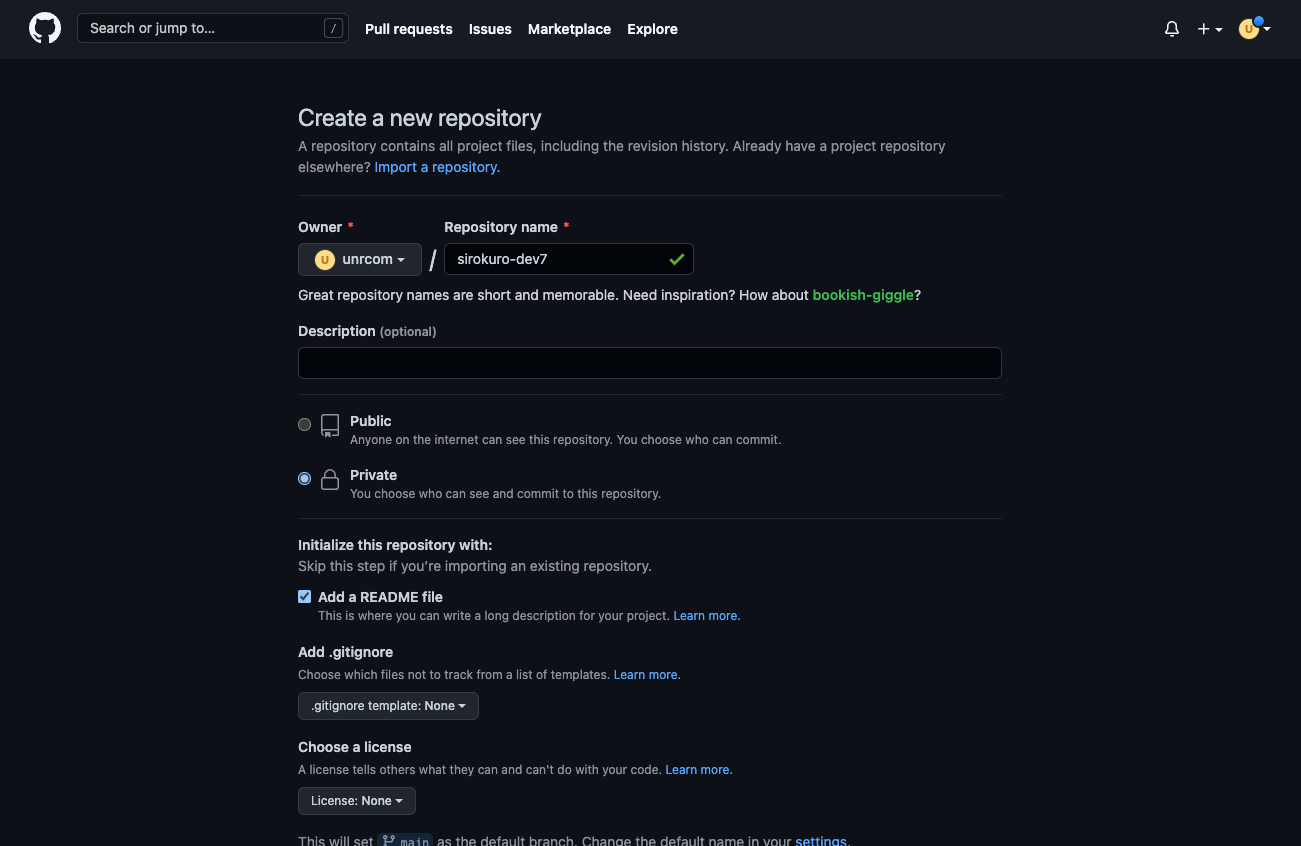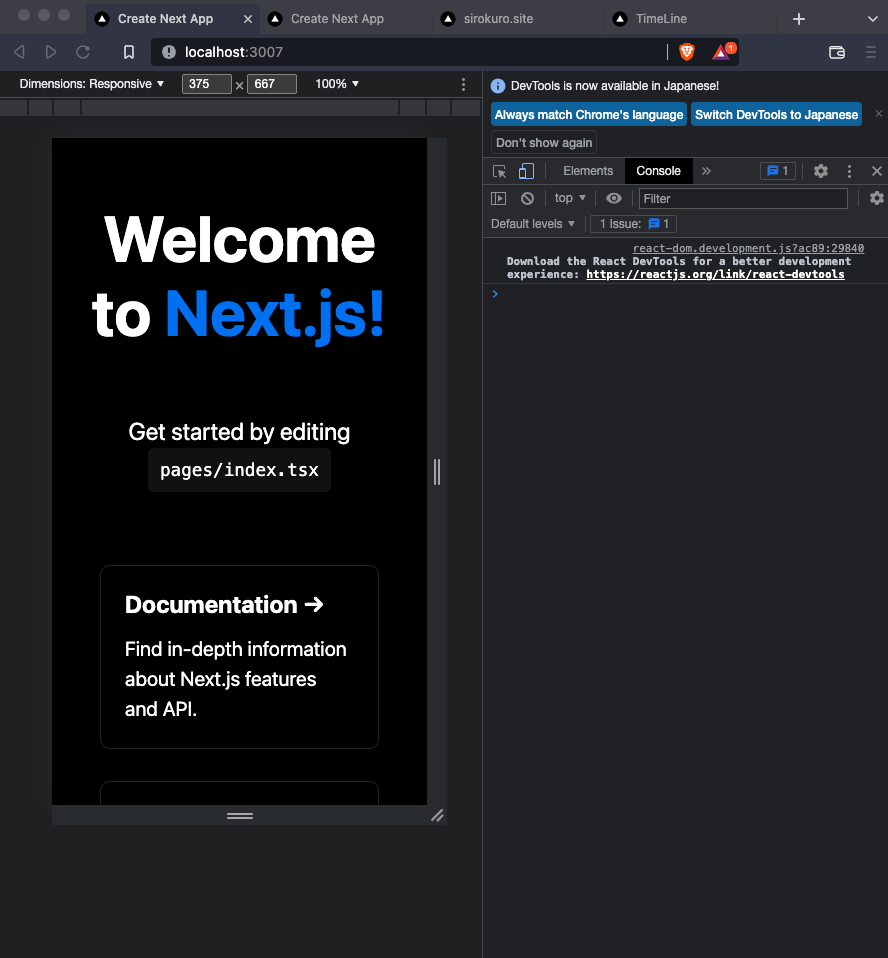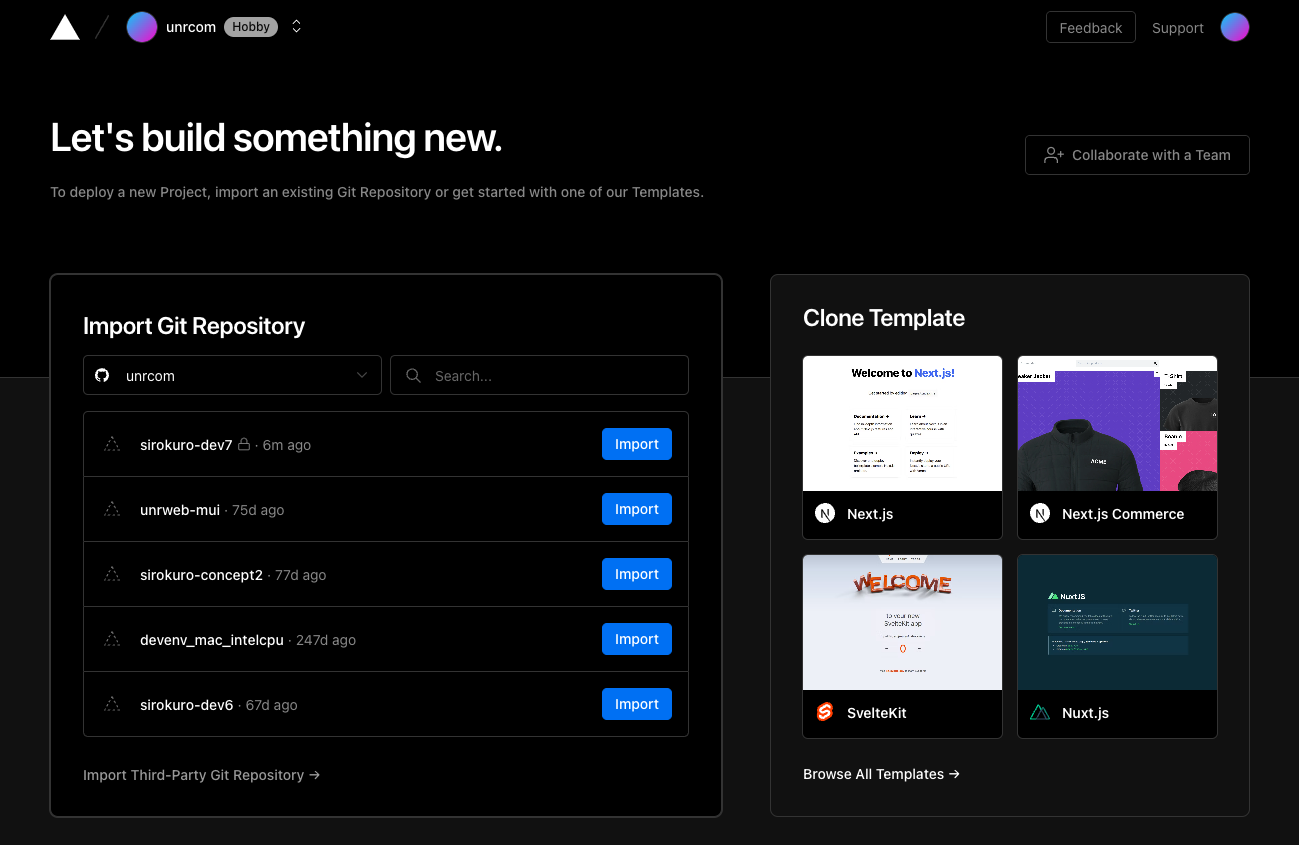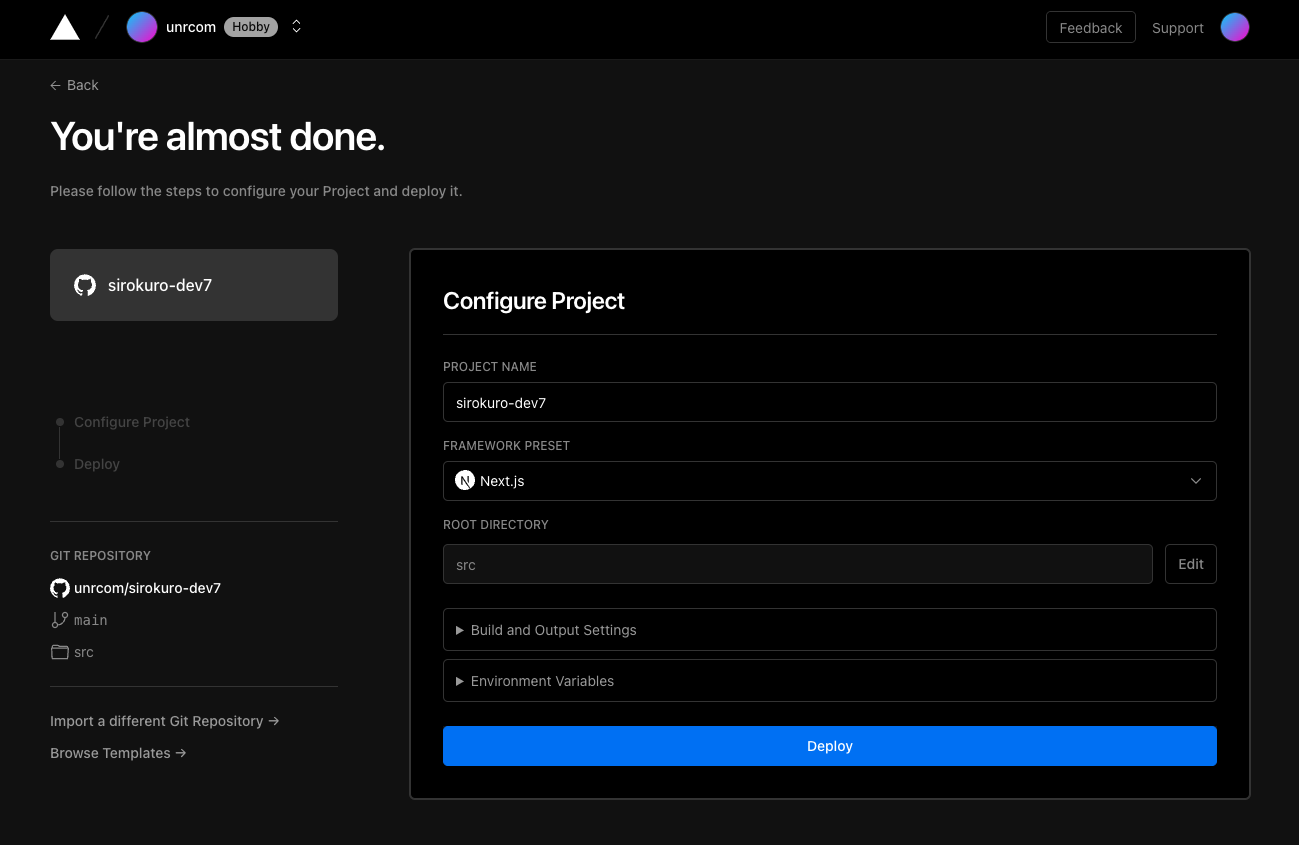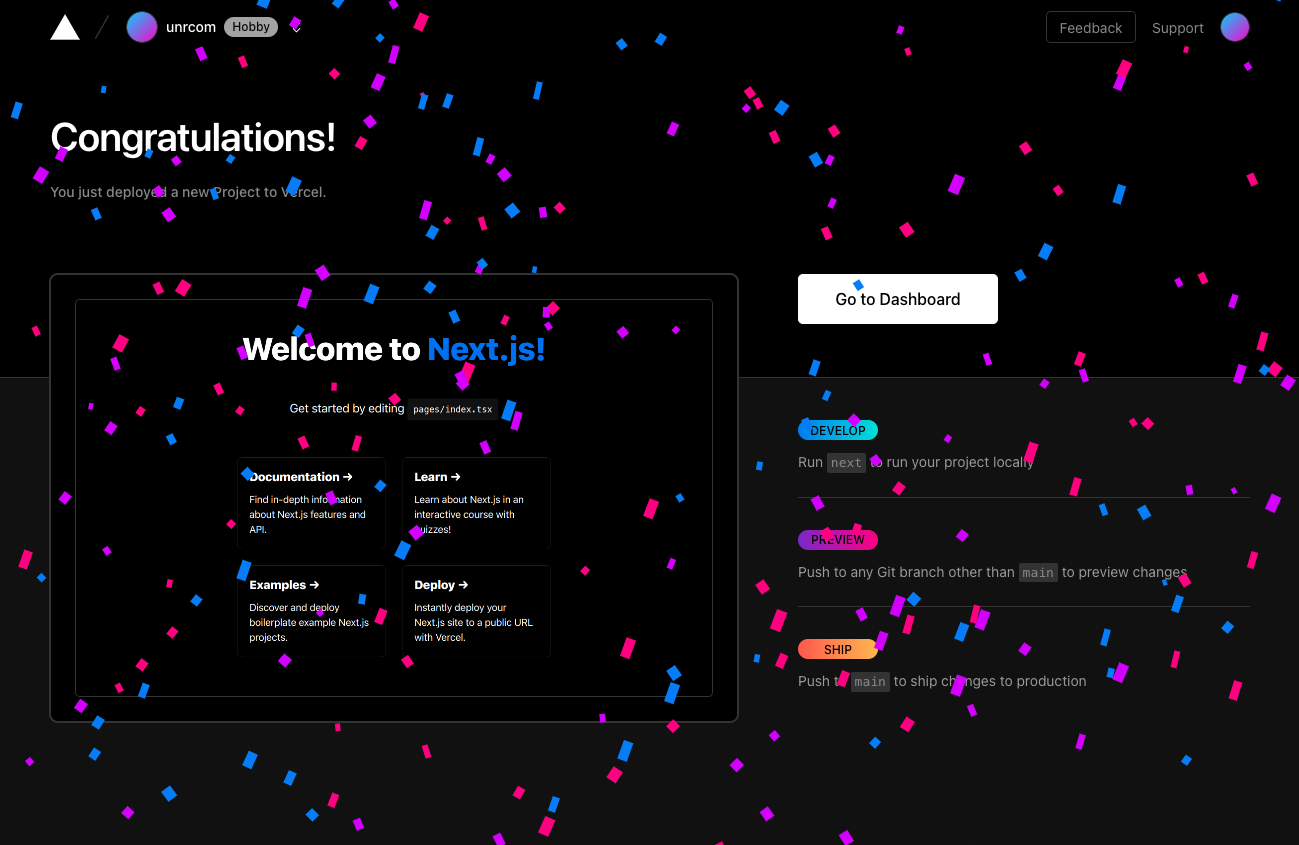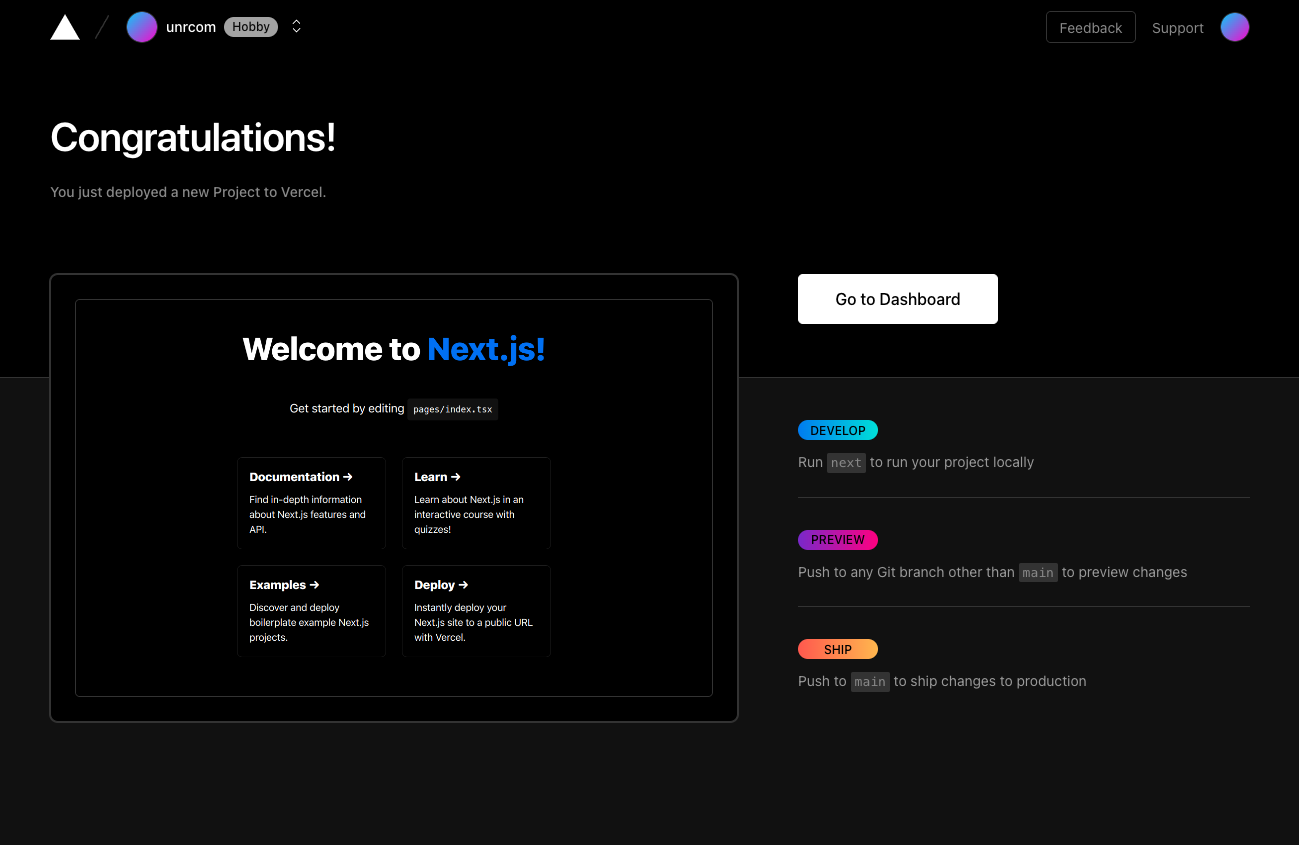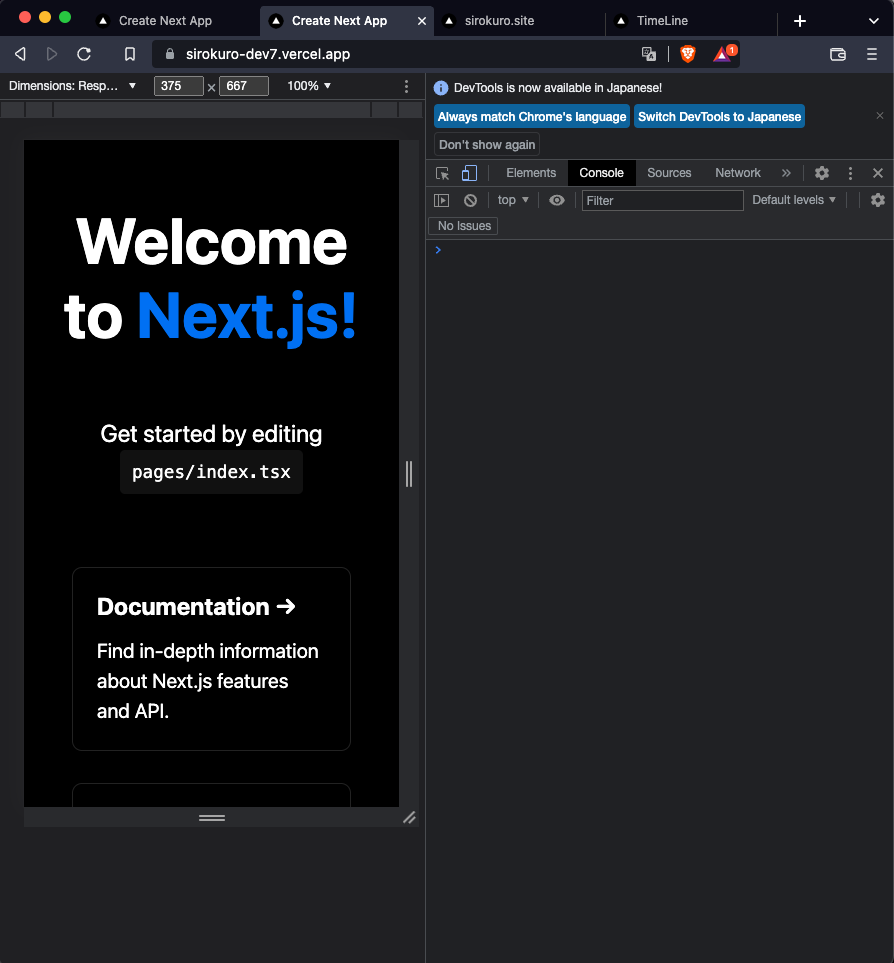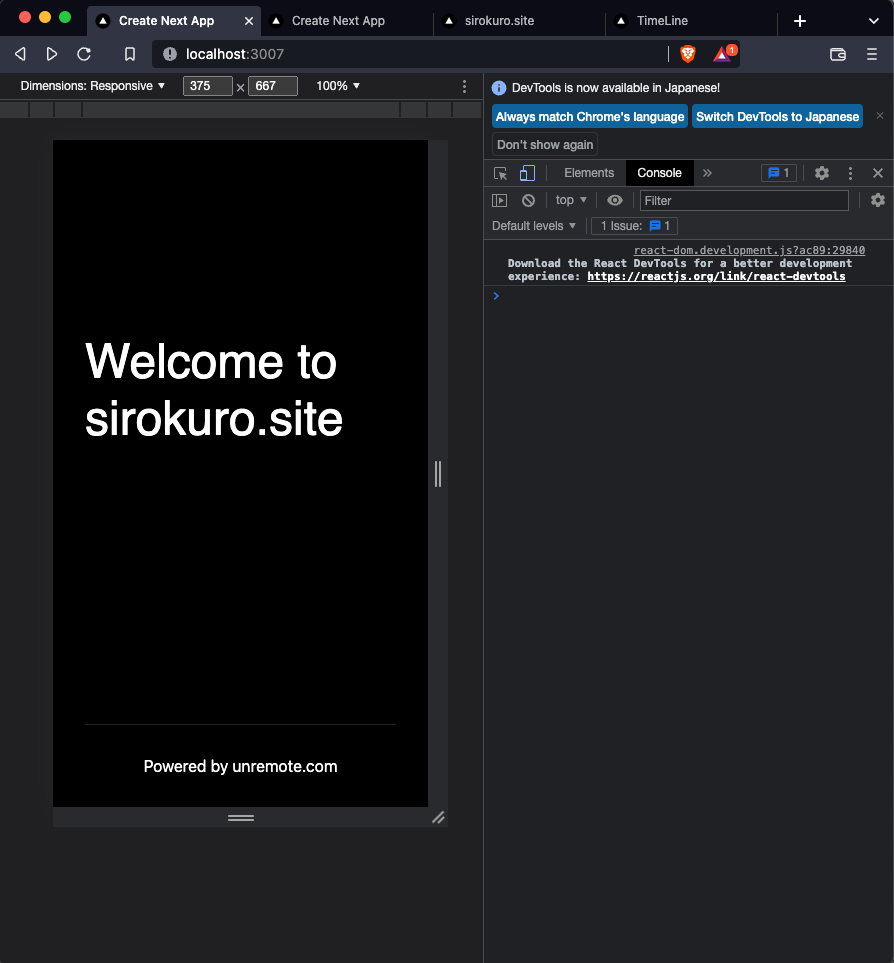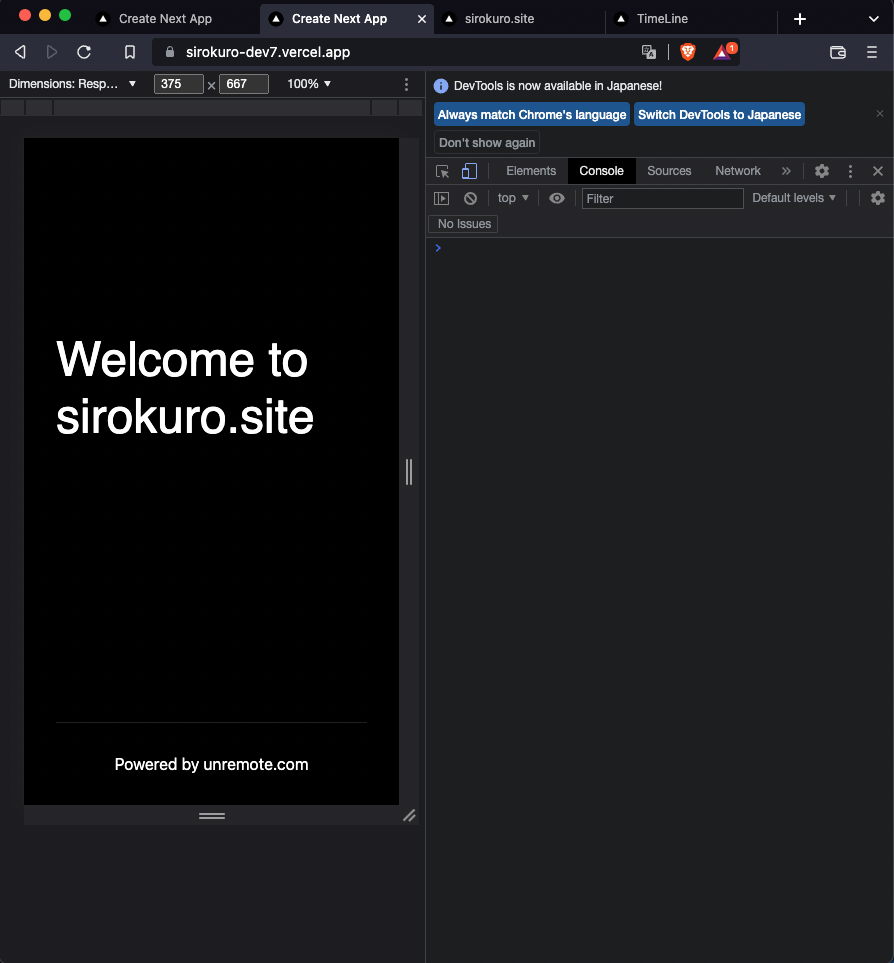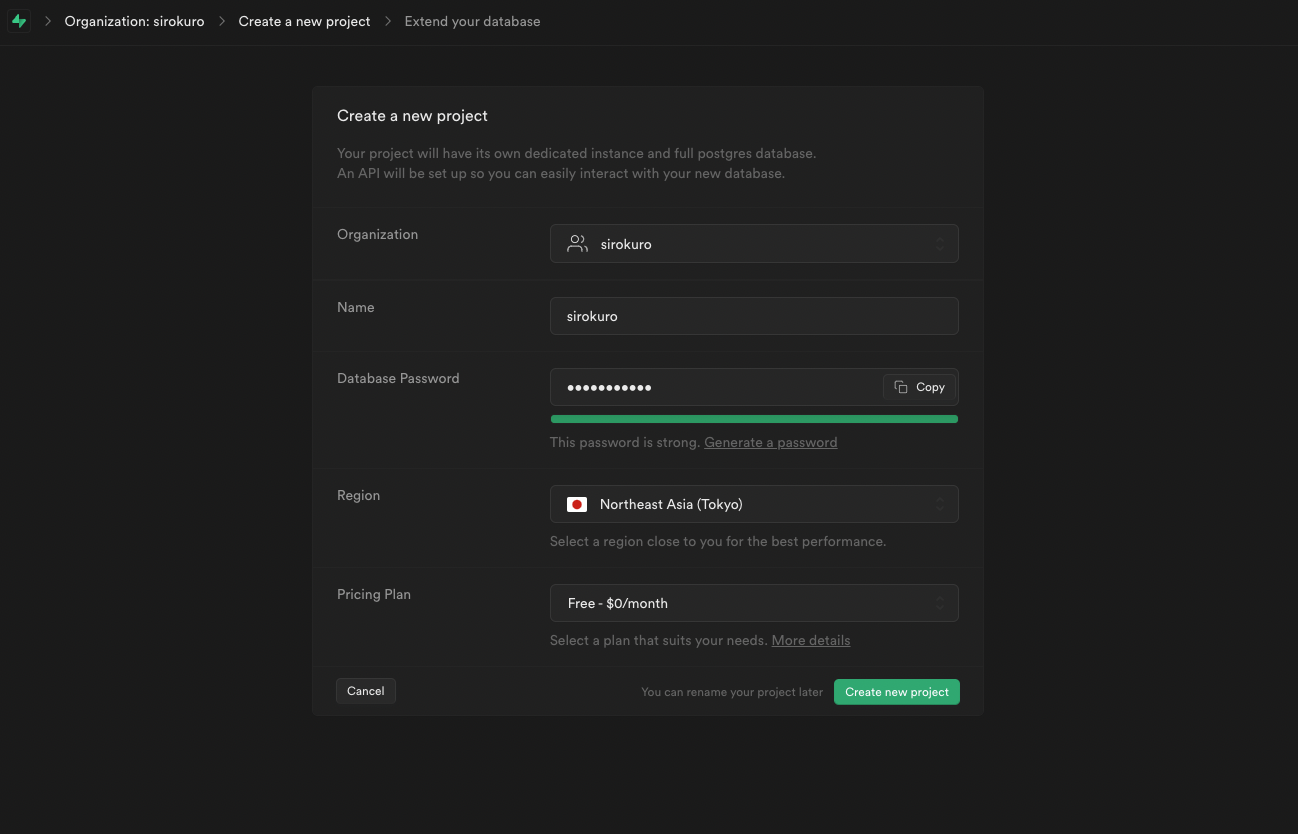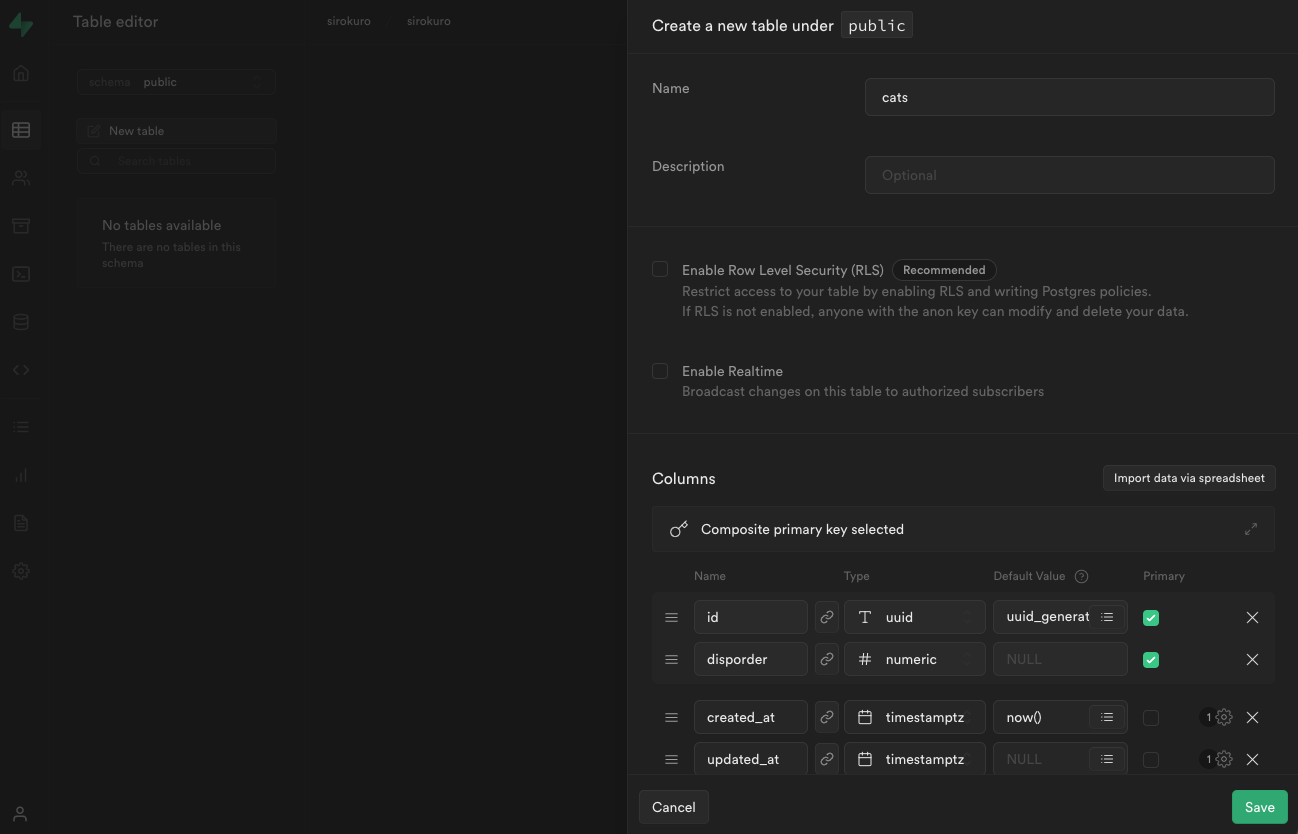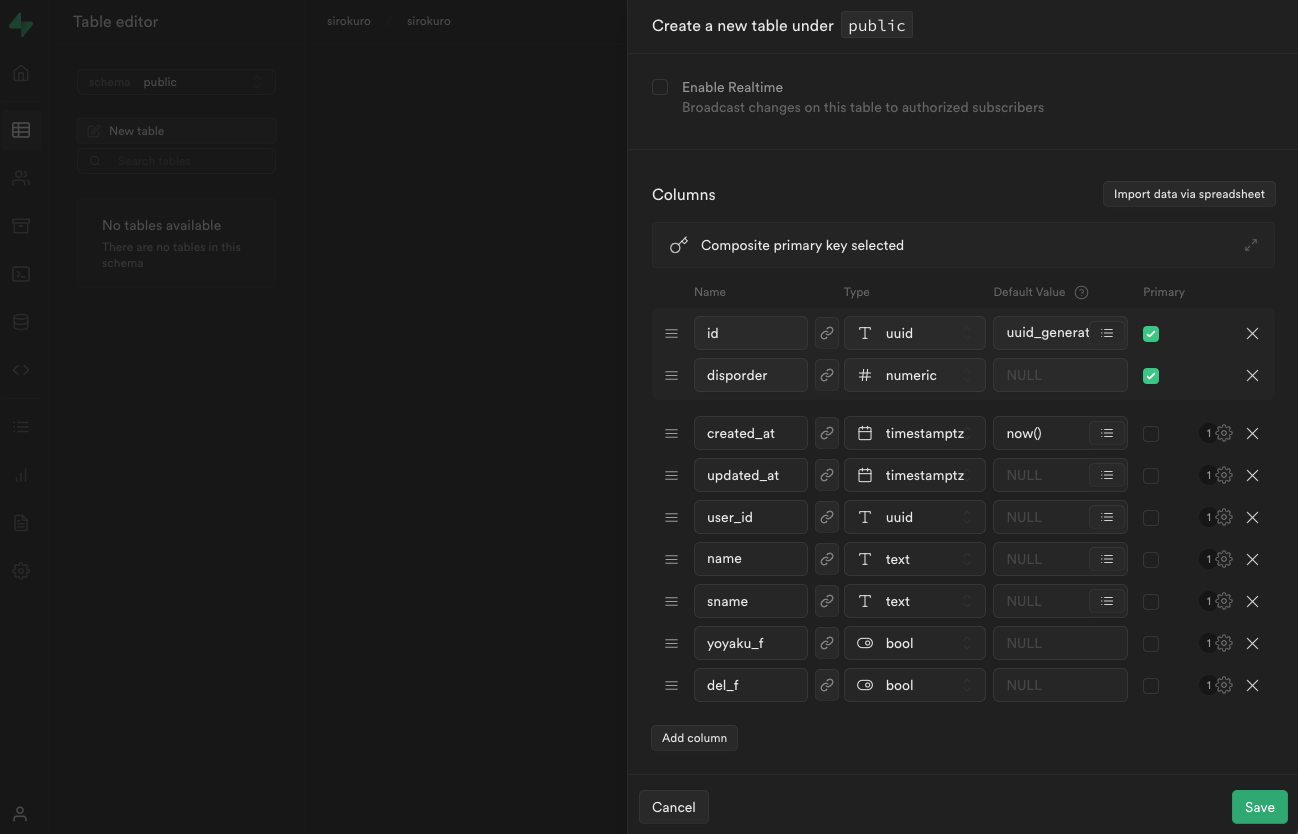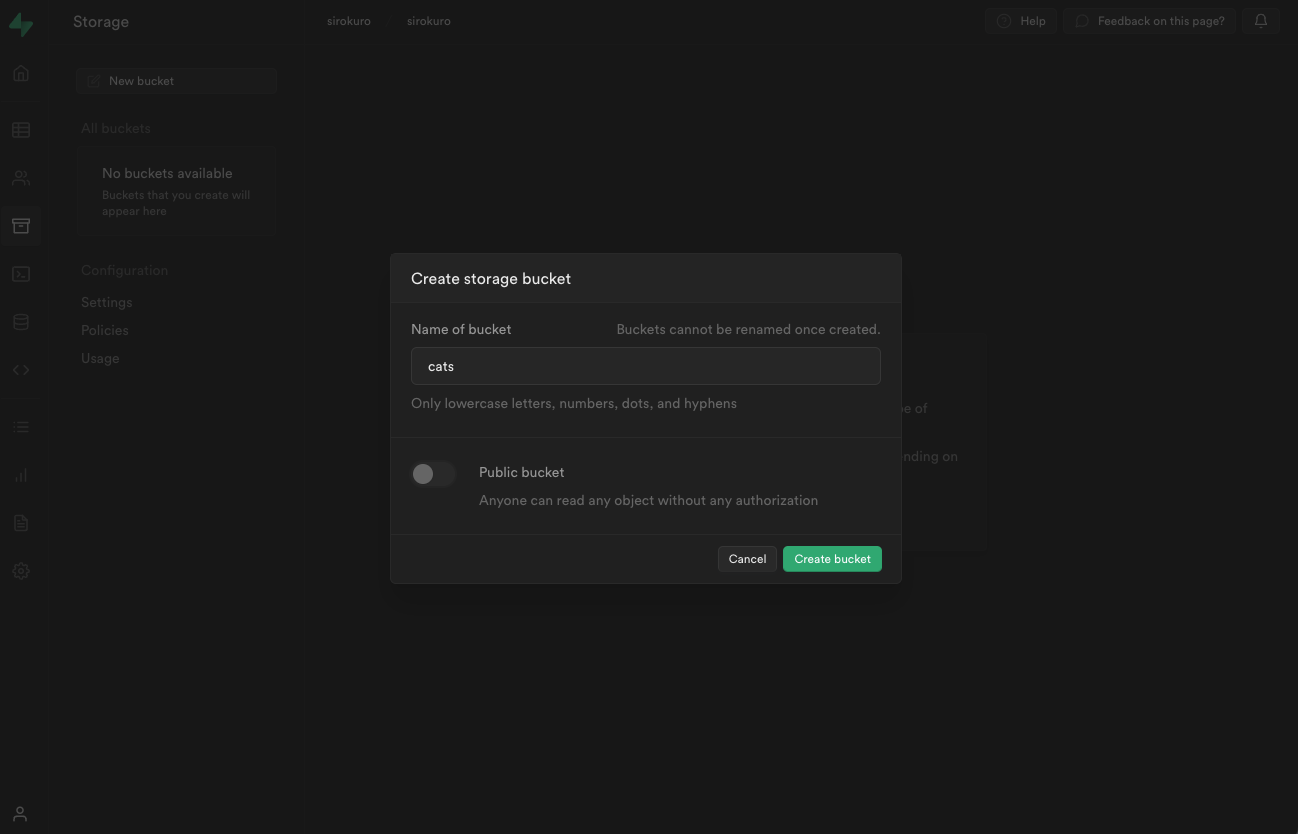Github
まずは Github に新規リポジトリをつくります。「Github なんか使わないよ」という方は、Vercel へのデプロイが git push をトリガーにしているのでぜひ導入を検討してみてください。
- [Create repository]
クライアントPCで clone します。
$ git clone [url]
Cloning into 'sirokuro-dev7'...
remote: Enumerating objects: 3, done.
remote: Counting objects: 100% (3/3), done.
remote: Total 3 (delta 0), reused 0 (delta 0), pack-reused 0
Receiving objects: 100% (3/3), done.
$
Docker
docker-compose.yml
プロジェクトフォルダの直下に docker-compose.yml を配置します。
$ pwd
/Users/c22/Dev/sirokuro-dev7
$ cat docker-compose.yml
version: "3"
services:
hreact:
image: node:latest
container_name: "sirokuro-dev7"
hostname: "sirokuro-dev7"
ports:
- "3007:3000"
stdin_open: true
tty: true
working_dir: "/var/www/html"
volumes:
- ./src:/var/www/html
networks:
- sirokuronet
networks:
sirokuronet:
external: true
$
docker network
network が存在しない場合は docker network create してください。
$ docker network ls
NETWORK ID NAME DRIVER SCOPE
b806d26edf5a bridge bridge local
317be678ef27 dumynet bridge local
557d49a9a6c7 host host local
3f3526a32e99 none null local
de546cf034b7 sirokuronet bridge local
$
docker-compose up
$ docker-compose up
[+] Running 1/1
⠿ Container sirokuro-dev7 Created 0.1s
Attaching to sirokuro-dev7
sirokuro-dev7 | Welcome to Node.js v18.7.0.
sirokuro-dev7 | Type ".help" for more information.
コンテナでコマンド入力する
$ docker container ls
CONTAINER ID IMAGE COMMAND CREATED STATUS PORTS NAMES
873676d7b4e9 node:latest "docker-entrypoint.s…" About a minute ago Up About a minute 0.0.0.0:3007->3000/tcp sirokuro-dev7
$ docker container exec -it sirokuro-dev7 /bin/bash
root@sirokuro-dev7:/var/www/html# pwd
/var/www/html
root@sirokuro-dev7:/var/www/html# ls
root@sirokuro-dev7:/var/www/html#
Nextjs + TypeScript
インストールします
root@sirokuro-dev7:/var/www/html# npx create-next-app . --typescript
Creating a new Next.js app in /var/www/html.
Using yarn.
Installing dependencies:
- react
- react-dom
- next
(snip)
Done in 57.19s.
Success! Created html at /var/www/html
root@sirokuro-dev7:/var/www/html# npm list --depth=0
html@0.1.0 /var/www/html
+-- @types/node@18.7.1
+-- @types/react-dom@18.0.6
+-- @types/react@18.0.17
+-- eslint-config-next@12.2.4
+-- eslint@8.21.0
+-- next@12.2.4
+-- react-dom@18.2.0
+-- react@18.2.0
`-- typescript@4.7.4
root@sirokuro-dev7:/var/www/html#
動作確認
ローカルサーバ起動
root@sirokuro-dev7:/var/www/html# yarn dev
yarn run v1.22.19
$ next dev
ready - started server on 0.0.0.0:3000, url: http://localhost:3000
info - SWC minify release candidate enabled. https://nextjs.link/swcmin
event - compiled client and server successfully in 3.3s (177 modules)
Attention: Next.js now collects completely anonymous telemetry regarding usage.
This information is used to shape Next.js' roadmap and prioritize features.
You can learn more, including how to opt-out if you'd not like to participate in this anonymous program, by visiting the following URL:
https://nextjs.org/telemetry
wait - compiling / (client and server)...
event - compiled client and server successfully in 579 ms (206 modules)
ブラウザから確認する
(参考情報) React 18 から 17 へのダウングレードについて
これまでのインストールにより 2022年8月11日現在だと React 18.2.0 がインストールされました。
その後の技術検証で React 18 環境だと Swiper の autoplay が機能しないことがわかりました。Swiper 公式のデモでは React 17 を使用しており、自力での問題解決もできなかったため React 18 の利用は諦め、以前作成した React 18 -> 17.0.2 へのダウングレードを行った Docker コンテナを使用して開発を再開しました。
Vercel デプロイ
ここで一度 Vercel にデプロイします。この後は mui のインストールを行うのですが、その前にデプロイしないと、私には解決できなかったビルドエラーが発生してしまいます。このビルドエラーを解決するために試行錯誤したのですが、mui インストール前にビルドしておけばその後のビルドが通るようになるので、とりあえずはこのタイミングでデプロイすることにしています。
yarn build
ローカルサーバは control + c で停止します。
root@sirokuro-dev7:/var/www/html# yarn build
yarn run v1.22.19
$ next build
info - SWC minify release candidate enabled. https://nextjs.link/swcmin
info - Linting and checking validity of types
info - Creating an optimized production build
info - Compiled successfully
info - Collecting page data
info - Generating static pages (3/3)
info - Finalizing page optimization
Page Size First Load JS
┌ ○ / 5.42 kB 83.1 kB
├ └ css/ae0e3e027412e072.css 707 B
├ /_app 0 B 77.7 kB
├ ○ /404 186 B 77.8 kB
└ λ /api/hello 0 B 77.7 kB
+ First Load JS shared by all 77.7 kB
├ chunks/framework-db825bd0b4ae01ef.js 45.7 kB
├ chunks/main-f0e16f48d3775e5e.js 30.7 kB
├ chunks/pages/_app-deb173bd80cbaa92.js 499 B
├ chunks/webpack-7ee66019f7f6d30f.js 755 B
└ css/ab44ce7add5c3d11.css 247 B
λ (Server) server-side renders at runtime (uses getInitialProps or getServerSideProps)
○ (Static) automatically rendered as static HTML (uses no initial props)
Done in 16.96s.
root@sirokuro-dev7:/var/www/html#
yarn start するとプロダクト版が確認できますがここでは省略します。
git push
$ pwd
/Users/c22/Dev/sirokuro-dev7
$ git status
On branch main
Your branch is up to date with 'origin/main'.
Untracked files:
(use "git add <file>..." to include in what will be committed)
docker-compose.yml
src/
nothing added to commit but untracked files present (use "git add" to track)
$ git add .
$ git commit -m "1st commit"
[main 31cbf7e] 1st commit
15 files changed, 2139 insertions(+)
create mode 100644 docker-compose.yml
create mode 100644 src/.eslintrc.json
create mode 100644 src/.gitignore
create mode 100644 src/README.md
create mode 100644 src/next.config.js
create mode 100644 src/package.json
create mode 100644 src/pages/_app.tsx
create mode 100644 src/pages/api/hello.ts
create mode 100644 src/pages/index.tsx
create mode 100644 src/public/favicon.ico
create mode 100644 src/public/vercel.svg
create mode 100644 src/styles/Home.module.css
create mode 100644 src/styles/globals.css
create mode 100644 src/tsconfig.json
create mode 100644 src/yarn.lock
$ git push
Enumerating objects: 23, done.
Counting objects: 100% (23/23), done.
Delta compression using up to 8 threads
Compressing objects: 100% (20/20), done.
Writing objects: 100% (22/22), 46.98 KiB | 9.40 MiB/s, done.
Total 22 (delta 0), reused 0 (delta 0), pack-reused 0
To https://github.com/unrcom/sirokuro-dev7.git
4b04753..31cbf7e main -> main
$
Vercelデプロイ
- dashboard の右上にある [+ New Project] をクリック
- git push したリポジトリを [Import]
- FRAMEWORK PRESET には Next.js を指定する
- ROOT DIRECTORY には src を指定する
- [Deploy] をクリック
紙吹雪が舞えばデプロイは成功です。
動作確認
- [Go to Dashboard] をクリック
- 次画面の [Visit] をクリックするか DOMAINS の URL でアプリにアクセスできます
mui
インストールします
以下の yarn add @mui/material @emotion/react @emotion/styled --legacy-peer-deps は React 18 で投入したものです
React 17 の場合は yarn add @mui/material @emotion/react @emotion/styled となります。
root@sirokuro-dev7:/var/www/html# yarn add @mui/material @emotion/react @emotion/styled --legacy-peer-deps
yarn add v1.22.19
[1/4] Resolving packages...
[2/4] Fetching packages...
[3/4] Linking dependencies...
(snip)
Done in 31.09s.
root@sirokuro-dev7:/var/www/html#
ここも React 17 の場合は yarn add @mui/icons-material です
root@sirokuro-dev7:/var/www/html# yarn add @mui/icons-material --legacy-peer-deps
yarn add v1.22.19
[1/4] Resolving packages...
[2/4] Fetching packages...```
[3/4] Linking dependencies...
(snip)
Done in 148.73s.
root@sirokuro-dev7:/var/www/html#
root@sirokuro-dev7:/var/www/html# npm list --depth=0
html@0.1.0 /var/www/html
+-- @emotion/react@11.10.0
+-- @emotion/styled@11.10.0
+-- @mui/icons-material@5.8.4
+-- @mui/material@5.10.0
+-- @types/node@18.7.1
+-- @types/react-dom@18.0.6
+-- @types/react@18.0.17
+-- eslint-config-next@12.2.4
+-- eslint@8.21.0
+-- next@12.2.4
+-- react-dom@18.2.0
+-- react@18.2.0
`-- typescript@4.7.4
root@sirokuro-dev7:/var/www/html#
index.tsx で mui を使ってみる
Grid と Typography を import して main タグと footer のなかを書き換えています。
root@sirokuro-dev7:/var/www/html/pages# pwd
/var/www/html/pages
root@sirokuro-dev7:/var/www/html/pages# cat index.tsx
import type { NextPage } from "next";
import Head from "next/head";
import styles from "../styles/Home.module.css";
import Grid from "@mui/material/Grid";
import Typography from "@mui/material/Typography";
const Home: NextPage = () => {
return (
<div className={styles.container}>
<Head>
<title>Create Next App</title>
<meta name="description" content="Generated by create next app" />
<link rel="icon" href="/favicon.ico" />
</Head>
<main className={styles.main}>
<Grid container spacing={0}>
<Grid item xs={12} alignItems="center">
<Typography variant="h3">Welcome to sirokuro.site</Typography>
</Grid>
</Grid>
</main>
<footer className={styles.footer}>
<a
href="https://unremoted.com"
target="_blank"
rel="noopener noreferrer"
>
Powered by unremote.com
</a>
</footer>
</div>
);
};
export default Home;
root@sirokuro-dev7:/var/www/html/pages#
yarn dev すると以下が表示されます。
Vercelデプロイ
ここでもデプロイして動作確認しておきます。
Supabase
Create new project
- [New project]
- organization を選択または [+ New organization] で組織を追加する
- [Create new project]
少し待つと新しいプロジェクトが整います。
Vercel に Supabase の接続情報を登録する
Welcome to your new project の画面に Project Configuration URL と Project API key が表示されます。これは Vercel の Setteings -> Environment Variables に登録します。
(Settings -> Environment Variables)
- NAME: NEXT_PUBLIC_SUPABASE_API_KEY
- VALUE: Welcome to your new projec に表示されている API key
- [Add] をクリック
- NAME: NEXT_PUBLIC_SUPABASE_URL
- VALUE: Welcome to your new projec に表示されている URL
- [Add] をクリック
Authentication の設定
最低限の設定を入れておきます。Auth Provuders の設定は利用シーンにより異なりますので本Webサービスの場合を示しています。
Settings
- [Authentication] -> [Settings]
- Auth Providers で Email をクリック
- 設置内容を確認して変更した場合は [Save] をクリック
Email Templates
提供するサービスに応じて変更します。
データベースの設定
Create new table
- [Table editor]
- [Create new table]
作成例としてカテゴリー (cats) テーブルをつくってみます。
- [Save]
同じ手順で以下のテーブルもつくりました。
- comments
- posts
- profiels
- replies
- votes
Storage の設定
Create a new bucket
ここでは各ユーザが登録するアバター画像を格納するバケットと、投稿画像を格納するバケットをつくっておきます。
- Storage -> New bucket -> [Create a new bucket]
- [Create bucket]
同じ手順で posts バケットもつくっておきます。
これで RLS (Row Level Security) 以外の設定を入れられたので、Dockerコンテナ側のインストールに戻ります。
その他のパッケージのインストール
8月12日に記載したインストール手順について
昨日 (8月12日) ここに /var/www/html/pages フォルダでパッケージのインストールしていた手順を記載したのですが、その後の動作確認で、/var/www/html でインストールしなければならないことがわかりました。
以下の手順は修正しましたので、問題ありません。
/var/www/html/pages でインストールしてしまった方は yarn remove でパッケージを削除して、/var/www/html で yarn add を実行すると、正常な状態でインストールされましたのでご対応ください。
supabase-js
root@sirokuro-dev7:/var/www/html/pages# yarn add @supabase/supabase-js
yarn add v1.22.19
[1/4] Resolving packages...
[2/4] Fetching packages...
[3/4] Linking dependencies...
(snip)
Done in 28.07s.
root@sirokuro-dev7:/var/www/html/pages#
.env.local
ローカルサーバから supabase への接続情報を指定します。Vercel で Create new project を実行した際に取得した Project Configuration URL と Project API key を指定します。
root@sirokuro-dev7:/var/www/html# pwd
/var/www/html
root@sirokuro-dev7:/var/www/html# cat .env.local
NEXT_PUBLIC_SUPABASE_URL=https://xxxxxx.supabase.co
NEXT_PUBLIC_SUPABASE_API_KEY=eyJhbGxxxxxxSSV3s
root@sirokuro-dev7:/var/www/html#
react-query
root@sirokuro-dev7:/var/www/html# pwd
/var/www/html
root@sirokuro-dev7:/var/www/html# yarn add react-query
yarn add v1.22.19
[1/4] Resolving packages...
[2/4] Fetching packages...
[3/4] Linking dependencies...
warning "@emotion/react > @emotion/babel-plugin@11.10.0" has unmet peer dependency "@babel/core@^7.0.0".
warning "@emotion/react > @emotion/babel-plugin > @babel/plugin-syntax-jsx@7.18.6" has unmet peer dependency "@babel/core@^7.0.0-0".
[4/4] Building fresh packages...
success Saved lockfile.
success Saved 11 new dependencies.
info Direct dependencies
└─ react-query@3.39.2
info All dependencies
├─ big-integer@1.6.51
├─ broadcast-channel@3.7.0
├─ detect-node@2.1.0
├─ js-sha3@0.8.0
├─ match-sorter@6.3.1
├─ microseconds@0.2.0
├─ nano-time@1.0.0
├─ oblivious-set@1.0.0
├─ react-query@3.39.2
├─ remove-accents@0.4.2
└─ unload@2.2.0
Done in 6.51s.
root@sirokuro-dev7:/var/www/html#
e.t.c.
root@sirokuro-dev7:/var/www/html# yarn add zustand
yarn add v1.22.19
[1/4] Resolving packages...
[2/4] Fetching packages...
[3/4] Linking dependencies...
warning "@emotion/react > @emotion/babel-plugin@11.10.0" has unmet peer dependency "@babel/core@^7.0.0".
warning "@emotion/react > @emotion/babel-plugin > @babel/plugin-syntax-jsx@7.18.6" has unmet peer dependency "@babel/core@^7.0.0-0".
[4/4] Building fresh packages...
success Saved lockfile.
success Saved 1 new dependency.
info Direct dependencies
└─ zustand@4.0.0
info All dependencies
└─ zustand@4.0.0
Done in 4.70s.
root@sirokuro-dev7:/var/www/html#
root@sirokuro-dev7:/var/www/html# yarn add @heroicons/react
yarn add v1.22.19
[1/4] Resolving packages...
[2/4] Fetching packages...
[3/4] Linking dependencies...
warning "@emotion/react > @emotion/babel-plugin@11.10.0" has unmet peer dependency "@babel/core@^7.0.0".
warning "@emotion/react > @emotion/babel-plugin > @babel/plugin-syntax-jsx@7.18.6" has unmet peer dependency "@babel/core@^7.0.0-0".
[4/4] Building fresh packages...
success Saved lockfile.
success Saved 1 new dependency.
info Direct dependencies
└─ @heroicons/react@1.0.6
info All dependencies
└─ @heroicons/react@1.0.6
Done in 12.46s.
root@sirokuro-dev7:/var/www/html#
root@sirokuro-dev7:/var/www/html# yarn add react-error-boundary
yarn add v1.22.19
[1/4] Resolving packages...
[2/4] Fetching packages...
[3/4] Linking dependencies...
warning "@emotion/react > @emotion/babel-plugin@11.10.0" has unmet peer dependency "@babel/core@^7.0.0".
warning "@emotion/react > @emotion/babel-plugin > @babel/plugin-syntax-jsx@7.18.6" has unmet peer dependency "@babel/core@^7.0.0-0".
[4/4] Building fresh packages...
success Saved lockfile.
success Saved 1 new dependency.
info Direct dependencies
└─ react-error-boundary@3.1.4
info All dependencies
└─ react-error-boundary@3.1.4
Done in 3.48s.
root@sirokuro-dev7:/var/www/html#
root@sirokuro-dev7:/var/www/html# yarn add date-fns
yarn add v1.22.19
[1/4] Resolving packages...
[2/4] Fetching packages...
[3/4] Linking dependencies...
warning "@emotion/react > @emotion/babel-plugin@11.10.0" has unmet peer dependency "@babel/core@^7.0.0".
warning "@emotion/react > @emotion/babel-plugin > @babel/plugin-syntax-jsx@7.18.6" has unmet peer dependency "@babel/core@^7.0.0-0".
[4/4] Building fresh packages...
success Saved lockfile.
success Saved 1 new dependency.
info Direct dependencies
└─ date-fns@2.29.1
info All dependencies
└─ date-fns@2.29.1
Done in 30.99s.
root@sirokuro-dev7:/var/www/html#
Swiper
カルーセルコントロールです。Swiper を知るまでさまざまなコントールを試して時間を使ってしまいましたが、運よくここに行きつきました。
root@sirokuro-dev7:/var/www/html# yarn add swiper
yarn add v1.22.19
[1/4] Resolving packages...
[2/4] Fetching packages...
[3/4] Linking dependencies...
warning "@emotion/react > @emotion/babel-plugin@11.10.0" has unmet peer dependency "@babel/core@^7.0.0".
warning "@emotion/react > @emotion/babel-plugin > @babel/plugin-syntax-jsx@7.18.6" has unmet peer dependency "@babel/core@^7.0.0-0".
[4/4] Building fresh packages...
success Saved lockfile.
success Saved 3 new dependencies.
info Direct dependencies
└─ swiper@8.3.2
info All dependencies
├─ dom7@4.0.4
├─ ssr-window@4.0.2
└─ swiper@8.3.2
Done in 7.97s.
root@sirokuro-dev7:/var/www/html#
開発環境の構築は以上です。Vercelにデプロイして動作確認に問題がなければ完了です。
不足しているモジュールのインストール
2022年8月24日追記
'@mui/x-date-pickers/DatePicker' を使用していましたが、そのインストールに関する記述が不足していました。以下に追記します
- yarn add date-fns
これだけなぜか、上記のインストール手順に含まれていました - yarn add @date-io/date-fns
- yarn add @mui/x-date-pickers
2022年8月29日追記
react-markdown が必要になったのでインストールしました
- yarn add react-markdown
2022年11月5日追記
クライアントサイドでイメージファイルのリサイズを行うことにしました
これには Browser Image Compression を使ってみようと思います
- yarn add browser-image-compression